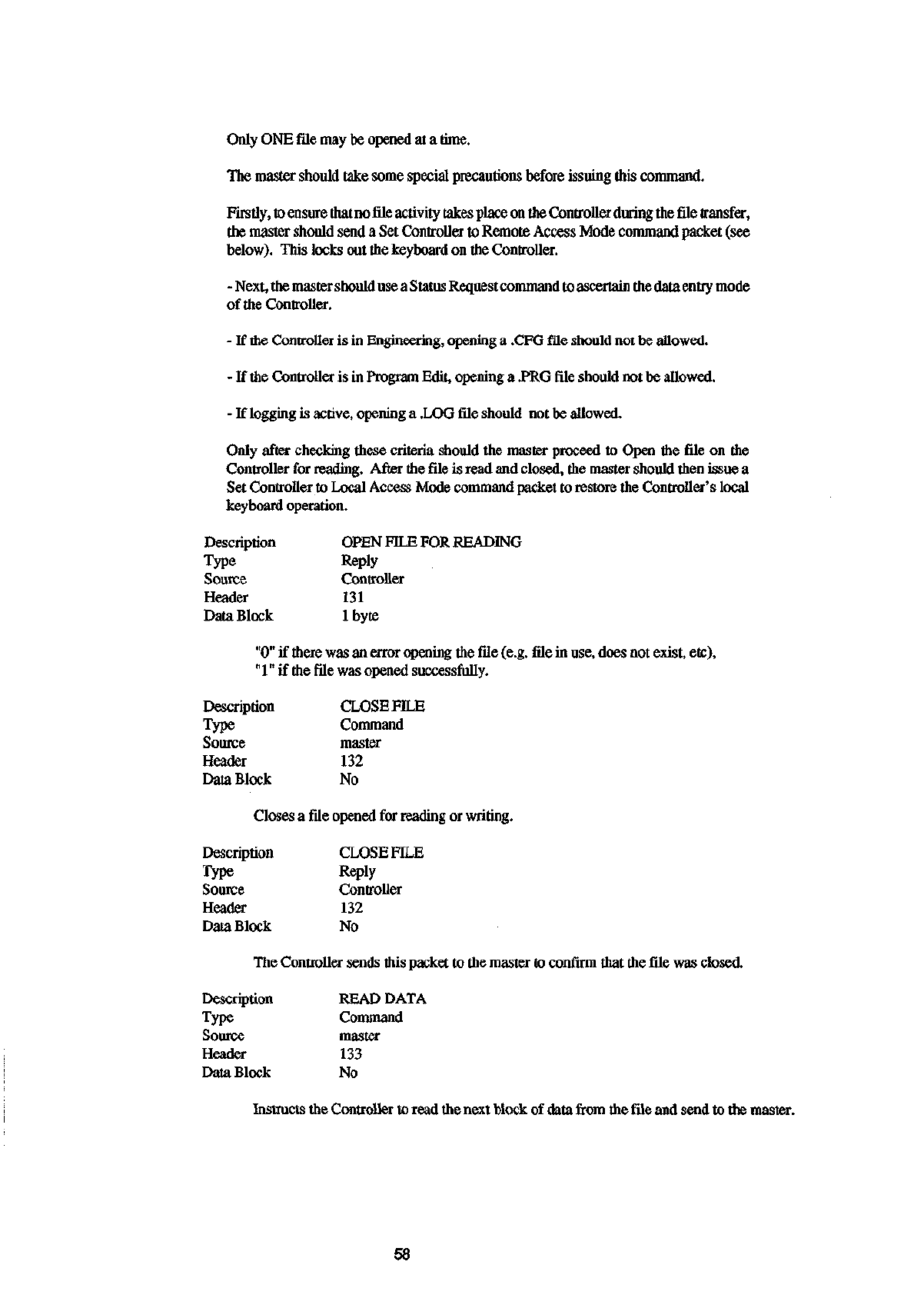
Only ONE file may be opened at a time.
The master should take some special precautions before issuing this command.
Firstly, to ensure that no file activity takes place on the Controller during the file transfer,
the master should send a Set Controller to Remote Access Mode command packet (see
below). This locks out the keyboard on the Controller.
- Next, the master should use a Status Request command to ascertain the data entry mode
of the Controller.
- If the Controller is in Engineering, opening a .CFG file should not be allowed.
- If the Controller is in Program Edit, opening a .PRG file should not be allowed.
- If logging is active, opening a .LOG file should not be allowed.
Only after checking these criteria should the master proceed to Open the file on the
Controller for reading. After the file is read and closed, the master should then issue a
Set Controller to Local Access Mode command packet to restore the Controller's local
keyboard operation.
Description
Type
Source
Header
Data Block
OPEN FILE FOR READING
Reply
Controller
131
lbyte
"0"
if there was an error opening the file (e.g. file in use, does not exist, etc),
"1"
if the file was opened successfully.
Description
Type
Source
Header
Data Block
closes a
Description
Type
Source
Header
Data Block
CLOSE FILE
Command
master
132
No
me opened ior reau
CLOSE FILE
Reply
Controller
132
No
The Controller sends this pac
Description
Type
Source
Header
Data Block
READ DATA
Command
master
133
No
Instructs the Controller to read the next block of data from the file and send to the master.
58


















