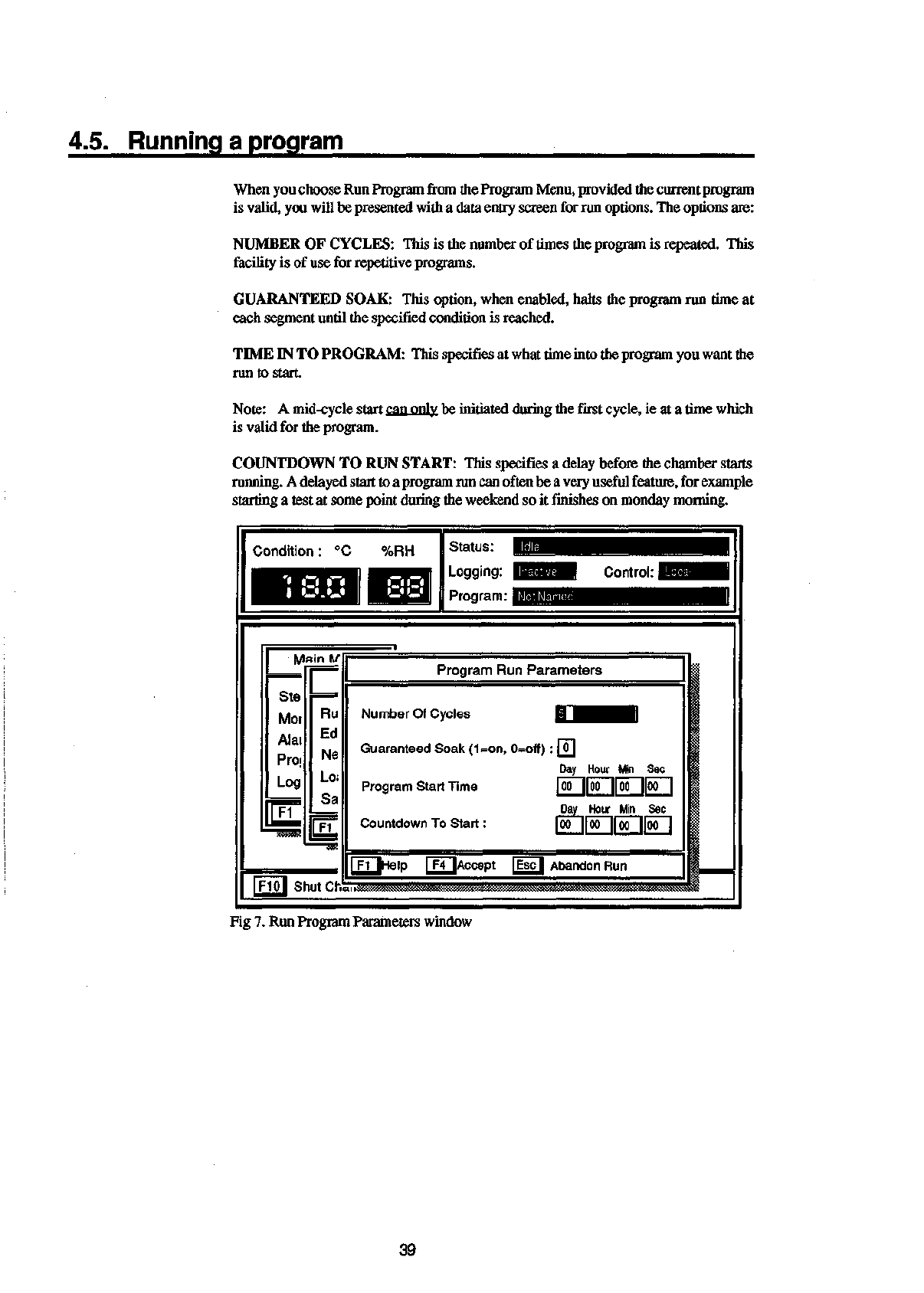
4.5. Running a program
When you choose Run Program from the Program Menu, provided the current program
is valid, you will be presented with a data entry screen for run options. The options are:
NUMBER OF CYCLES: This is the number of times the program is repeated. This
facility is of use for repetitive programs.
GUARANTEED SOAK: This option, when enabled, halts the program run time at
each segment until the specified condition is reached.
TIME IN TO PROGRAM: This specifies at what time into the program you want the
run to start.
Note: A mid-cycle start can only be initiated during the first cycle, ie at a time which
is valid for the program.
COUNTDOWN TO RUN START: This specifies a delay before the chamber starts
running. A delayed start to a program run can often be a very useful feature, for example
starting a test at some point during the weekend so it finishes on monday morning.
Condition
: °C %RH
Status:
Logging:
Program:
NotNamet
tif
Ste
Moi
Alai
Pro;
Log
Ru
Ed
Ne
La
Sa
F1
Program
Run
Parameters
FIOl ShutCh
Number
Of
Cycles
Guaranteed Soak (1
=on, O=off): [o]
Day Hour Min Sec
Program Start Time 100 ||
00
|| 00 ||00
Day Hour Min Sec
Countdown To Start: 100 II00 II00 II00
|F1 iHelp I F4 lAccept I Esc I Abandon Run
Fig 7. Run Program Parameters window
39


















