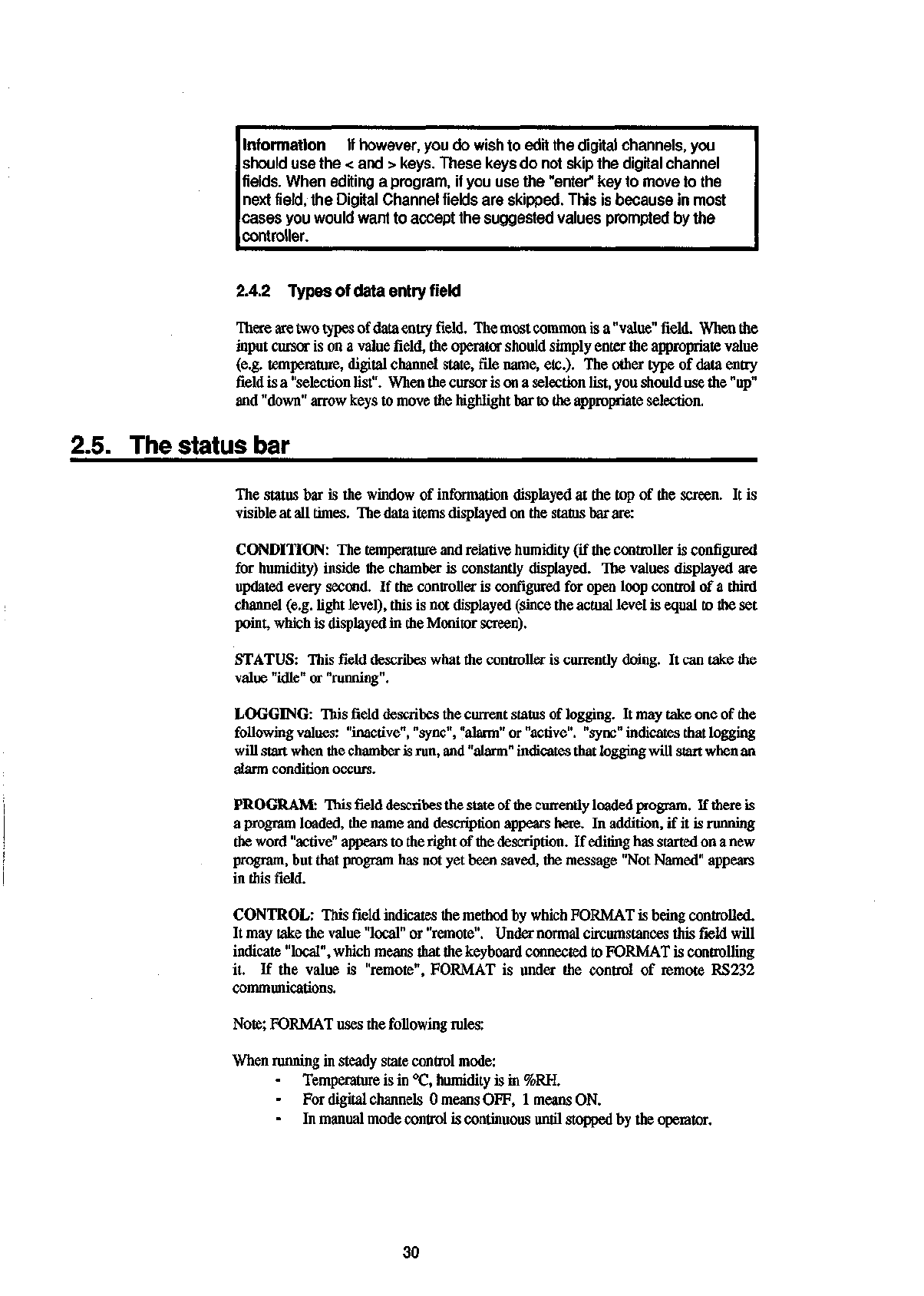
Information If however, you do wish to edit the digital channels, you
should use the < and > keys. These keys do not skip the digital channel
fields.
When editing a program, if you use the "enter" key to move to the
next
field,
the Digital Channel fields are skipped. This is because in most
cases you would want to accept the suggested values prompted by the
controller.
2.4.2 Types of data entry field
There are two types of data entry field. The most common is a "value" field. When the
input cursor is on a value field, the operator should simply enter the appropriate value
(e.g. temperature, digital channel state, file name, etc.). The other type of data entry
field is a "selection list". When the cursor is on a selection list, you should use the "up"
and "down" arrow keys to move the highlight bar to the appropriate selection.
2.5. The status bar
The status bar is the window of information displayed at the top of the screen. It is
visible at all times. The data items displayed on the status bar are:
CONDITION: The temperature and relative humidity (if the controller is configured
for humidity) inside the chamber is constantly displayed. The values displayed are
updated every second. If the controller is configured for open loop control of a third
channel (e.g. light level), this is not displayed (since the actual level is equal to the set
point, which is displayed in the Monitor screen).
STATUS: This field describes what the controller is currently doing. It can take the
value "idle" or "running".
LOGGING: This field describes the current status of logging. It may take one of the
following values: "inactive", "sync", "alarm" or "active", "sync" indicates that logging
will start when the chamber is run, and "alarm" indicates that logging will start when an
alarm condition occurs.
PROGRAM: This field describes the state of the currently loaded program. If there is
a program loaded, the name and description appears here. In addition, if it is running
the word "active" appears to the right of the description. If editing has started on a new
program, but that program has not yet been saved, the message "Not Named" appears
in this field.
CONTROL: This field indicates the method by which FORMAT is being controlled.
It may take the value "local" or "remote". Under normal circumstances this field will
indicate "local", which means that the keyboard connected to FORMAT is controlling
it. If the value is "remote", FORMAT is under the control of remote RS232
communications.
Note; FORMAT uses the following rules:
When running in steady state control mode:
Temperature is in °C, humidity is in %RH.
For digital channels 0 means OFF, 1 means ON.
In manual mode control is continuous until stopped by the operator.
30


















