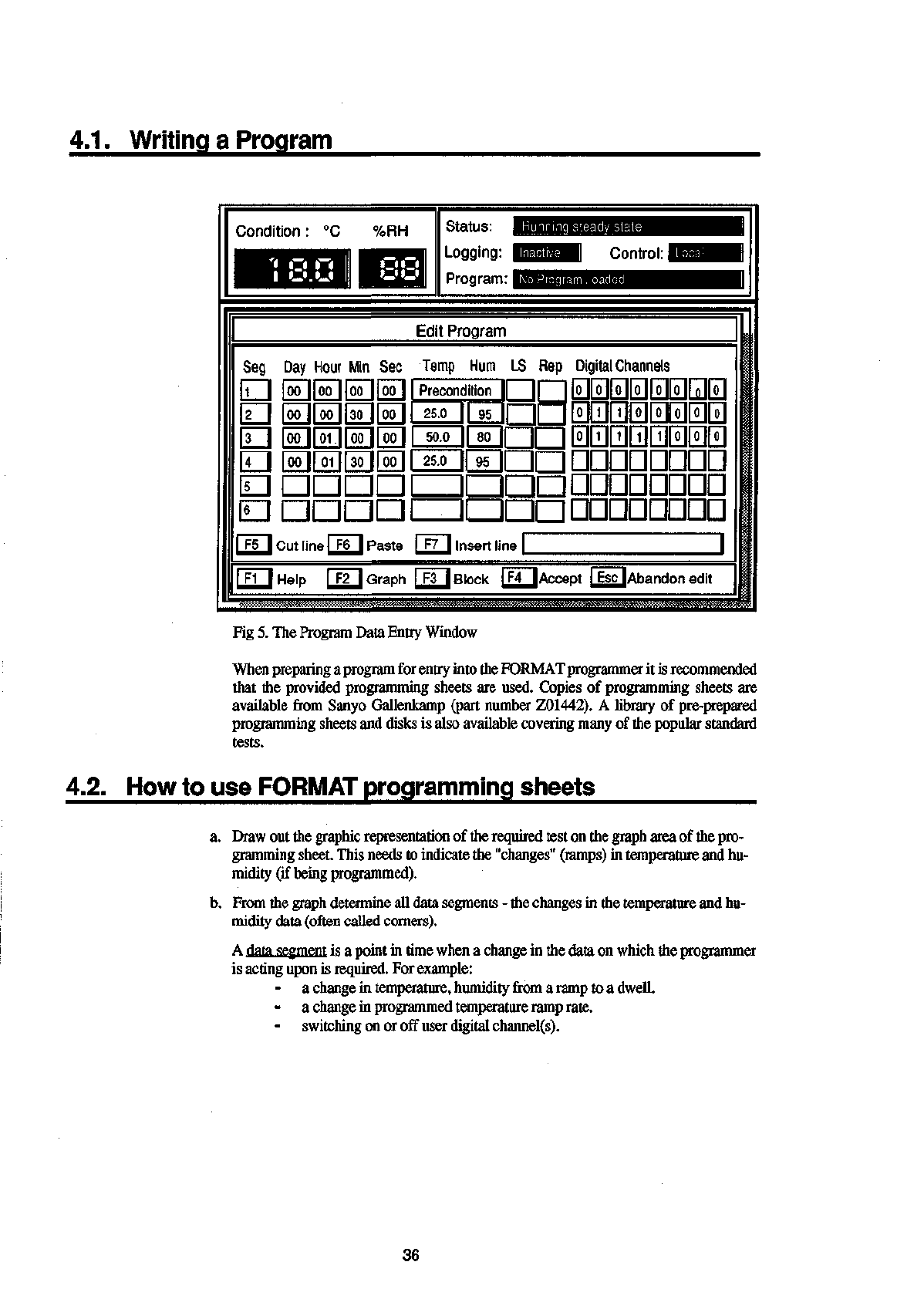
4.1.
Writing a Program
Condition : °C
%RH
Status:
Logging:
Program:
Running steady state
Control:
No Program Loaded
Edit Program
Seg
[T
_2
_3
[4
d
[6
Day Hour Min Sec Temp Hum LS Rep Digital Channels
••••
••••
H
ruaaaaaaaa
]•
aaaaaaaa
I Cut line I F6 I Paste 1 F7 I insert line \_
J
Help
F2 I Graph I F3 I Block I F4 lAccept I Esc lAbandon edit
Fig 5. The Program Data Entry Window
When preparing a program for entry into the FORMAT programmer it is recommended
that the provided programming sheets are used. Copies of programming sheets are
available from Sanyo Gallenkamp (part number Z01442). A library of pre-prepared
programming sheets and disks is also available covering many of the popular standard
tests.
4.2.
How to use FORMAT programming sheets
a. Draw out the graphic representation of the required test on the graph area of the pro-
gramming sheet. This needs to indicate the "changes" (ramps) in temperature and hu-
midity (if being programmed).
b.
From the graph determine all data segments - the changes in the temperature and hu-
midity data (often called corners).
A data segment is a point in time when a change in the data on which the programmer
is acting upon is required. For example:
a change in temperature, humidity from a ramp to a dwell.
a change in programmed temperature ramp rate.
switching on or off user digital channel(s).
36


















