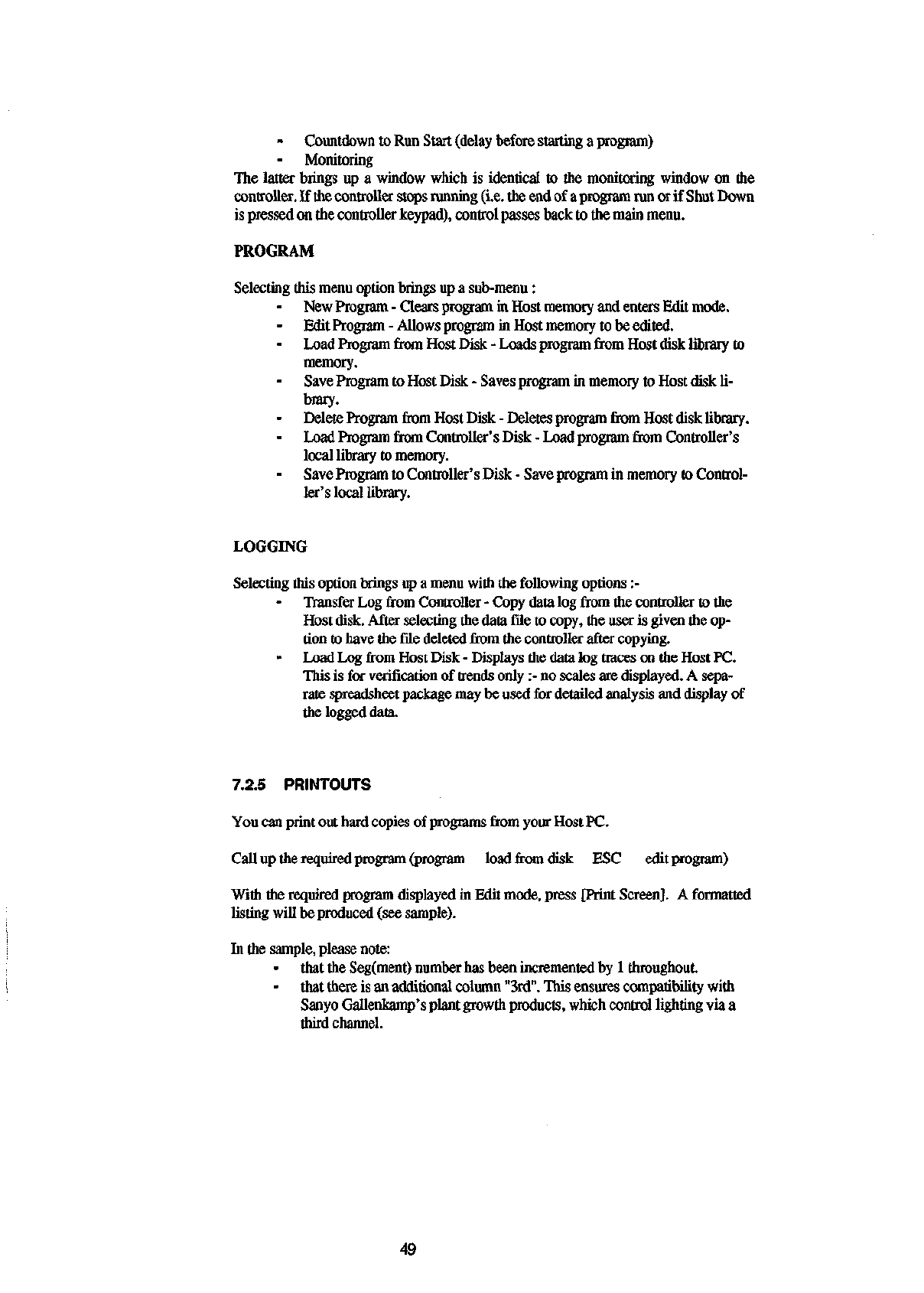
Countdown to Run Start (delay before starting a program)
Monitoring
The latter brings up a window which is identical to the monitoring window on the
controller. If the controller stops running (i.e. the end of a program run or if Shut Down
is pressed on the controller keypad), control passes back to the main menu.
PROGRAM
Selecting this menu option brings up a sub-menu:
New Program - Clears program in Host memory and enters Edit mode.
Edit Program - Allows program in Host memory to be edited.
Load Program from Host Disk - Loads program from Host disk library to
memory.
Save Program to Host Disk - Saves program in memory to Host disk li-
brary.
Delete Program from Host Disk - Deletes program from Host disk library.
Load Program from Controller's Disk - Load program from Controller's
local library to memory.
Save Program to Controller's Disk - Save program in memory to Control-
ler's local library.
LOGGING
Selecting this option brings up a menu with the following options :-
Transfer Log from Controller - Copy data log from the controller to the
Host disk. After selecting the data file to copy, the user is given the op-
tion to have the file deleted from the controller after copying.
Load Log from Host Disk - Displays the data log traces on the Host PC.
This is for verification of trends only:- no scales are displayed. A sepa-
rate spreadsheet package may be used for detailed analysis and display of
the logged data.
7.2.5 PRINTOUTS
You can print out hard copies of programs from your Host PC.
Call up the required program (program load from disk ESC edit program)
With the required program displayed in Edit mode, press [Print Screen]. A formatted
listing will be produced (see sample).
In the sample, please note:
that the Seg(ment) number has been incremented by 1 throughout,
that there is an additional column "3rd". This ensures compatibility with
Sanyo Gallenkamp's plant growth products, which control lighting via a
third channel.
49


















