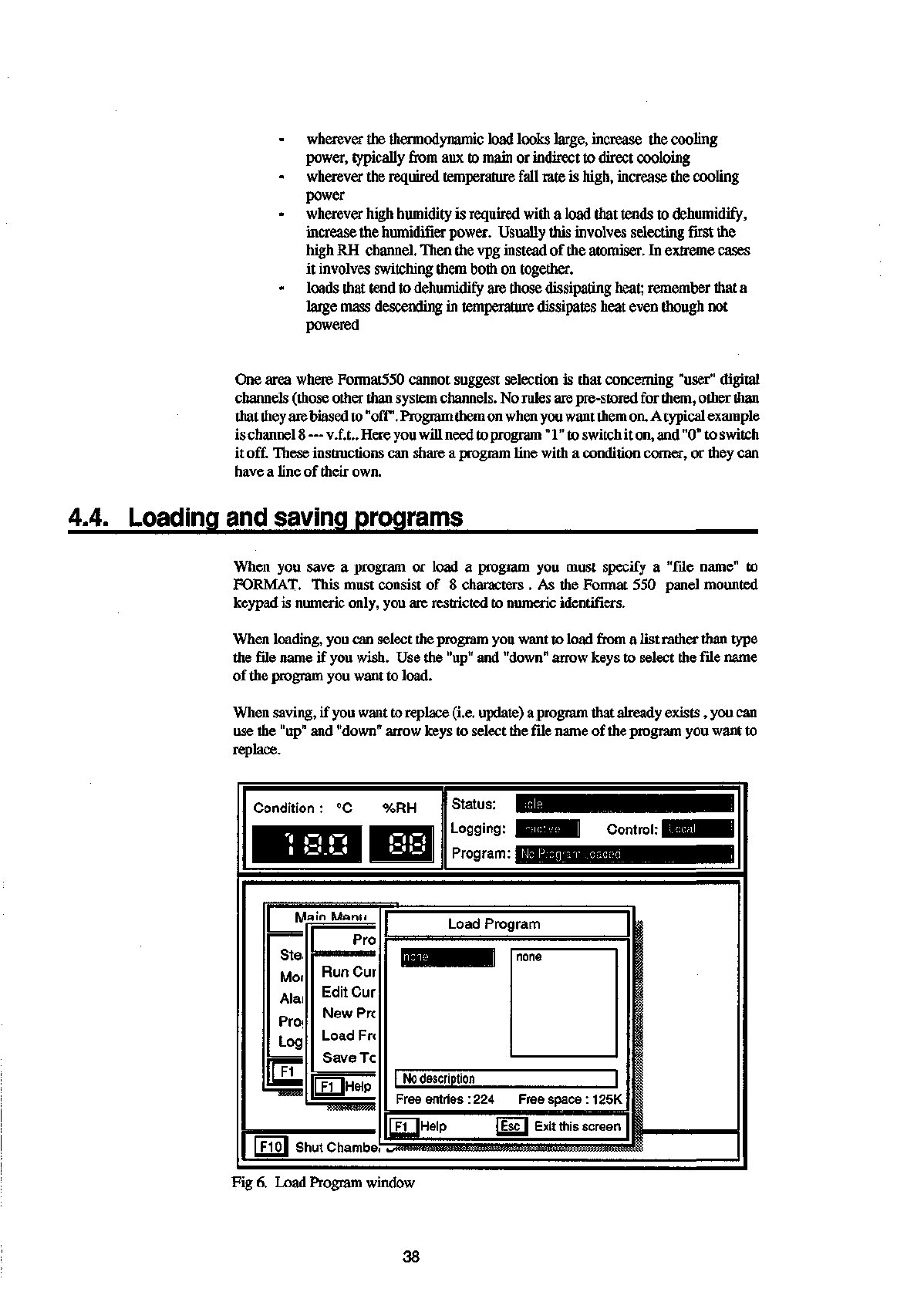
wherever the thermodynamic load looks large, increase the cooling
power, typically from aux to main or indirect to direct cooloing
wherever the required temperature fall rate is high, increase the cooling
power
wherever high humidity is required with a load that tends to dehumidify,
increase the humidifier power. Usually this involves selecting first the
high RH channel. Then the vpg instead of the atomiser. In extreme cases
it involves switching them both on together.
loads that tend to dehumidify are those dissipating heat; remember that a
large mass descending in temperature dissipates heat even though not
powered
One area where Format550 cannot suggest selection is that concerning "user" digital
channels (those other than system channels. No rules are pre-stored for them, other than
that they are biased to
"off".
Program them on when you want them on. A typical example
is channel 8 — v.f X.. Here you will need to program"
1"
to switch it on, and "0" to switch
it off. These instructions can share a program line with a condition corner, or they can
have a line of their own.
4.4. Loading and saving programs
When you save a program or load a program you must specify a "file name" to
FORMAT. This must consist of 8 characters . As the Format 550 panel mounted
keypad is numeric only, you are restricted to numeric identifiers.
When loading, you can select the program you want to load from a list rather than type
the file name if you wish. Use the "up" and "down" arrow keys to select the file name
of the program you want to load.
When saving, if you want to replace (i.e. update) a program that already exists, you can
use the "up" and "down" arrow keys to select the file name of the program you want to
replace.
Condition : °C
%RH
Status:
Logging:
Program:
Main Mann
Ste.
Moi
Alai
Proi
Log
F1
Pro
ssssss
Run Cur
Edit Cur
New Prc
Load Fr<
Save Tc
FilHelp
Load Program
Shut Chambe
Fig 6. Load Program window
38


















