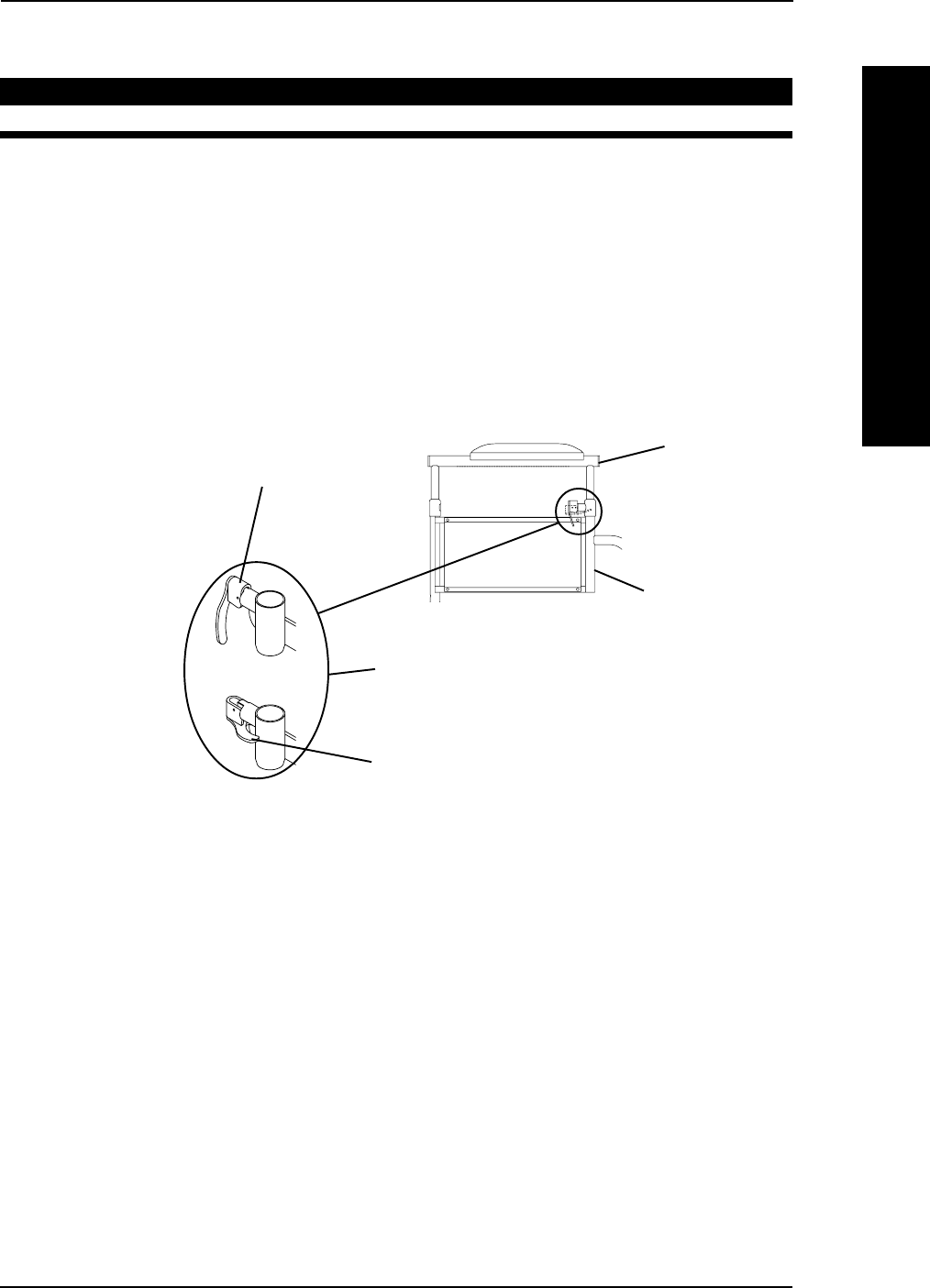
Part No. 1110550 27 Tracer® SX5
FIGURE 2 - ADJUSTING ARMREST HEIGHT
Unlocked (Horizontal)
Height Adjustment Lever
Locked (Vertical)
ADJUSTING ARMREST HEIGHT (FIGURE 2)
WARNING
Make sure the armrest is securely locked BEFORE using the wheelchair.
1. Unlock the armrest by flipping the height adjustment lever on the top front of the
armrest base to the UP (HORIZONTAL) position.
NOTE: Height adjustment lever MUST be in the unlocked position when placing armrest into the
armrest base.
2. Adjust armrest to desired height.
3. Lock the armrest by pressing the height adjustment lever into the DOWN (VER-
TICAL) position when the desired armrest height is achieved.
4. Check that the armrest is locked into position by gently lifting up. If not locked,
repeat STEP 3.
Armrest Base
Armrest
SECTION 4ARMS
ARMS


















