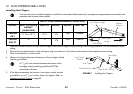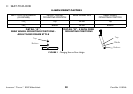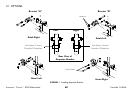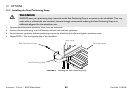11 SEAT-TO-FLOOR
Part No 1110546 57 Invacare® Tracer™ EX2 Wheelchair
11 Seat-to-floor
11.1 Changing Seat-to-Floor Height
1. Refer to the following chart in FIGURE1 to determine mounting positions for front casters/forks and rear wheels for the desired obtainable seat-
to-floor height:
2. Remove the rear wheels from the wheelchair. Refer to on page 44.
3. If necessary, replace the front casters and forks with the casters and forks indicated in the chart. Refer to Replacing Front Casters
on page 50.
4. Reinstall the rear wheels onto the wheelchair in the mounting position indicated in the chart. Refer to on page 44.
5. Adjust anti-tippers according to new seat-to-floor height. Refer to Installing/Adjusting Anti-Tippers
on page 51.
ƽ
WARNING
After any adjustments, repair or service and before use, make sure all attaching hardware is tightened securely - otherwise
injury or damage may occur.
The seat-to-floor height is not adjustable for the Tracer EX2 wheelchair with the fixed frame option (FF). This procedure
applies to the EX2 wheelchair model with swingaway footrests only.
ƽ
WARNING
The seat depth, size/position of the front casters, size/position of the rear wheels, use of an anti-tipper model, as well as the
user condition directly relate to the stability of the wheelchair. Any change to one or any combination of the seven may
cause the wheelchair to decrease in stability. These adjustments MUST be performed by a qualified technician.
Seat-to-floor heights have specific positions depending on rear wheel size, rear wheel position, front caster size and front
caster position. These adjustments MUST be performed by a qualified technician.
If changing the seat-to-floor height the correct anti-tippers MUST be ordered to maintain a 1
1
/
2
to 2 inch ground clearance.
For this procedure, refer to FIGURE1 on page 58.