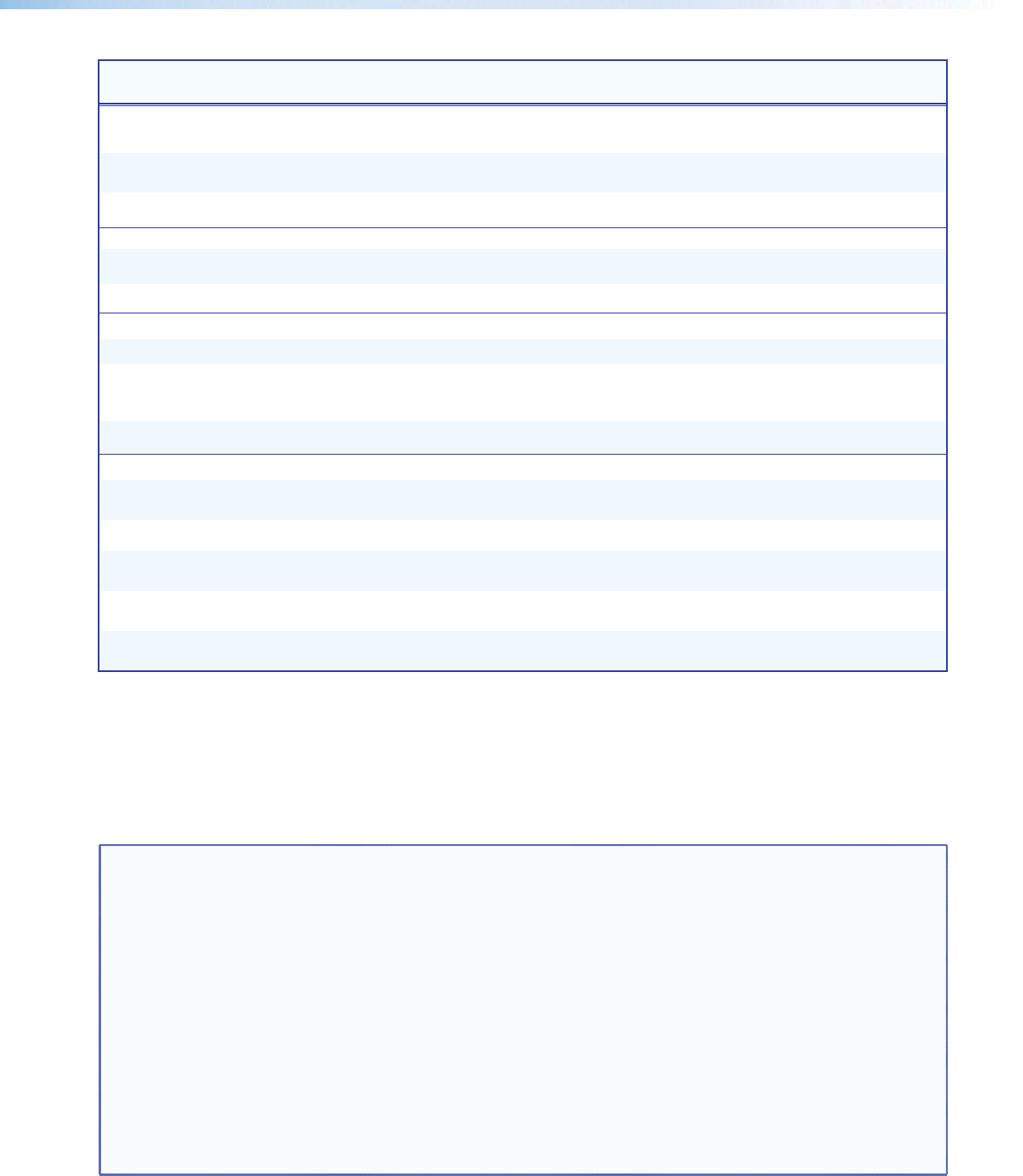
Command ASCII Command
(host to scaler)
Response
(scaler to host)
Additional Description
Output Configuration
Output scaler rate
Set output rate
EX1&RATE} RateX1&]
Select output resolution and refresh
rate.
View output rate
ERATE}
X1&]
Show selected output rate.
HDMI output format
Set format
EX3!VTPO} VtpoX3!]
Set output color space/format for the
HDMI output X3!.
View setting
EVTPO}
X3!]
Show current HDMI format.
Power save mode
Power save off
E0PSAV} Psav0]
DSC runs in full power mode (default).
Power save on
E1PSAV} Psav1]
DSC enters low power mode. Can
only be exited using E0PSAV}
command or front panel button press.
View setting
EPSAV}
X3^]
View power save status.
Screen saver mode (action that takes place when no signal is detected on the selected input)
Set mode
EMX2%SSAV} SsavMX2%]
Sets the screen saver mode to X2%
(default: 1 = black)
View mode
EMSSAV}
X2%]
View the current screen saver mode.
Set sync time out
duration
ETX2!SSAV} SsavTX2!]
Sets sync time out duration to X2!
seconds (default: 501 = never).
View sync time out
duration
ETSSAV}
X2!]
View sync time out duration X2!.
View screen saver
status
ESSSAV}
X3&]
View the screen saver status X3&.
NOTE: X1& = Scaler resolution or EDID emulation:
Examples: 1024x768/60, 720p/60, 1080p/60, 1920x1200/60. See SIS command EDID table on page 18 for full details.
X2! = On-screen menu time-out: (default = 60 seconds), output sync time-out (default = 501 - never)
0 = OSD never displayed/output sync is instantly disabled with no active input,
1 to 500, in 1 second increments, 501 = OSD never times out/output sync never times out
X2% = Screen saver mode: 1 = Black screen (default), 2 = Blue screen with OSD text
X3! = HDMI output format:
0 = Auto (default)
1 = DVI
2 = HDMI RGB “Full”
3 = HDMI RGB “Limited”
4 = HDMI 444 YUV “Full”
5 = HDMI 444 YUV “Limited”
6 = HDMI 422 YUV “Full”
7 = HDMI 422 YUV “Limited” See command description for full details.
X3^ = Power save mode: 0 = Full power mode (default), 1 = Low power state
X3& = Screen saver status: 0 = Active input detected; timer not running, 1 = No active input; timer is running;
output sync still active, 2 = No active input; timer has expired; output sync disabled
DSC 301 HD • SIS Communication and Control 31


















