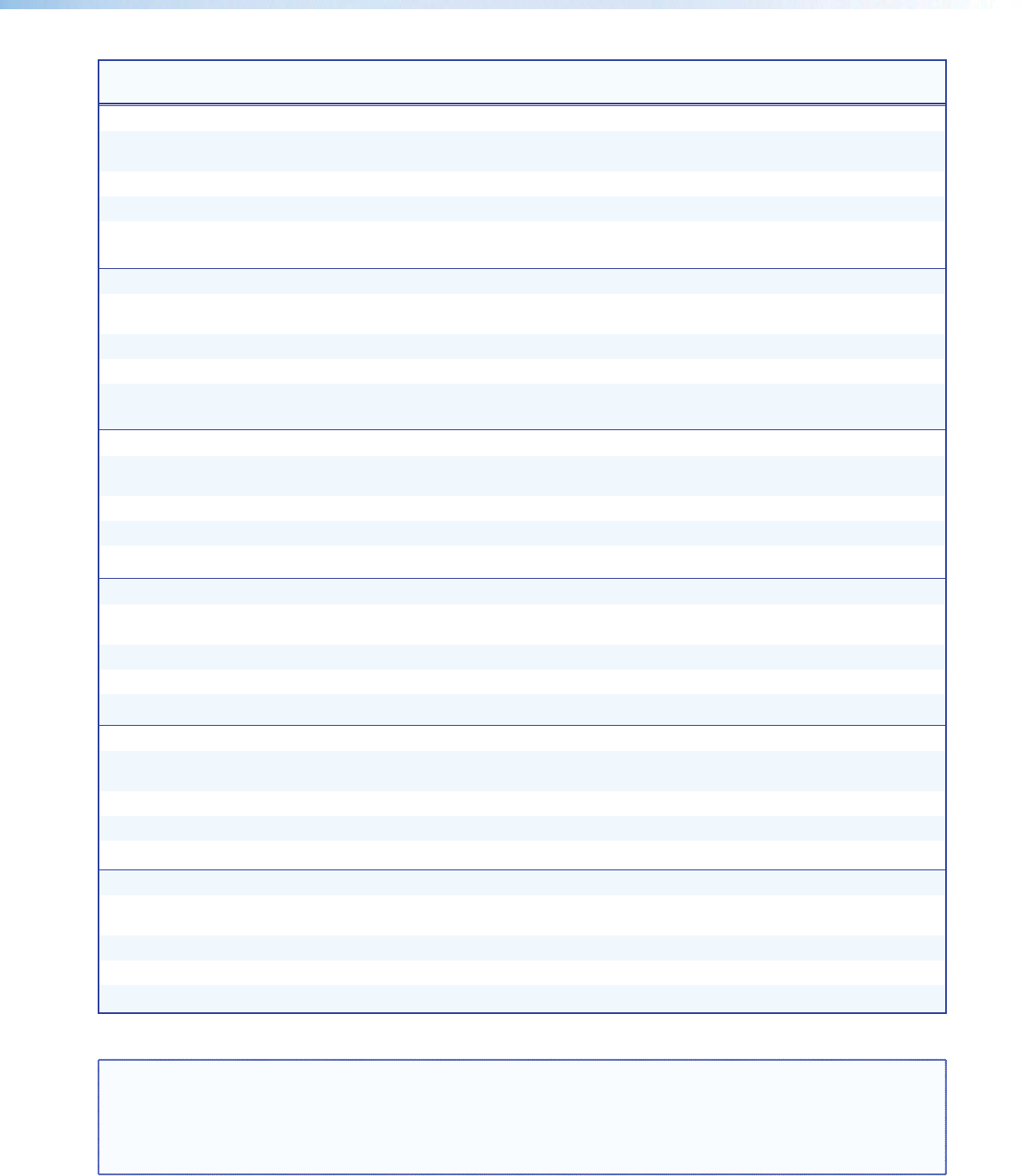
Command ASCII Command
(host to scaler)
Response
(scaler to host)
Additional Description
Horizontal start
Specify a value
EX$HSRT} HsrtX!*X$]
Set horizontal location of first active
pixel for current input.
Increment value
E+HSRT} HsrtX!*X$]
Increment horizontal start position.
Decrement value
E-HSRT} HsrtX!*X$]
Decrement horizontal start position.
View
EHSRT}
X$]
Show horizontal location of first active
pixel for current input.
Vertical start
Specify a value
EX$VSRT} VsrtX!*X$]
Set vertical location of first active pixel
for current input.
Increment value
E+VSRT} VsrtX!*X$]
Increase vertical start.
Decrement value
E-VSRT} VsrtX!*X$]
Decrease vertical start.
View
EVSRT}
X$]
Show vertical location of first active
pixel for current input.
Pixel phase (available only for RGB and YUV input signals)
Specify a value
EX%PHAS} PhasX!*X%]
Adjust the pixel phase to specified
value X% for current input.
Increment value
E+PHAS} PhasX!*X%]
Increase the pixel phase.
Decrement value
E-PHAS} PhasX!*X%]
Decrease the pixel phase.
View
EPHAS}
X%
]
Show pixel phase for current input.
Total pixels (available only for RGB and YUV input signals)
Specify a value
EX^TPIX} TpixX!*X^]
Adjust the total pixels to specified
value X^ for current input.
Increment value
E+TPIX} TpixX!*X^]
Increase the total pixels.
Decrement value
E-TPIX} TpixX!*X^]
Decrease the total pixels.
View
ETPIX}
X^]
Show the total pixels for current input.
Active pixels
Specify a value
EX&APIX} ApixX!*X&]
Adjust the active pixels to a specified
value X& for current input.
Increment value
E+APIX} ApixX!*X&]
Increase the active pixels.
Decrement value
E-APIX} ApixX!*X&]
Decrease the active pixels.
View
EAPIX}
X&]
Show active pixels for current input.
Active lines
Specify a value
EX*ALIN} AlinX!*X*]
Adjust the active lines to a specified
value X* for current input.
Increment value
E+ALIN} AlinX!*X*]
Increase the active lines.
Decrement value
E-ALIN} AlinX!*X*]
Decrease the active lines.
View
EALIN}
X*]
Show the active lines for current input.
NOTE: X! = Input selection: 1 to 3
X$ = Horizontal or vertical start: 0 to 255 (default midpoint = 128)
X% = Pixel phase: 0 to 63 (default = 31)
X^ = Total pixels: ±512 of the default value
X& = Active pixels: ±512 of the default value
X* = Active lines: ±256 of the default value
DSC 301 HD • SIS Communication and Control 27


















