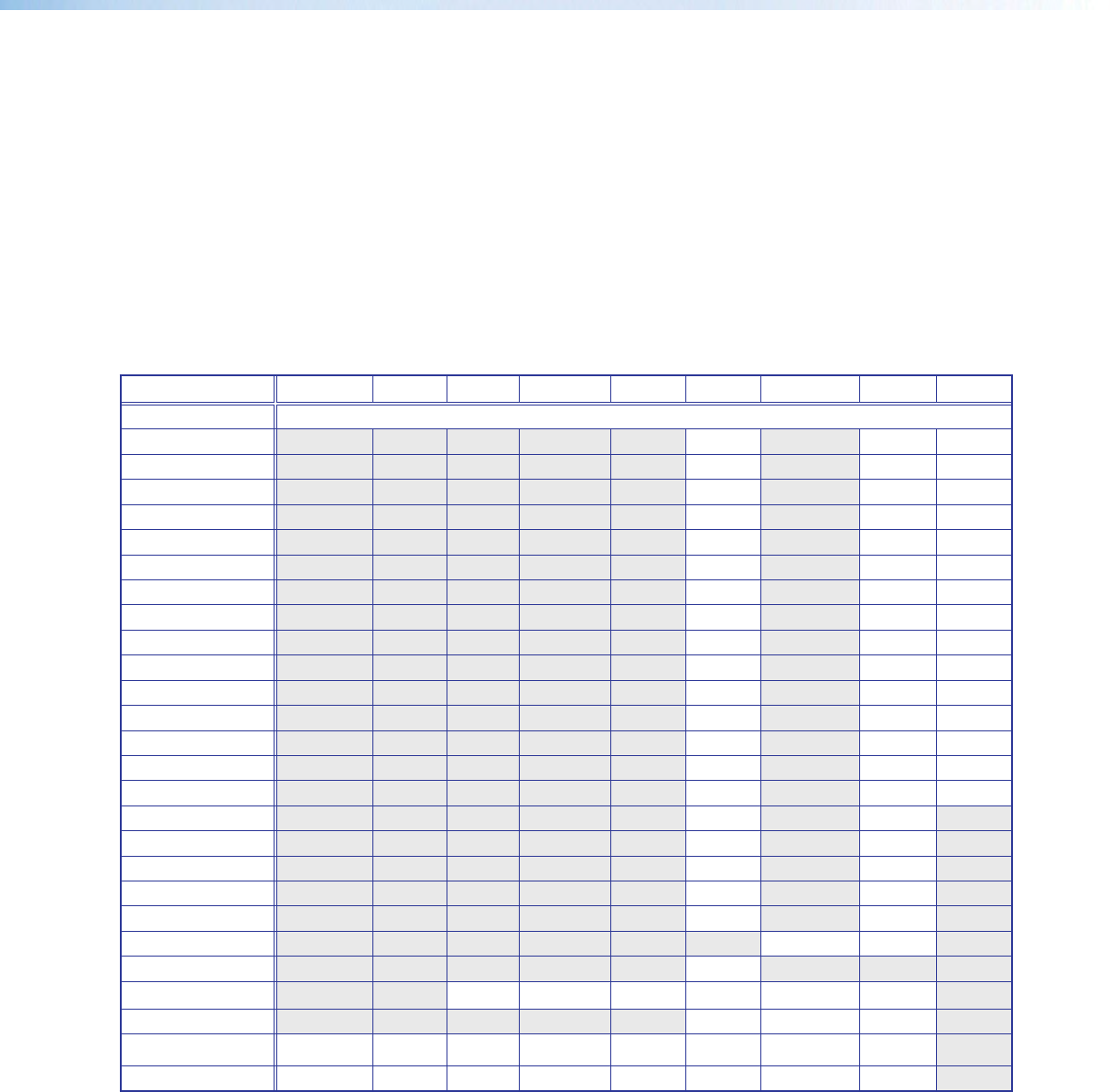
The viewable device status information is:
• device internal temperature (in degrees F and C)
• the current active input details (resolution, signal format, and total lines)
• output resolution and refresh rate and output format
• AFL status (locked or disabled)
• HDCP status (input status and HDMI output status)
• Display Info (resolution and refresh rate)
• Firmware build details
Resolutions and Refresh Rates
In addition to the 83 factory rates, there are also three custom, user-defined or captured
rates available (C1 - C3). When no rate is captured or uploaded to any of the custom
slots, they revert to the default setting — 720p/60 Hz.
Resolution 23.98 Hz 24 Hz 25 Hz 29.97 Hz 30 Hz 50 Hz 59.94 Hz 60 Hz 75 Hz
Custom 1 through 3 For captured or uploaded EDID tables
640 x 480 X X X
800 x 600 X X X
852 x 480 X X X
1024 x 768 X X X
1024 x 852 X X X
1024 x 1024 X X X
1280 x 768 X X X
1280 x 800 X X X
1280 x 1024 X X X
1360 x 765 X X X
1360 x 768 X X X
1365 x 768 X X X
1366 x 768 X X X
1365 x 1024 X X X
1440 x 900 X X X
1400 x 1050 X X
1600 x 900 X X
1680 x 1050 X X
1600 x 1200 X X
1920 x 1200 X X
480p X X
576p X
720p X X X X X
X
*
1080i X X X
1080p X X X X X X X X
2048 x 1080 X X X X X X X X
* = default value
Figure 15. Resolution and Refresh Rates
When a new custom rate is captured or uploaded, the On-screen Display (OSD)
dynamically updates with the new rate for that custom slot. For example, if a custom
480p EDID is uploaded to slot C1, the LCD would read “C1: 720x480”. These three
custom slots are shared between custom output resolutions (based on preferred timings 1
block) and custom EDID tables, which can be assigned to any input.
DSC 301 HD • Operation 18


















