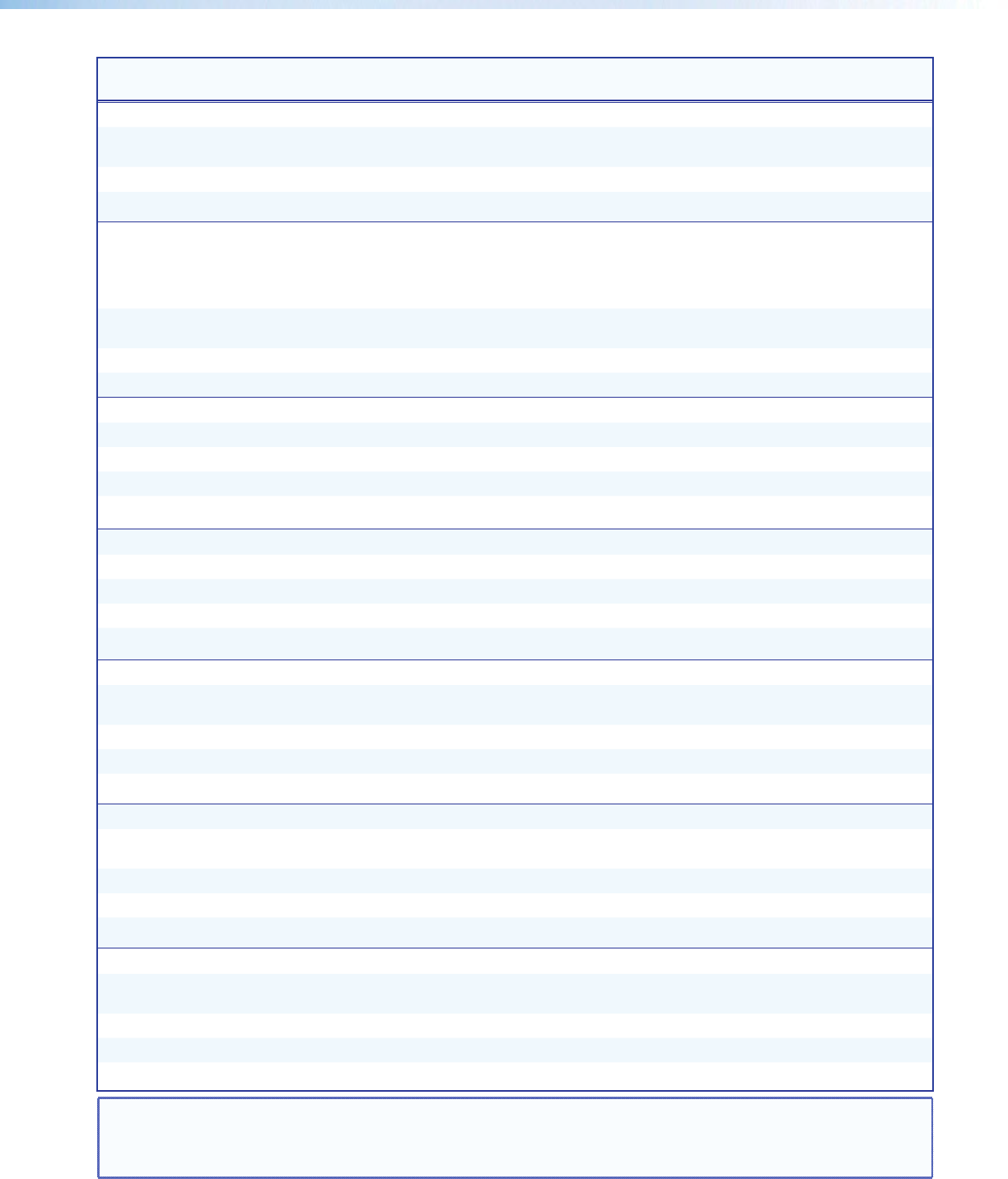
Command ASCII Command
(host to scaler)
Response
(scaler to host)
Additional Description
3:2, 2:2, and 24:1 Film Mode detect
Enable auto
detection
EX!*1FILM} FilmX!*1]
Enable Auto Film Mode detection.
Disable
EX!*0FILM} FilmX!*0]
Disable Film Mode detection.
View
EX!FILM}
X(]
View the current Film Mode setting.
Picture Adjustments
Video mute
Mute output to
black
1B Vmt1]
Mutes video and displays black video
on output.
Mute all sync and
video
2B Vmt2]
Mutes sync and video output.
Unmute output
0B Vmt0]
Unmutes output.
View
B
X2^]
View the mute status X2^.
Color
Set a specific value
EX1$COLR} ColrX!*X1$]
Set color level to X1$ for current input.
Increment value
E+COLR} ColrX!*X1$]
Increment color level.
Decrement value
E-COLR} ColrX!*X1$]
Decrement color level.
View
ECOLR}
X1$]
View current setting for current input.
Tint
Set a specific value
EX1$TINT} TintX!*X1$]
Set tint level to X1$ for current input.
Increment value
E+TINT} TintX!*X1$]
Increment tint level.
Decrement value
E-TINT} TintX!*X1$]
Decrement tint level.
View
ETINT}
X1$]
View current setting for current input.
Contrast
Set a specific value
EX1$CONT} ContX!*X1$]
Set contrast level to X1$ for current
input.
Increment value
E+CONT} ContX!*X1$]
Increment contrast level.
Decrement value
E-CONT} ContX!*X1$]
Decrement contrast level.
View
ECONT}
X1$]
View current setting for current input.
Brightness
Set a specific value
EX1$BRIT} BritX!*X1$]
Set brightness level to X1$ for current
input.
Increment value
E+BRIT} BritX!*X1$]
Increment brightness level.
Decrement value
E-BRIT} BritX!*X1$]
Decrement brightness level.
View
EBRIT}
X1$]
View current setting for current input.
Detail filter
Set detail level
EX1$HDET} HdetX!*X1$]
Specify detail level to X1$ for current
input.
Increment value
E+HDET} HdetX!*X1$]
Increase the detail level.
Decrement value
E-HDET} HdetX!*X1$]
Decrease the detail level.
View detail value
EHDET}
X1$]
Show detail setting for current input.
NOTE: X! = Input selection: 1 to 3
X( = Enable/disable: 0 = Off/disable, 1 = On/enable
X1$ = Picture adjustment: 0 to 127 (default 64)
X2^ = Video mute: 0 = Off/disable, 1 = On/enable (mute to black), 2 = mute output sync and video
DSC 301 HD • SIS Communication and Control 28


















