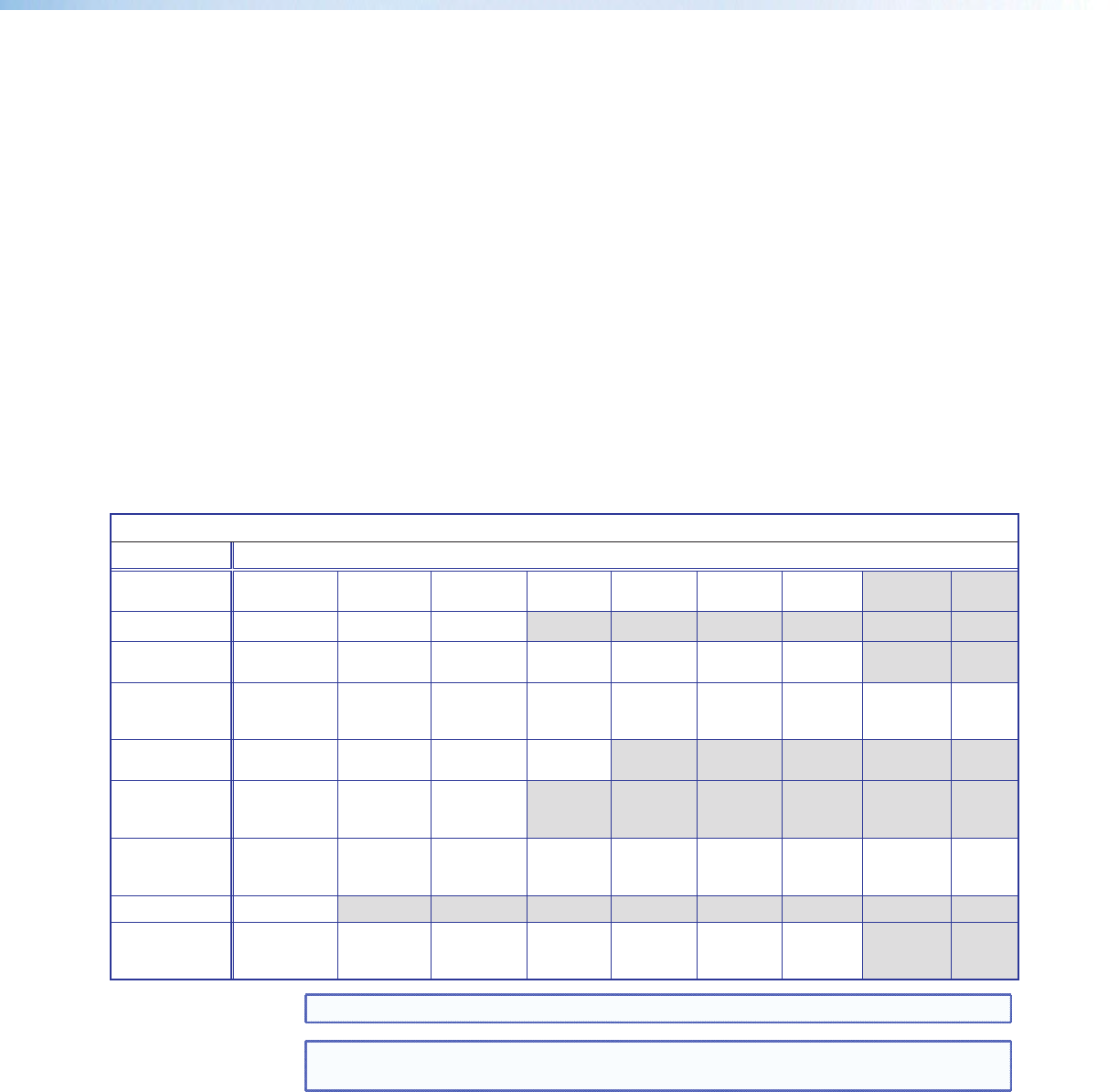
The DSC 301 HD OSD Menu System — Configuration and Adjustments
Scaler configuration and adjustments can be performed by using the On-screen Display
(OSD) menu or the Extron Simple Instruction Set (SIS) of commands (see the “SIS
Communication and Control” section).
The OSD menu can be seen on the connected display device.
OSD Menu Navigation Using Front Panel Controls
Menu button — Press the Menu button to activate or deactivate the main menu.
Enter button — Press the Enter button to move between the submenus of a selected
main menu item and to exit and accept the setting.
Adjust ({, [) knobs — In the menu configuration mode, rotate the Adjust horizontal
([) knob and Adjust vertical ({) knob to scroll through submenu options and to make
adjustment selections.
Menu Overview
The OSD menu has nine configuration submenus; two of which are read only information
menus. The table below shows the submenus and submenu items.
NOTE: “Input x” refers to the selected input; for example “Input 2”.
NOTE: The Device Info menu and the Communication menu are read-only and
gives current device status.
Using each of the submenus, the video and audio inputs and the HDMI output of the
DSC 301 HD can be configured. In addition, the user can save and recall the input
configuration as an User Preset. The Advanced submenu allows the user to choose a test
pattern to aid in the system setup, as well as set up a screen saver display when there
are no active input signals. The remote control port configuration can be viewed using the
read-only Communication submenu. Elements of the device status can be viewed using
the read-only Device Info submenu. See each submenu on the following pages for details.
OSD Menu
Submenu Submenu Item
Quick Setup Auto-Image Input x
Format
Input 2
EDID
Input 3
EDID
Output
Resolution
Audio Mute Test
Pattern
User Presets Recall Save Clear
Picture Controls Image Position
(H and V)
Image Size
(H and V)
Brightness Contrast Color Tint Detail
Input Auto-Image Input x
Input
Format
Input x
Film Mode
Pixel Start
(H and V)
Active
Pixels
(H and V)
Total Pixels Phase Input x
HDCP
Authorized
Input x
EDID
Output Resolution HDMI
Format
HDCP
Notification
Input AFL
Audio Audio Mute Input x
Audio
Format
Input x
Gain/
Attenuation
Advanced Test Pattern Screen
Saver
Screen Saver
Timeout
Input x
Auto-
Image
Input x
Aspect
Ratio
Input x
Auto-
Memory
Overscan Auto Switch Factory
Reset
Communication Remote Port
Device Info
(read only menu)
Temperature Active Input
Details
Output
Details
AFL Status HDCP
Status
Display
Information
Firmware
Build
Details
DSC 301 HD • Operation 8


















