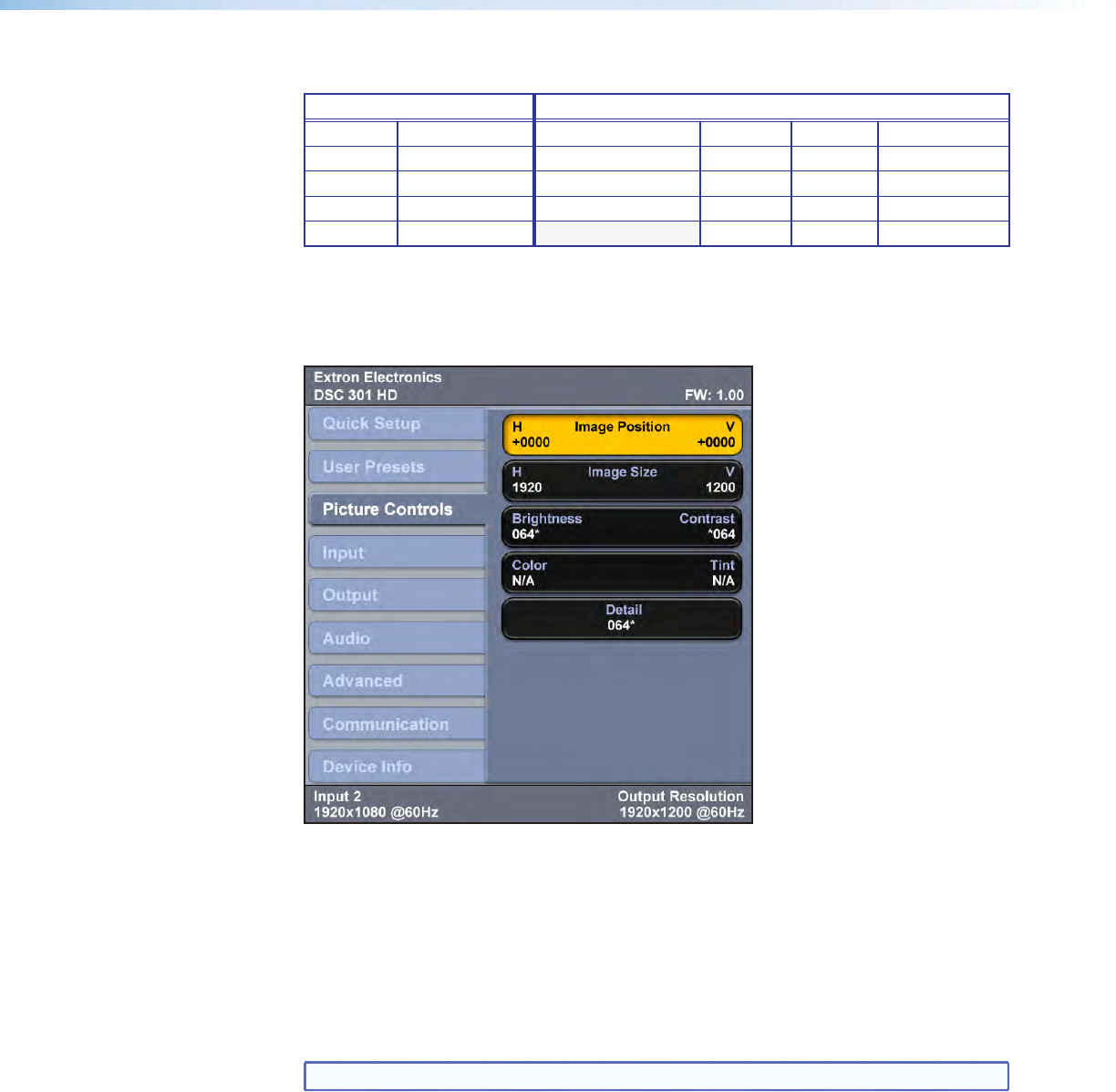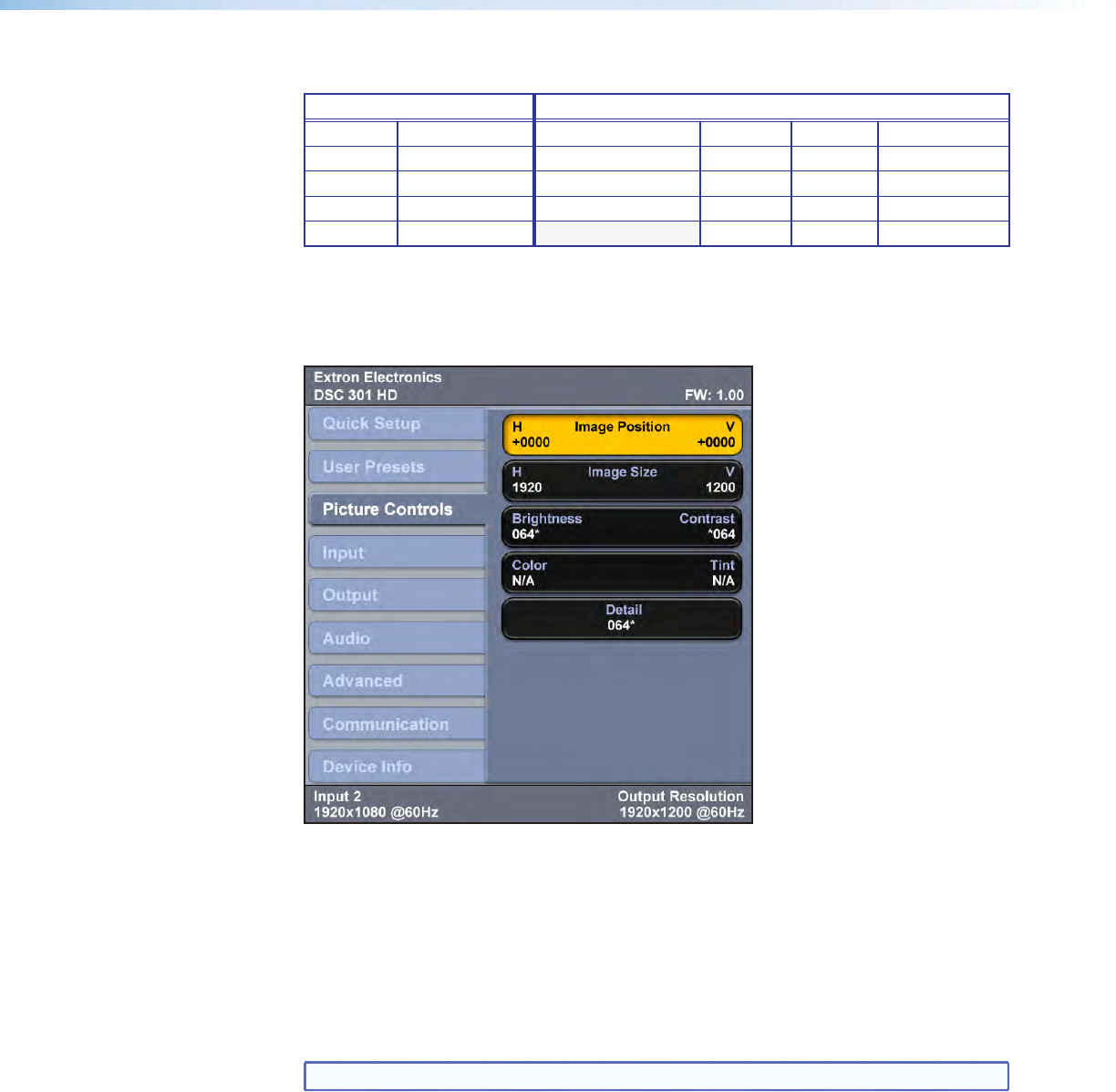
A summary and comparison of the User and Input Presets stored values is shown below.
User Presets Input Presets
Color H Image Size Input Type Color H Start H Image Size
Tint V Image Size Preset Name Tint V Start V Image Size
Contrast H Image Position Audio Gain/Attenuation Contrast H Active H Image Position
Brightness V Image Position Film Mode Brightness V Active V Image Position
Detail Preset Name Detail Phase Total Pixels
Figure 5. User and Input Preset Values
Picture Controls Submenu
This submenu allows the user to adjust all of the picture settings.
Figure 6. OSD Menu — Picture Controls Submenu
Image Position — Select this to adjust the horizontal and vertical position of the image
(range depends on the current output rate).
Image Size — Select this to adjust the horizontal and vertical size of the image. The
range is limited by the output resolution (maximum size is 2x the output resolution).
Brightness and Contrast — Select this to independently adjust brightness and contrast
(range is 0 to 127, default is 64).
Color and Tint — Select this to adjust the color and tint (range is 0 to 127, default is 64).
NOTE: Color and Tint only apply to NTSC inputs.
Detail — Select this to adjust the detail (range is 0 to 127, default is 64).
DSC 301 HD • Operation 11