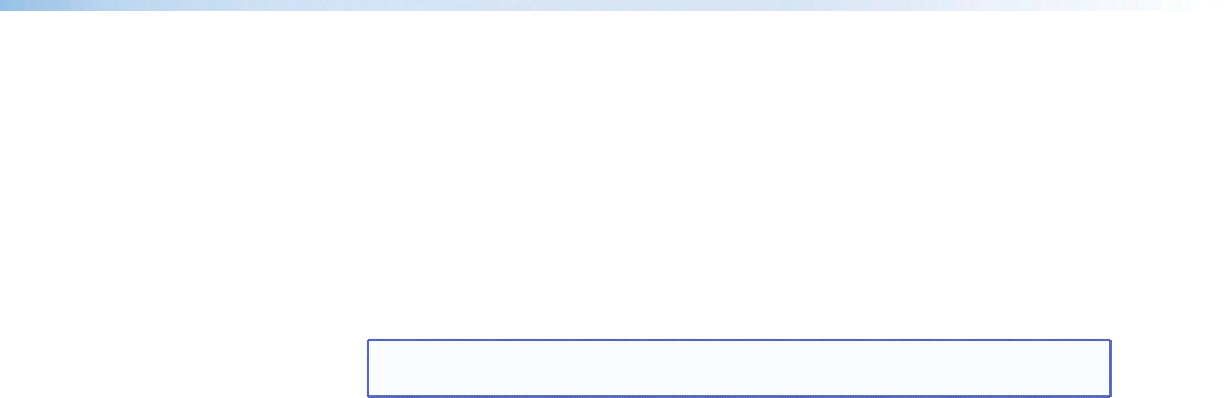
X3$ = Audio input type:
0 = None, input is muted
1 = Analog, (TRS 1)
2 = Analog, (TRS 2)
3 = Analog, (TRS 3)
4 = LPCM-2Ch, (embedded in HDMI input, LPCM-2Ch audio requested from source
via EDID)
5 = Multi-Ch, (embedded in HDMI input, all audio formats allowed via EDID)
6 = LCPM-2Ch Auto, (LCPM 2Ch audio requested from source via EDID).
Scaler uses embedded digital audio when present, or defaults to TRS input 3
7 = Multi-Ch Auto, (Multi-Ch audio is requested from source via EDID).
Scaler uses embedded digital audio when present, or defaults to TRS input 3
NOTE: Inputs 1 and 2 can only be set to X3$ = 0, 1, 2 or 3; attempting to set these inputs
to a digital format gives an “E14” error message.
X3% = Video signal status
0 = Video / TMDS signal not detected
1 = Video / TMDS signal detected
X3^ = Power Save mode
0 = Full power mode (Default)
1 = Low power state
X3& = Screen saver status
0 = Active input detected; timer not running
1 = No active input; timer is running; output sync still active
2 = No active input; timer has expired; output sync disabled
X3* = Input AFL
0 = Disabled; (default); free running pixel clock is generated internally
1 = Input lock enabled; locks output vertical to the selected input vertical refresh rate.
X3( = Input AFL status
0 = Input signal AFL disabled
1 = Input signal AFL enabled, but cannot lock to applied input signal. Device defaults to
set output rate/refresh
2 = Input signal AFL enabled, output locked to applied input signal
X4) = HDMI input HDCP authorization status:
0 = Block HDCP encryption
1 = Allow HDCP encryption (default for input 3)
The command and response tables for SIS commands start on the next page
DSC 301 HD • SIS Communication and Control 25


















