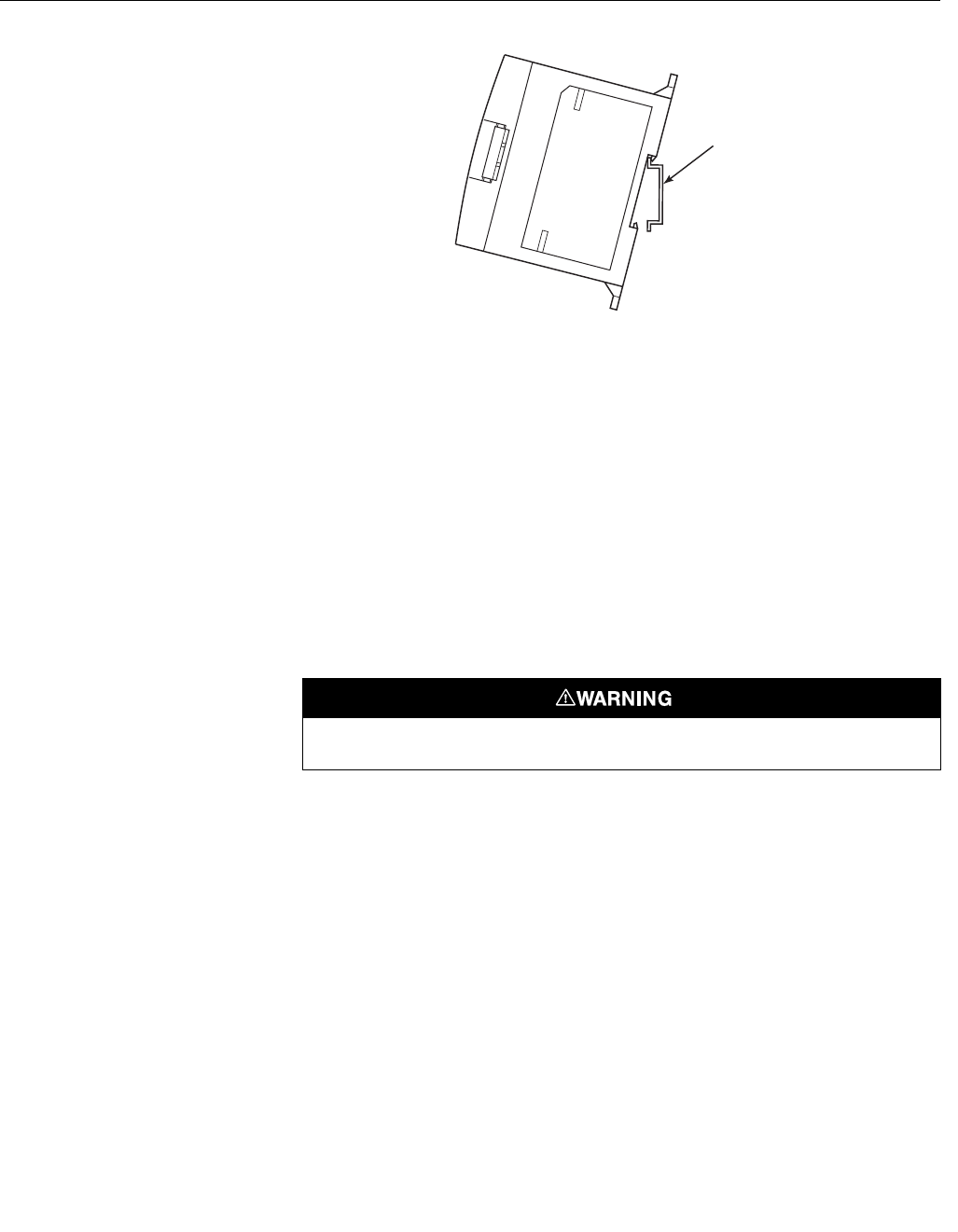
Instruction Manual
IM-106-4050 Original Issue
March 2006
5-8
OxyBalance Oxygen Display
and Averaging System
Figure 5-6. Removal from
DIN Rail
PLC Replacement Mounting Procedures
1. Place the top of the MicroLogix PLC over the top of the DIN rail, with the
bottom fo the PLC tilted away from the DIN rail. See Figure 5-6
2. When the top of the PLC engages the DIN rail, pivot the bottom of the
PLC in toward the DIN rail.
3. Using a screwdriver, push the DIN tabs up until they snap into position,
holding the PLC tight against the DIN rail. See Figure 5-5/
4. Attach the flat ribbon cable from the I/O modules to the PLC. See
Figure 5-4. Install the ribbon cable cover.
5. Ensure the end anchors are tight
6. Connect the wiring to the PLC that was removed in step 1 of "PLC
Removal".
7. Remove the debris shield from the PLC.
38370007
DIN Rail
Failure to remove protective debris shield before operating can cause overheating.


















