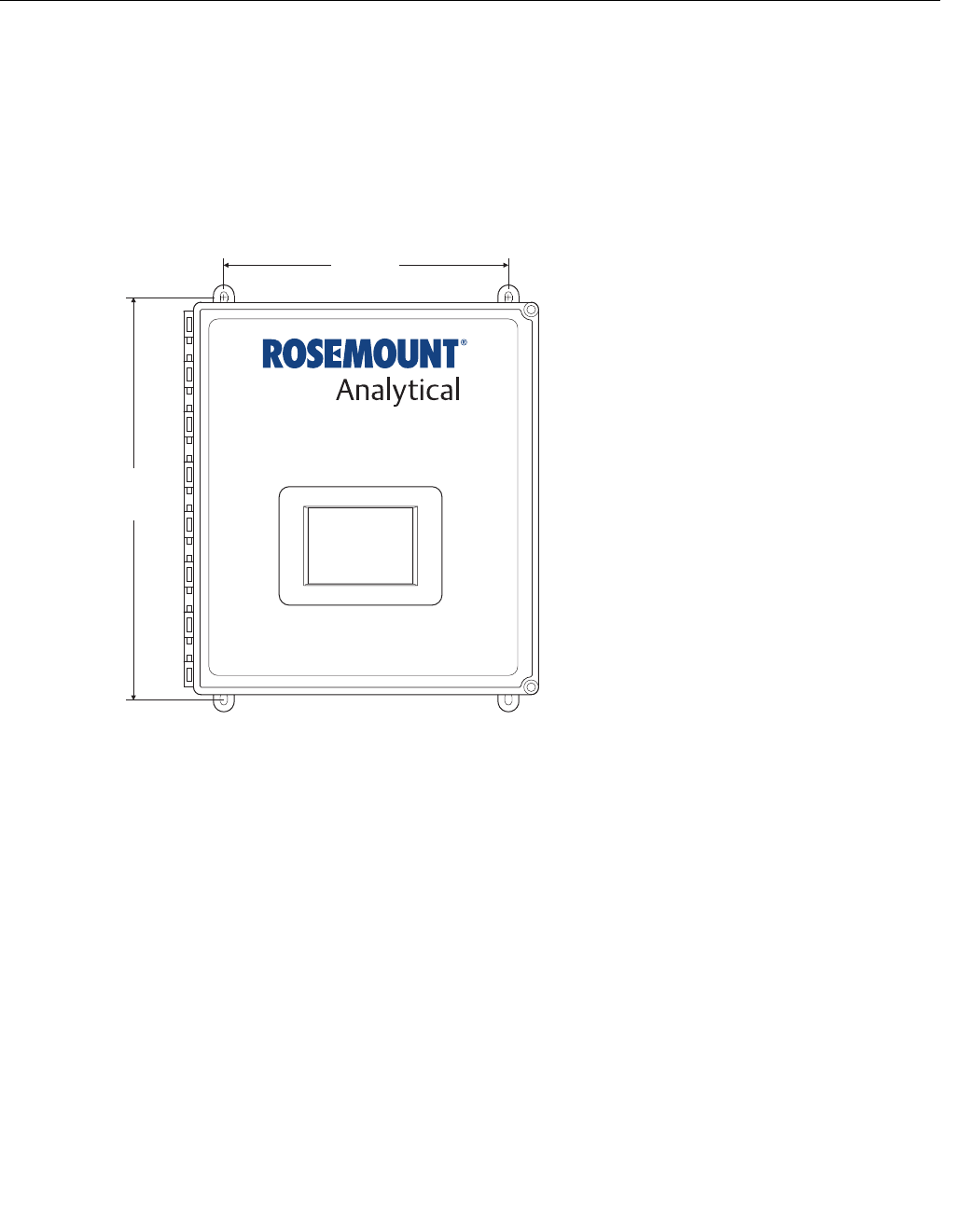
2-2
Instruction Manual
IM-106-4050 Original Issue
March 2006
OxyBalance Oxygen Display
and Averaging System
MOUNTING The OxyBalance Oxygen Display and Averaging System was designed to be
wall-mounted or simply placed on a table. Locate the unit where the ambient
temperature is between 23
o
F to 149
o
F (-5
o
C to 65
o
C).
The outline drawing in Figure 2-1 shows mounting dimensions of the
OxyBalance system.
Figure 2-1. Mounting Dimensions
WIRING CONNECTIONS Refer to Figure 2-2 and connect the input and output signal wiring to the
OxyBalance as follows:
1. Connect the incoming 4-20mA signals to the input signal terminals.
2. Connect the 4-20mA average O
2
signals to the output signal terminals.
3. Connect the In Cal input signals to the in cal signal terminals.
4. Connect the warning and failure signal output wiring to the warning and
failure signal terminals.
5. If the signal pass-through feature for the incoming O
2
signals will be
used, remove the jumpers from the pass-through terminals. Connect the
outgoing O
2
signal wires to the raised output signal terminals. Refer to
Figure 2-3.
6. Connect 90-240Vac, 50/60 Hz input power to the power input terminals.
SETUP For setup information, refer to Section 3, Setup.
12.00
(304,8)
17.12
(434,8)
Note: All dimensions are
in inches with millimeters
in parentheses.
38370002


















