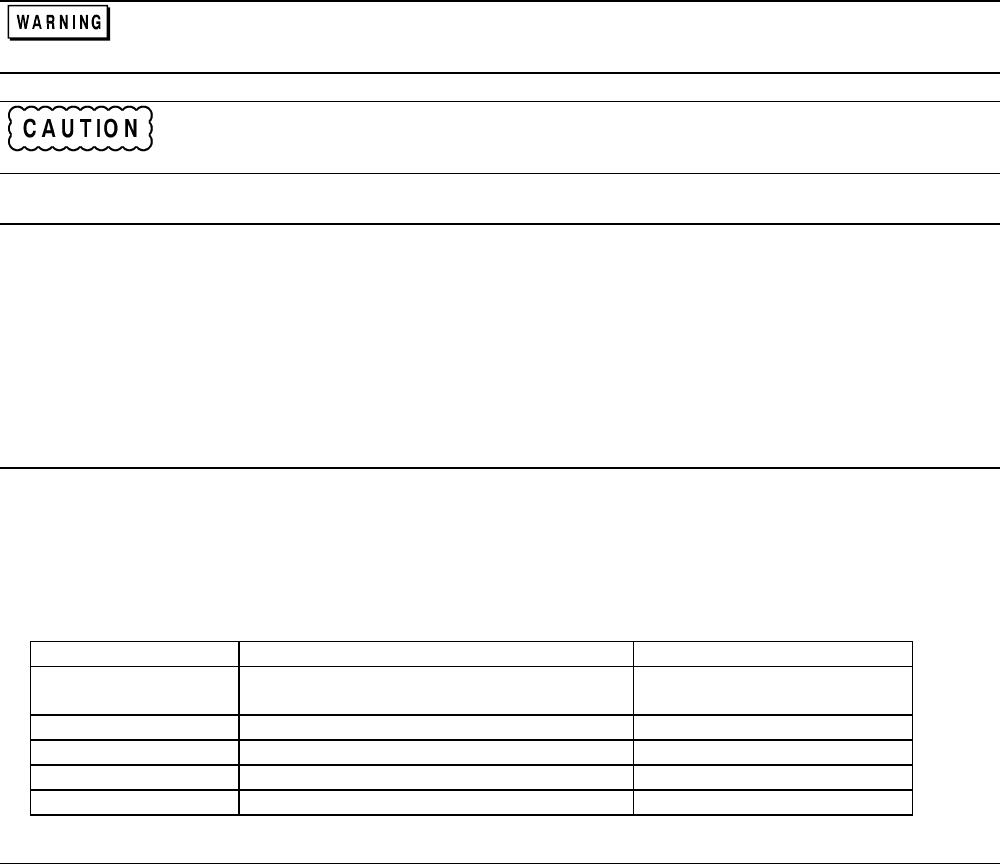
Troubleshooting
19
3
Troubleshooting
Shock Hazard. The troubleshooting procedure in this chapter must be performed with power applied and
protective covers removed. These procedures should be done only by trained service personnel aware of
the hazard from electrical shock.
This instrument uses components that can be damaged or suffer serious performance degradation due
to ESD ( electrostatic discharge ). Observe standard antistatic precautions to avoid damage to
components ( see Chapter 1 ).
Introduction
Localizing the Problem
This chapter provides troubleshooting and repair information for the Agilent 6814B, Agilent 6834B AC Power Source and
Agilent 6843A RTS. Before beginning the troubleshooting procedures, make certain the problem is in the AC Power Source
and not with an associated circuit, the GPIB controller, or the ac input lines. Without removing the covers, you can use the
verification tests in chapter 2 to determine if the AC Power Source is operating normally.
Test Equipment Required
List of Equipment
Table 3-1 lists the equipment required to perform the troubleshooting procedures given in this chapter.
Table 3-1. Test Equipment Requirements for Troubleshooting
Equipment Characteristics Model
GPIB Controller Communicate with AC Source via GPIB or
RS232
HP Series 200/300 Controller
or Equivalent.
Digital Voltmeter Check voltages / resistances Agilent 3458A or equivalent
Oscilloscope Observe waveforms Agilent 54504A or equivalent
Current Shunt Check output current 0.01 ohm 10 watt
Logic Probe Check data lines Agilent 545A or equivalent
Troubleshooting Procedure
Table 3-2 gives the troubleshooting procedures to isolate a fault to a circuit board or particular circuit. See figure 6-l for the
location of the circuit boards.
Using *TST? Query
The AC Power Source executes a partial selftest by sending the GPIB selftest query command *TST?. The command
returns a value of zero if all tests pass. Otherwise, the command returns the error code of the first test that failed.


















