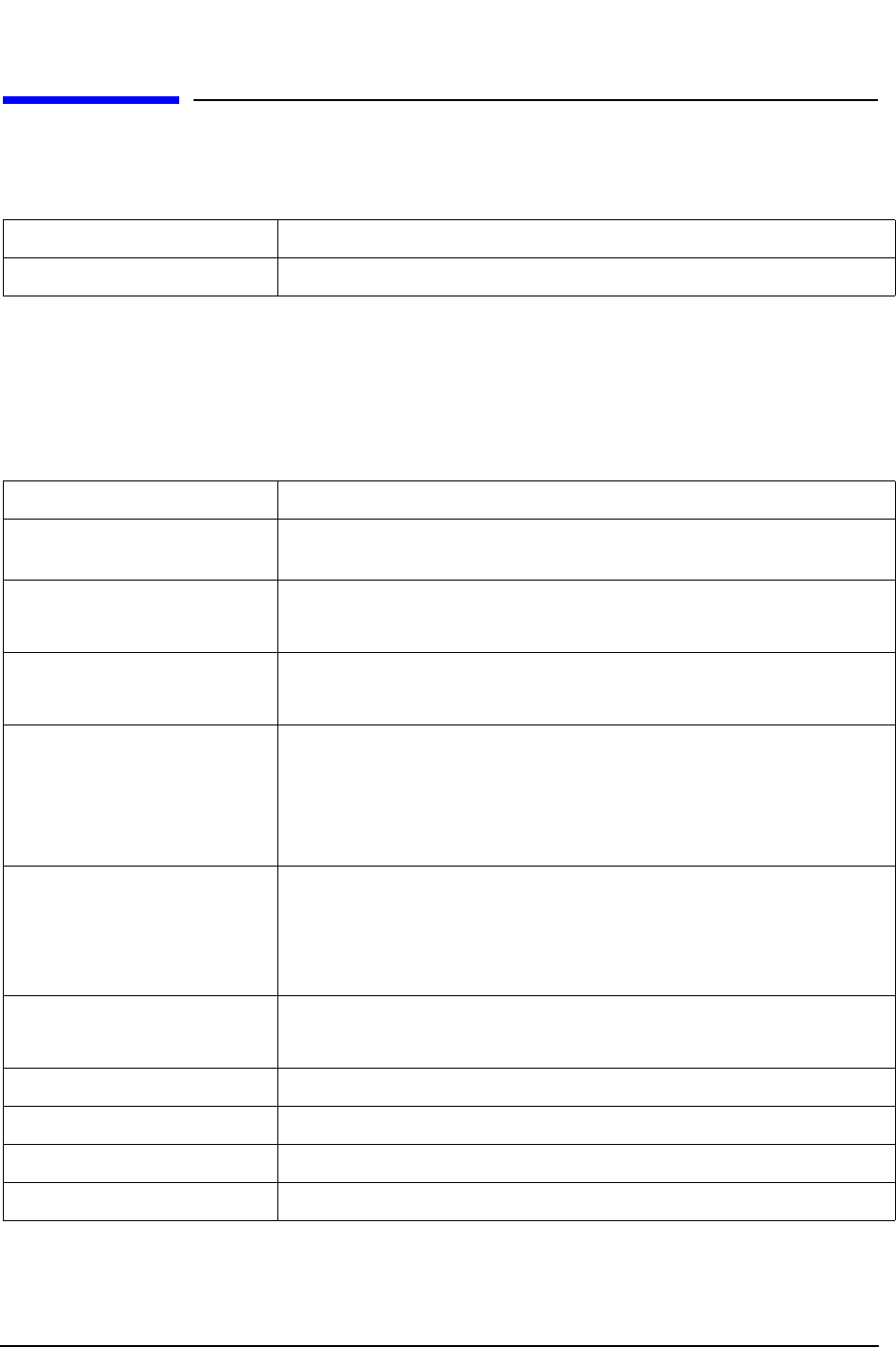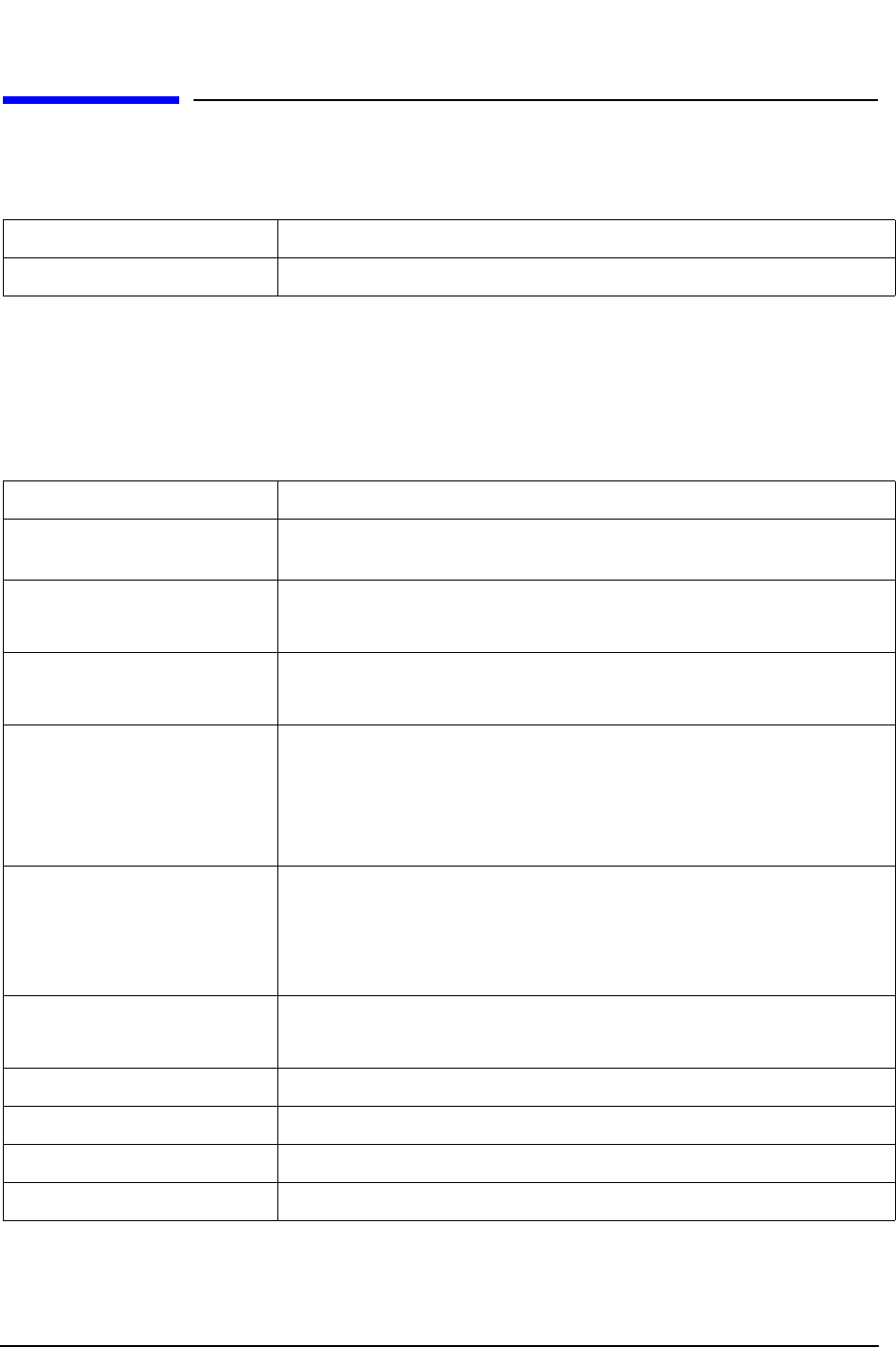
640
Occupied Bandwidth Measurement
Trace/Detector
Trace/Detector
Accesses a menu of functions that enable you to control the detectors for the current measurement.
Trace Type
Allows you to select the type of trace you want to you use for the current measurement.
The first page of this menu contains a 1–of–N selection of the trace type (Clear Write, Average, Max
Hold, Min Hold) for the selected trace.
Key Path: Front-panel key
Initial S/W Revision: Prior to A.02.00
Key Path:
Trace/Detector
Mode: WCDMA, C2K, WIMAX OFDMA, TD-SCDMA, 1xEVDO, LTE, LTETDD,
BLUETOOTH, WLAN
Remote Command: :TRACe:OBWidth:TYPE WRITe|AVERage|MAXHold|MINHold
:TRACe:OBWidth:TYPE?
Example: TRAC:OBW:TYPE MINH
TRAC:OBW:TYPE?
Notes: WRITe = Clear Write
AVERage = Average
MAXHold = Maximum Hold
MINHold = Minimum Hold
Couplings: When Detector setting is “Auto” ([:SENSe]:OBWidth:DETector:AUTO?),
Detector ([:SENSe]:OBWidth:DETector[:FUNCtion]?) switches aligning
with the switch of this parameter: “NORMal” with WRITe (Clear Write),
“AVERage” with AVERage, “POSitive (peak)” with MAXHold, and
“NEGative (peak)” with MINHold.
Preset: AVERage
BLUETOOTH: MAX HOLD.
State Saved: Saved in instrument state.
Range: WRITe|AVERage|MAXHold|MINHold
Initial S/W Revision: Prior to A.02.00
Modified at S/W Revision: A.03.00