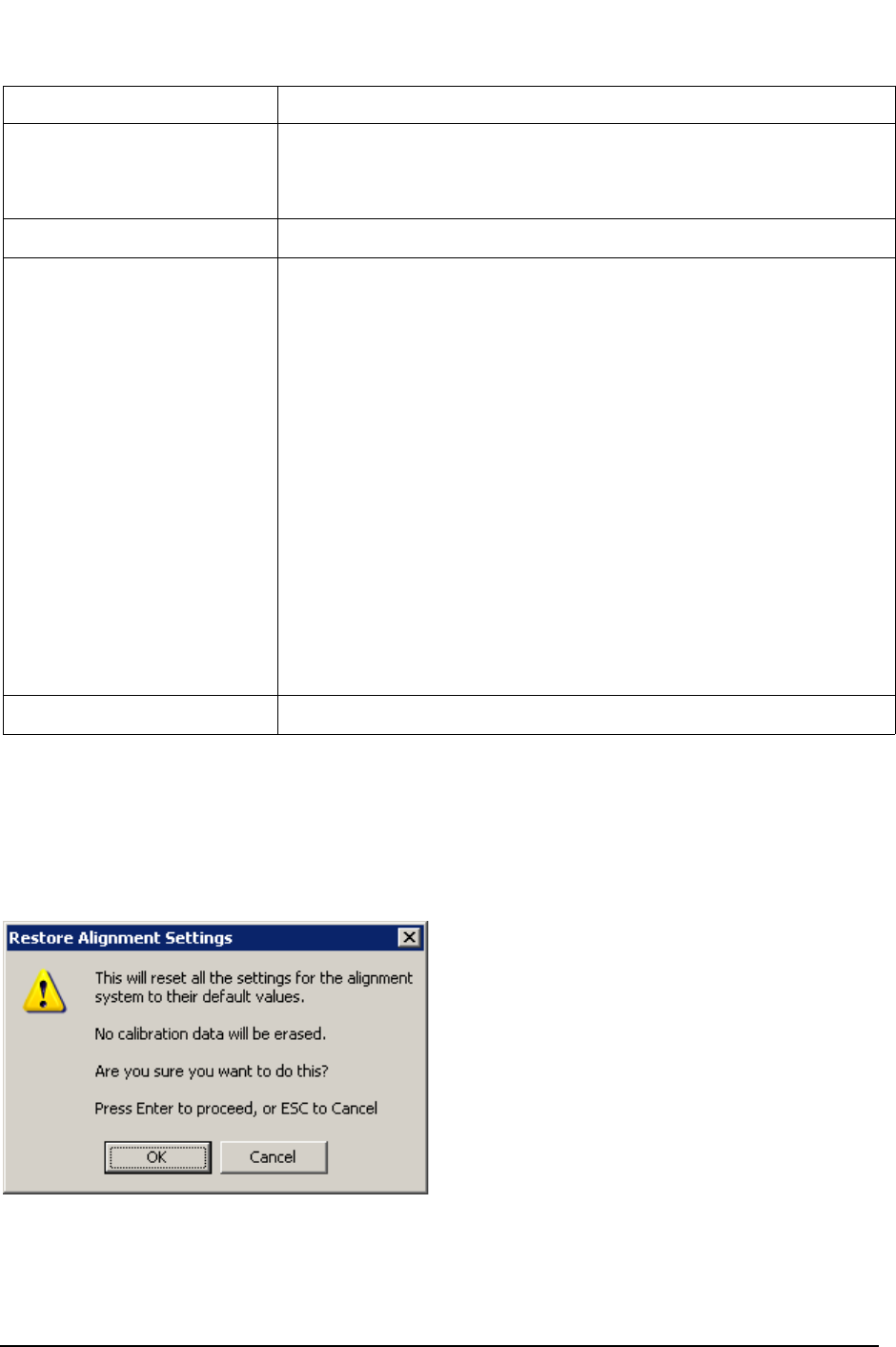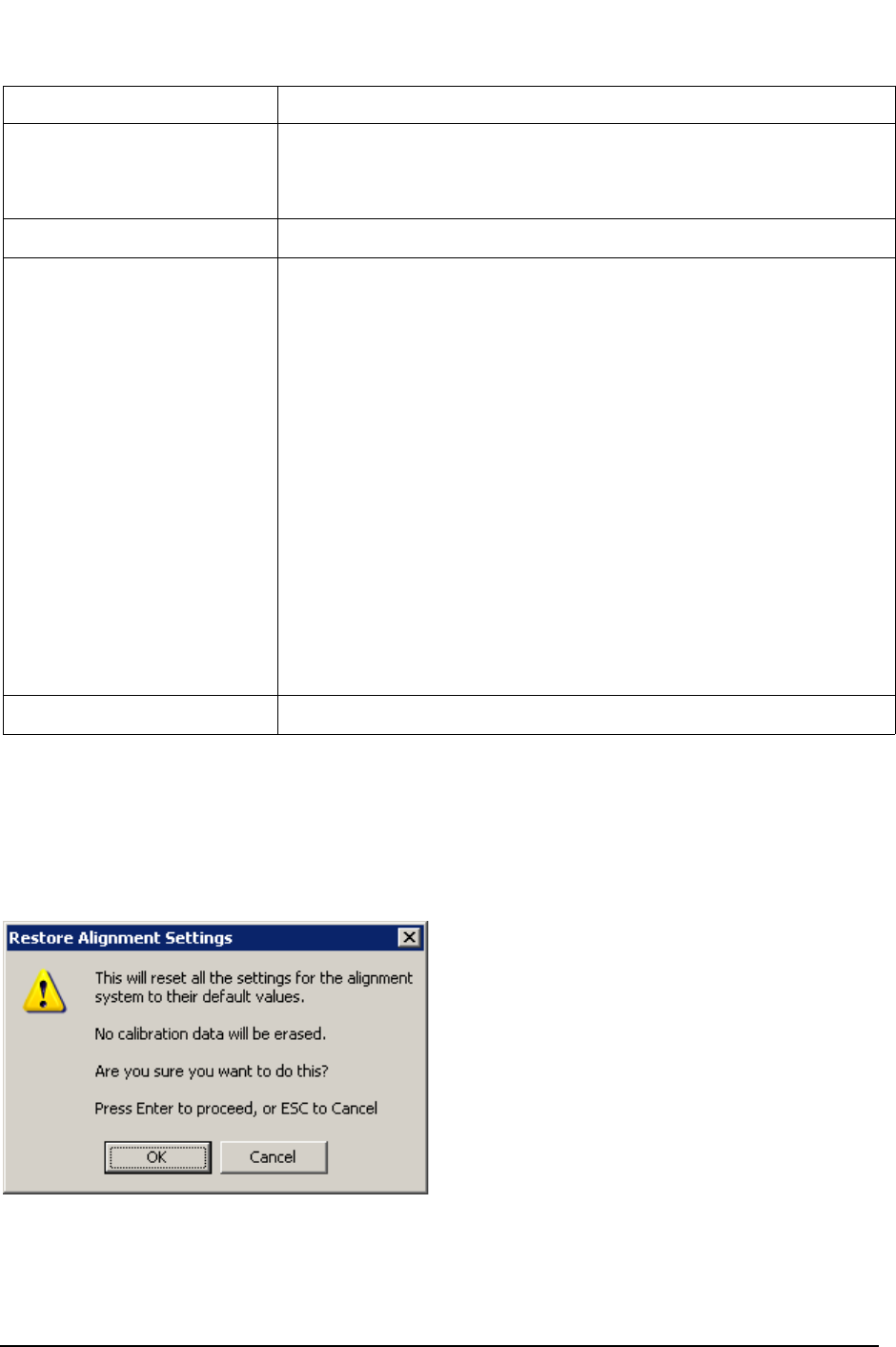
254
System Functions
System
Restore Align Defaults
Initializes the alignment user interface settings, not alignment data, to the factory default values. Align
Now, All must be executed if the value of the Timebase DAC results in a change.
For front panel operation, you are prompted to confirm action before setting the alignment parameters to
factory defaults:
Mode: All
Remote Command: :CALibration:RFPSelector:SCHeduler:TIME:NEXT?
This query returns data using the following format “YYYY/MM/DD;
HH:MM:SS”
Example: :CAL:RFPS:SCH:TIME:NEXT?
Notes: The next run time will be updated based on the start date/time and recurrence
set by the users.
“date” is representation of the date the task will run in the form of
“YYYY/MM/DD” where:
YYYY is the four digit representation of year. (for example, 2009)
MM is the two digit representation of month. (for example, 01 to 12)
DD is the two digit representation of the day. (for example, 01 to 28, 29, 30 or
31 depending on the month and year)
“time” is a representation of the time of day the task will run in the form of
“HH:MM:SS” where:
HH is the two digit representation of the hour in 24 hour format
MM is the two digit representation of minute
SS is the two digit representation of seconds
For model N9038A only.
State Saved: No