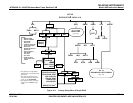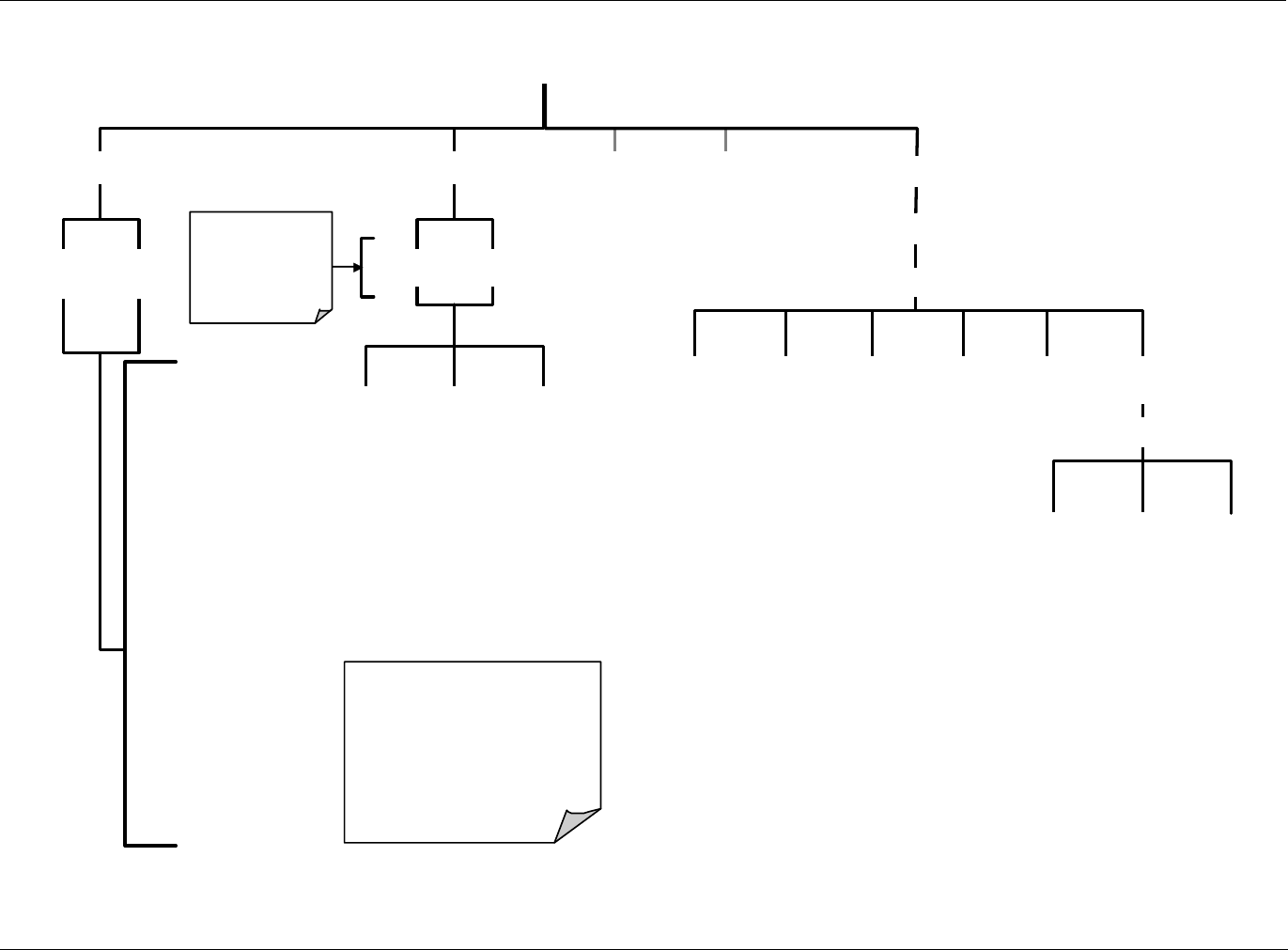
TELEDYNE INSTRUMENTS
APPENDIX A-1: M100E Software Menu Trees, Revision F.0B Model 100E Instruction Manual
05928 Rev F.0B PG: A-3
DCN 5063 PRINTED DOCUMENTS ARE UNCONTROLLED
ZERO
SPAN
CONC
SAMPLE
<TST TST>
RANGE
STABIL
STABIL2
PRES
SAMP FL
PMT
NORM PMT
UV LAMP
UV STB
LAMP RATIO
STR. LGT
DARK PMT
DARK LMP
SLOPE
OFFSET
HVPS
RCELL TEMP
BOX TEMP
PMT TEMP
IZS TEMP
4
TEST
5
TIME
Only appear if
reporting range
is set for
AUTO range
mode.
LOW
HIGH
CAL
MSG
1,2
TEST
1
CLR
1,3
TEST FUNCTIONS
Viewable by user while
instrument is in
SAMPLE Mode
(see Section 6.2.1)
1
Only appears when warning messages are activated
(see Section 6.2.2)
2
Press this key to cycle through list of active warning
messages.
3
Press this key to clear/erase the warning message
currently displayed
4
Only appears if the IZS valve option is installed.
5
Only appears if the TEST analog output channel is
activated.
COMM
DIAG
SETUP
CFG DAS RANG
PASS
CLK MORE
VARS
(Secondary Setup Menu)
(Primary Setup Menu)
ENTER SETUP PASS: 818
Figure A-1: Basic Sample Display Menu