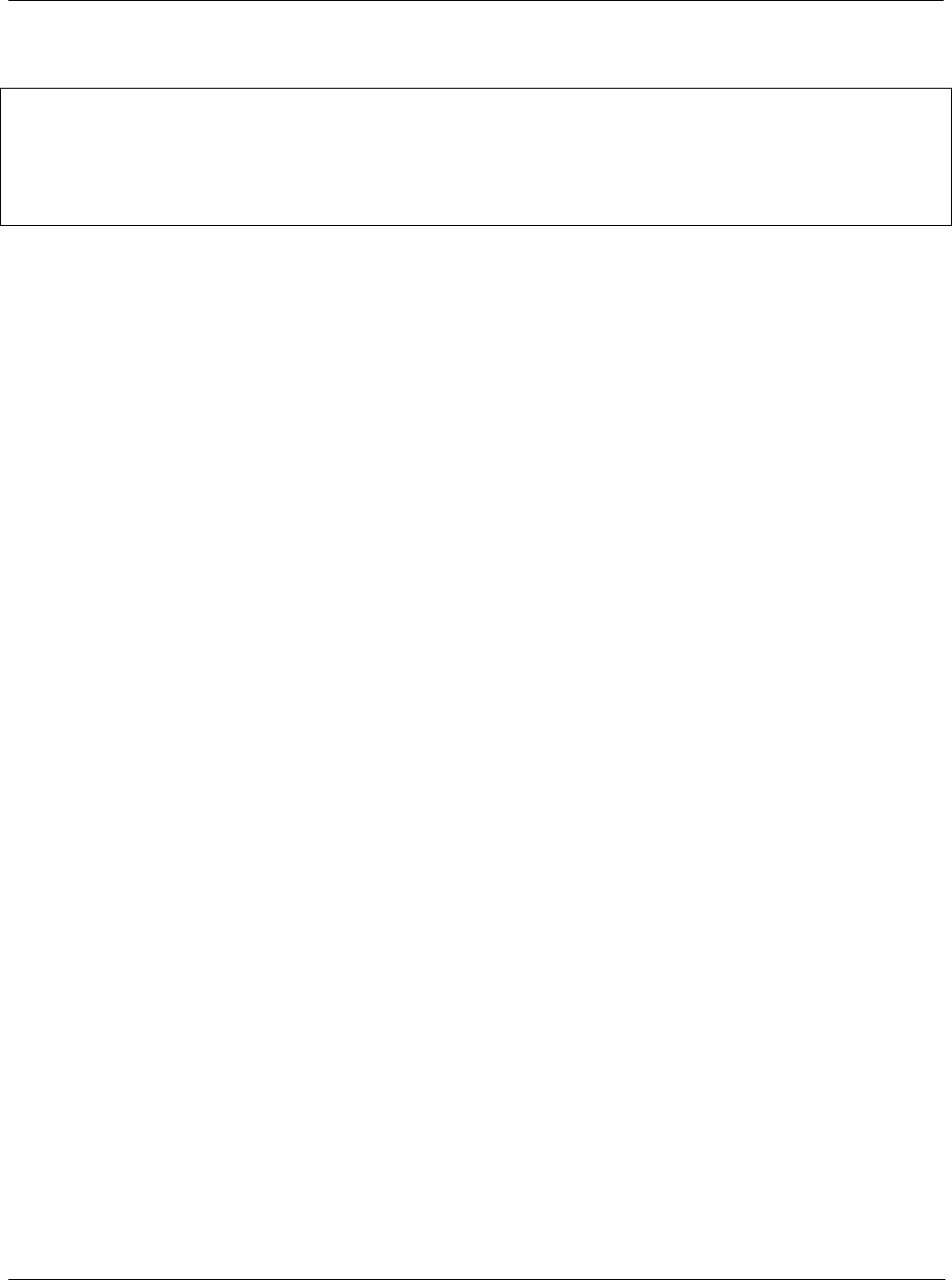
M100EU – OPERATIONS MANUAL TELEDYNE INSTRUMENTS
Addendum to M100E Manual - P/N 04515 M100EU OPERATING INSTRUCTIONS
05944 Rev
B 15
DCN 5063 PRINTED DOCUMENTS ARE UNCONTROLLED
6. M100EU OPERATING INSTRUCTIONS
NOTE
For the most part the operation instruction for the M100EU are the same as those described in Chapter 6
of the M100E Manual - P/N 04515 with the exception that there are additional test parameters and setup
procedures.
6.1 ADDITIONAL TEST PARAMETERS
Please see Section 3.3 above for details on the additional test parameters.
6.2 STBL MENU: SETUP FOR THE THREE STABILITY
FUNCTIONS
There is an additional submenu on the Secondary Setup Menu in the M100EU’s software. The STBL menu, see
Figure 6-1 allows the user to modify the settings for the three stabili
ty calculations that are displayed as Test
Functions on the front panel and are available via the serial data port and that can be logged with the iDAS.
Test Function STABIL, CONC1 in the menus below, is equivalent to the standard M100E STABIL function and is
useful when conducting calibrations and other operations in which the operator has limited time to view the
display. CONC2, which is the same as the STABIL2 test function has been configured so that it calculates
stability in the same way as required by the EPA. STABIL2 is useful when comparing instruments against the
EPA standard but is very slow and difficult to use for calibration or other activities where the operator must wait
for analyzer to settle to the desired value. UVLAMP is the same as UV STAB on the front panel is a diagnostic
that can be used to understand the stability of the UV lamp.


















