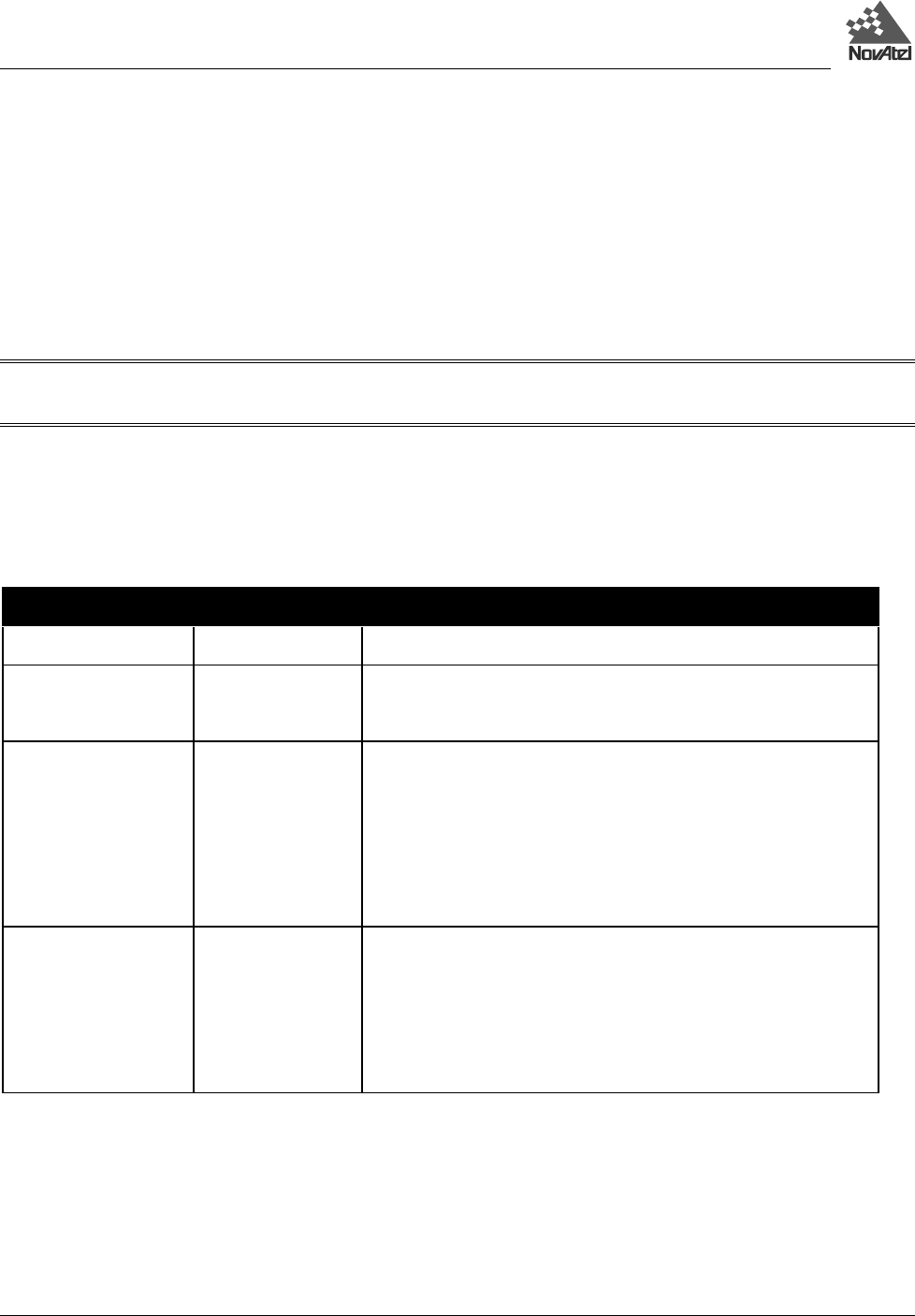
Appendices
32 Test Bed Receiver Subsystem Addendum – Rev 1
WAASCORRECTION
This command allows you to have an affect on how the card handles WAAS corrections. The card will switch
automatically to Pseudorange Differential (RTCM or RTCA) or RTK if the appropriate corrections are being received,
regardless of the current setting.
The ability to incorporate the WAAS corrections into the position solution is not the default mode. First enter the
following command to put the card in WAAS mode:
config waascorr
Note: You cannot change GPSCard modes on the fly because once a CONFIG command is issued the card resets itself
and starts the newly requested mode.
To enable the position solution corrections, you must issue the WAASCORRECTION ENABLE command.
Syntax:
WAASCORRECTION
keyword
[PRN] [mode]
Syntax
Range Value
Description
WAASCORRECTION
-
Command
keyword
ENABLE
DISABLE
- Card will use the WAAS corrections it receives.
- Card will not use the WAAS corrections that it receives.
[PRN] 120-138 - Card will use WAAS corrections from this PRN.
- If no PRN is specified, the receiver will automatically select the
best PRN (with the highest elevation and with a lock time greater
than 134 seconds) to use when multiple GEOs are being tracked.
If no GEO has a lock time of more than 134 seconds, the GEO
with the highest amount of lock time is selected.
[mode] NONE
WAASTESTMODE
EGNOSTESTMODE
- Default. Card will interpret Type 0 messages as they are
intended (as do not use).
- Card will interperet Type 0 messages as Type 2.
- Card will ignore the usual interpretation of Type 0 messages
(as do not use) and continue.
Example:
waascorrection enable 122 waastestmode


















