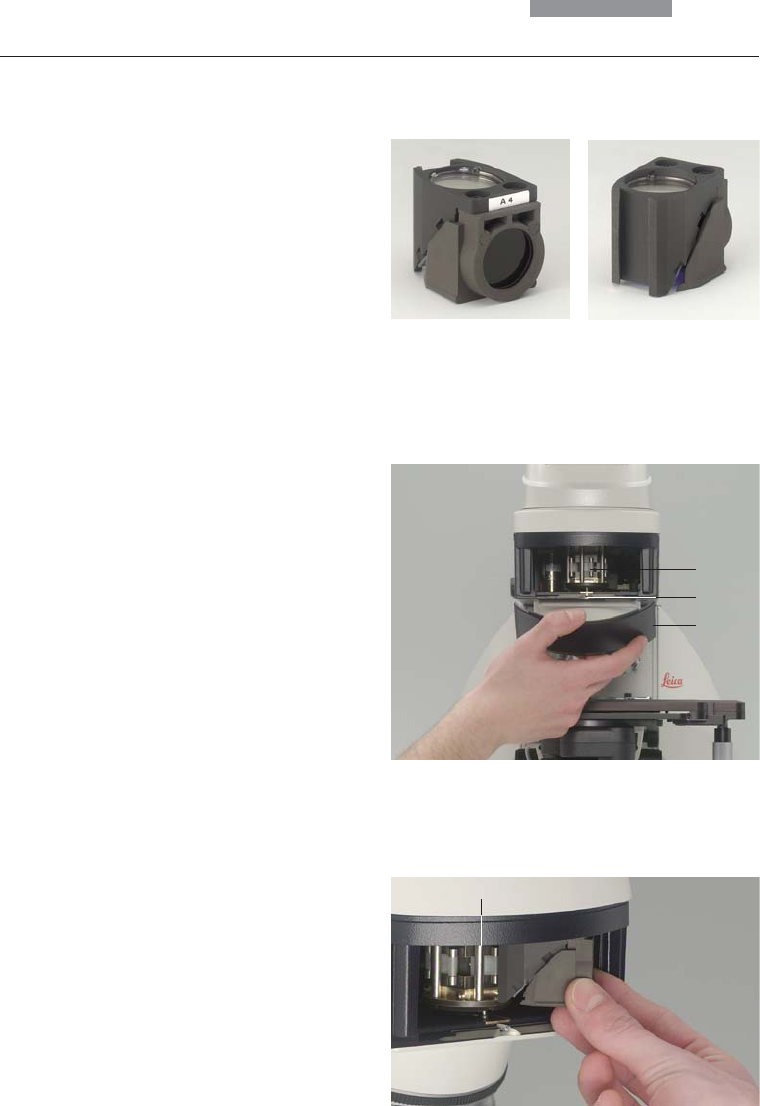
26
5. Assembly
Fig. 25 Removing the front panel
1 Filter receptacle
2 Retention pin
3 Front panel
Fig. 26 Inserting the filter or reflector cubes
1 Mounting
1
2
Fig. 23 Filter cube
front side
5.7 Equipping the Incident Light filter turret
The receptacles on the turret are numbered.
According to your equipment, the individual filter
and/or reflector cubes have already pre-
assigned positions. A list is provided along with
your shipment (“Identification Sheet”).
Insert the filter and reflector cubes in the follow-
ing manner:
• Equip the incident light turret only when the
microscope is switched off.
• Remove the face plate from the upper part of
the microscope (Fig. 25). Turn the turret in any
direction until the locking pin engages.
• Insert the filter or reflector cube into the
mounting in front of you according to the
identification sheet provided.
To do so, place the filter or reflector cube on
the right side and press it to the left into the
mounting (Fig. 26).
• Push the retention pin (25.2) and continue to
turn the filter turret until you reach the next
locking position.
• Again make sure that the turret engages
(retention pin unlocks) and insert the next
filter and/or reflector cube as described
above.
• When all filters and reflector cubes have been
inserted, close the front cover plate again.
5.8 Polarizer and Analyzer
1
3
1
Fig. 24 Filter cube
back side


















