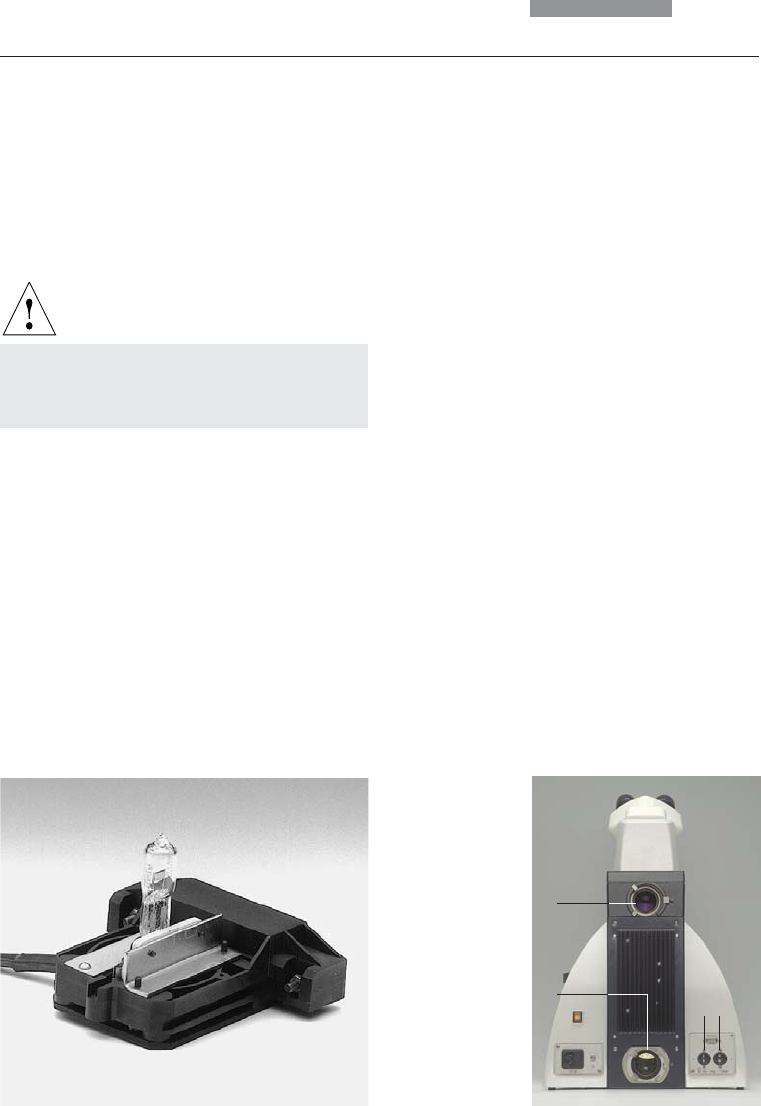
22
5. Assembly
Fig. 17 Lamp mount with 12 V 100 W halogen lamp
• Insert the lamp with the dust cover straight
into the socket until it stops.
• Remove the dust cover.
• Reinsert the lamp mount and retighten the fas-
tening screw (16.8).
Caution:
Do not remove the lamp’s dust cover until af-
ter you have installed the lamp. Be certain to
avoid getting fingerprints on the lamp.
• Close the lamp housing and retighten the fas-
tening screws.
• Place the lamp housing in the incident light
lamp housing receptacle (18.1) and fasten it
with the clamping screw on the side.
• Connect the lamp housing to the power supply
for incident light (symbol ) (18.4).
1
2
34
Fig. 18 Rear side of stand
1 Incident light lamp housing receptacle
2 Transmitted light lamp housing receptacle
3 12 V 100 W connection for transmitted light (symbol: )
4 12 V 100 W connection for incident light (symbol: )


















