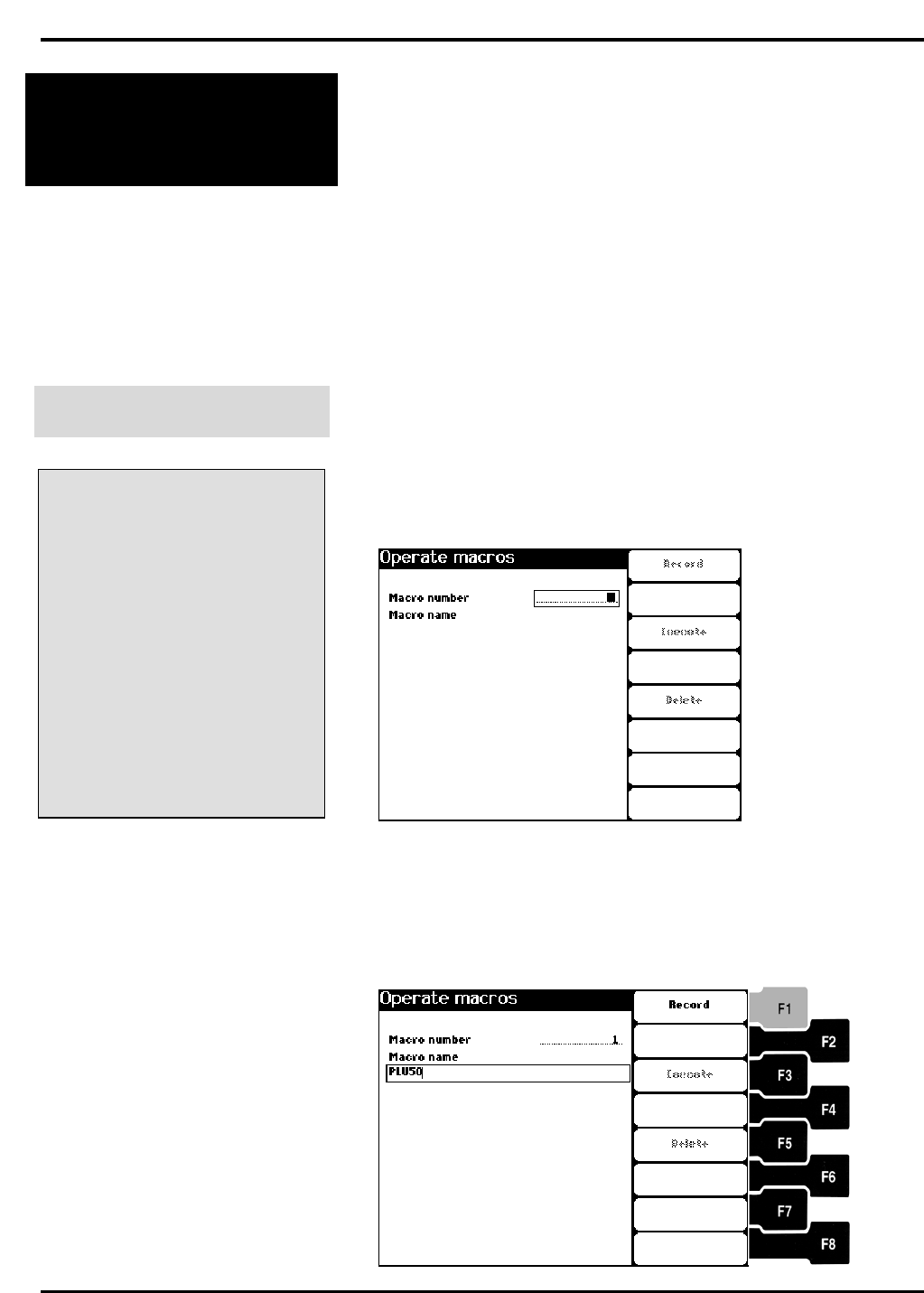
Quantum Scale System
Appendix A - 2
Creating Macros
(Using the Save/Recall
Key)
In order to speed your operation of the scale, you can create
macros by recording in advance, commonly or frequently
used keystrokes. Basically, you record the series of
keystrokes one time and then execute (i.e., playback) the
macro as often as needed to perform the operation.
For example, you may be having a sale on PLU 50. Because
it’s on sale, you need to change the unit price for every
transaction and your Supervisor may not be available. You
can record the keystrokes and then execute the Macro each
time you need to process that PLU.
Recording a Macro
QUICK STEPS
From the ? Screen:
1. Position Cursor
2. PRESS [SAVE/RECALL]
3. TYPE the Macro Number
4. PRESS [ENTER] or [▼]
5. TYPE the Macro Name
6. PRESS [F1]
7. Enter the keystrokes to
Record Macro
8. PRESS [SAVE/RECALL]
9. PRESS [ESC]
10. PRESS [ESC]
To record a Macro:
1. Position the cursor on the screen where you want to
begin the record (i.e., launch point).
2. PRESS [SAVE/RECALL]. You should now be on the
Operate Macros Screen.
3. TYPE the Macro Number.
4. PRESS [ENTER] or [DOWN ARROW (▼)] to move to
the Macro Name field.
5. If desired, TYPE the Macro Name.
6. PRESS [F1] to start recording the Macro.


















