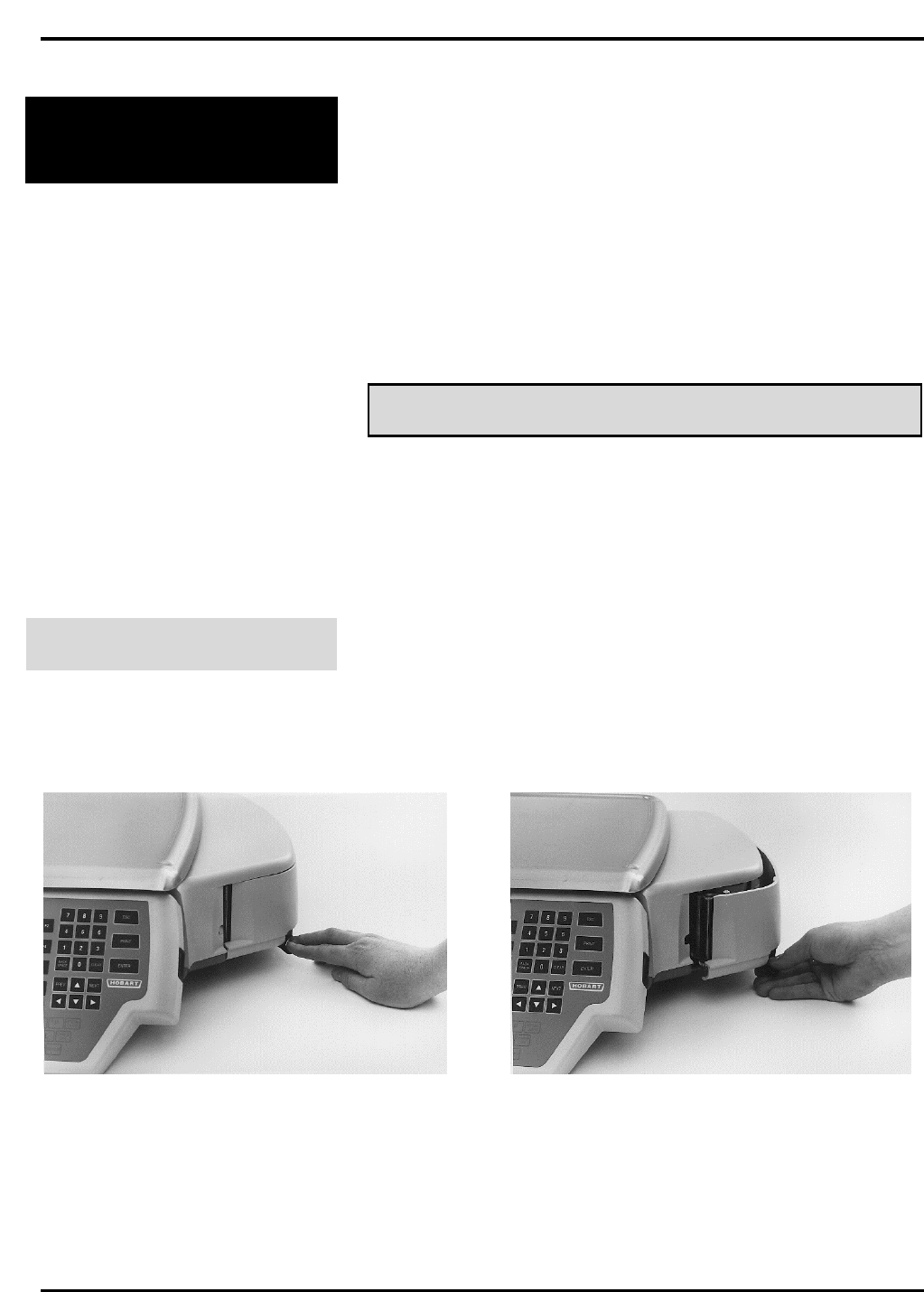
Quantum Scale System
General Information 2 - 8
Mechanical
Procedures
This section explains how to:
♦ Remove the Label Cassette
♦ Remove Empty Label Roll
♦ Load Labels
♦ Install the Label Cassette
♦ Remove the Scale Platter
♦ Install the Scale Platter
♦ Adjust the Scale Feet
♦ Adjust the Console Position
♦ Adjust the Screen Contrast
☛ Note
In order to print different label stock types (Narrow, Wide
or Linerless), the Quantum will use different Label
Cassettes. This allows you to rapidly change the label stock
by simply ejecting one label cassette and replacing it with
another one.
Removing the Label Cassette
To remove the Label Cassette:
1. Press down on the black Label Cassette Eject Button.
The Label Cassette will partially eject (@ 1 - 2”).
2. Grasp the Label Cassette and slide it out the front.
Step 1 Step 2


















