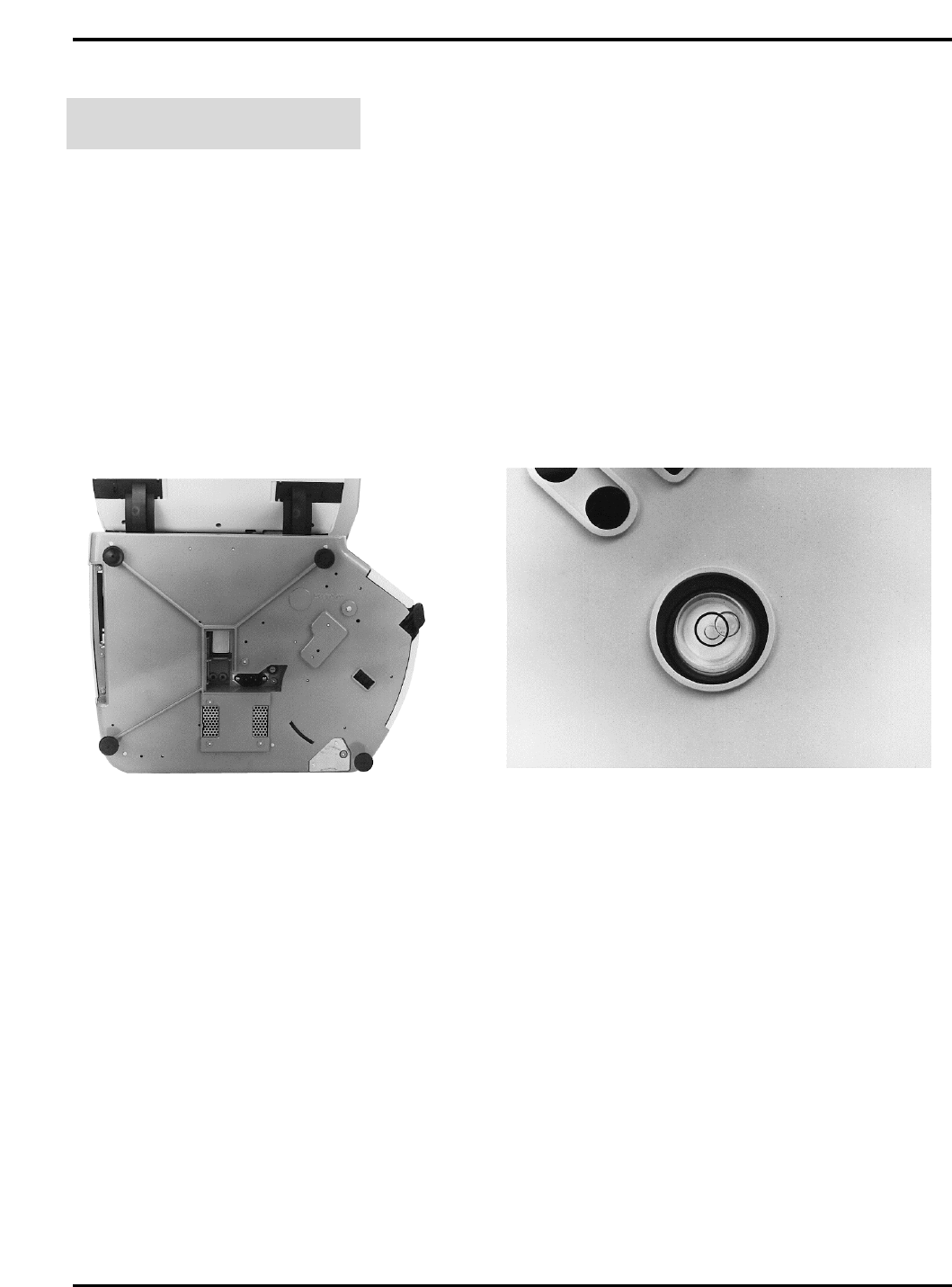
Quantum Scale System
2 - 15 General Information
Adjusting the Scale Feet
There are four (4) Scale Feet located underneath the scale
system. You may need to adjust these feet slightly in the
event the scale isn’t sitting on the table/case properly.
Proper adjustment of these feet, helps you maintain the
proper scale balance.
To check scale balance:
1. Remove the Scale Platter.
2. Locate the Level on the Scale Sub-Platter. It can be seen
through a hole in the scale main housing.
3. Adjust the feet until the “bubble” is in the middle of the
level.
To increase the length of the scale feet:
1. Rotate the feet in the counterclockwise direction.
2. Rotate the lock nut until it is firmly against the scale base
housing to lock the adjustment into place.
To decrease the length of the scale feet:
1. Rotate the feet in the clockwise direction.
2. Rotate the lock nut until it is firmly against the scale base
housing to lock the adjustment into place.


















