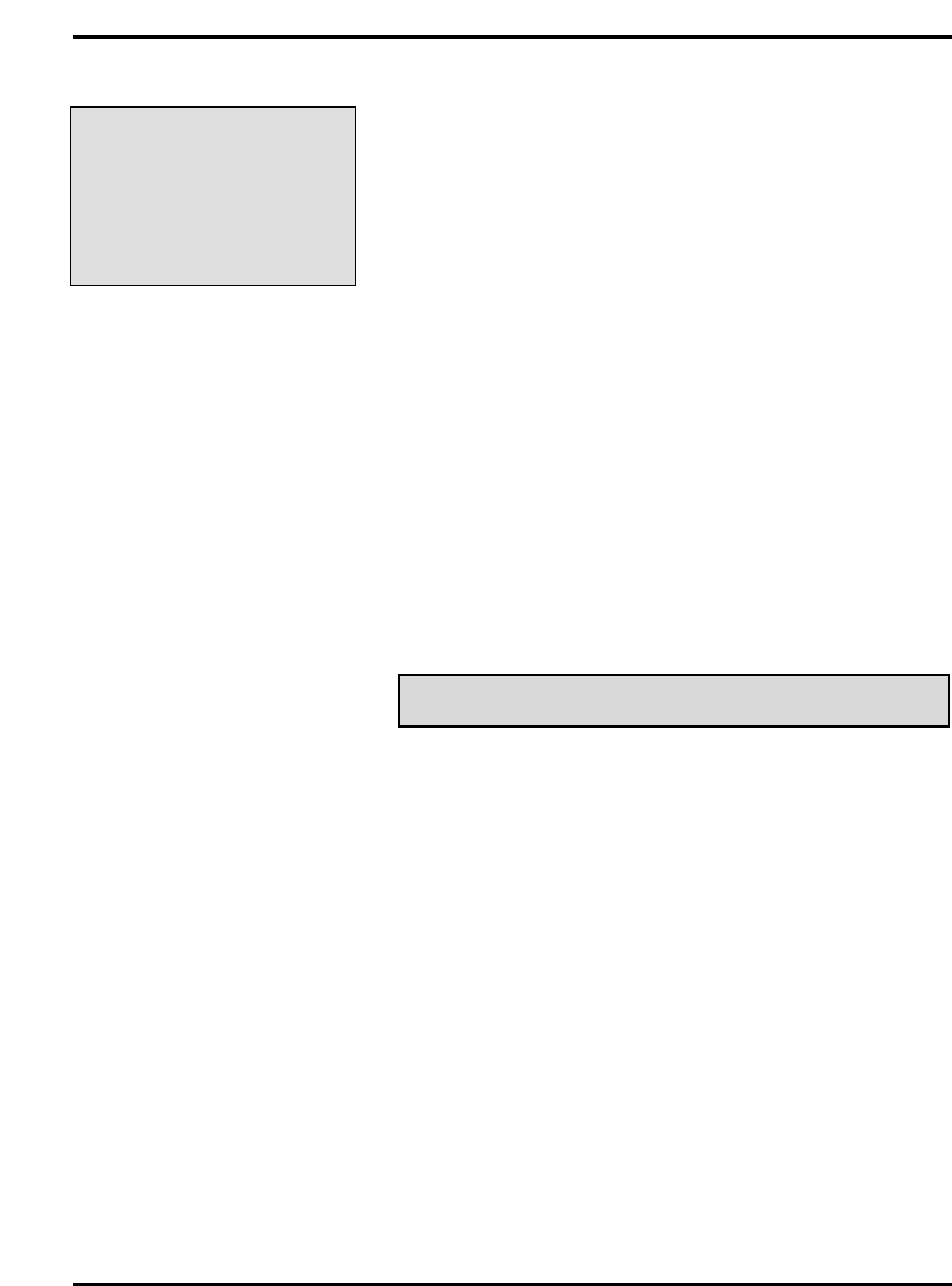
Quantum Scale System
5 - 3 Entering PLU Information
QUICK STEPS
From the Start a Run Screen:
1. PRESS [PREV] or [NEXT]
2. PRESS the appropriate “F”
Key
3. PRESS the appropriate “S”
Key
The Flashkey Home Group is the first Flashkey Screen that
you come to after pressing [ENTER] on the Start a Run
Screen. It could be different for each scale within a
department. The Home Group is user-defined and typically
is set to show the products that are located in the case
directly in front of the scale.
Pressing [PREV] and [NEXT] moves you left or right
through the screens.
1. If the product you need to look up isn’t on the home
position Flashkey Screen, PRESS the [NEXT] or [PREV]
keys to move to the Next or Previous group of
Flashkeys. Once you’ve located the product, use the [F]
and the [S] keys to select it.
2. PRESS the appropriate [F] key to select the Row of PLU
items.
3. PRESS the appropriate [S] key to select the Column of
PLU items. You are now on the Run Screen, ready to
complete the transaction.
For example, you would press [F1] and [S1] to select
Chicken Drumstick from the previous screen print.
☛ Note
As a reminder, it makes no difference whether you select the
column or row first (Steps 2 & 3) when using Flashkeys.


















