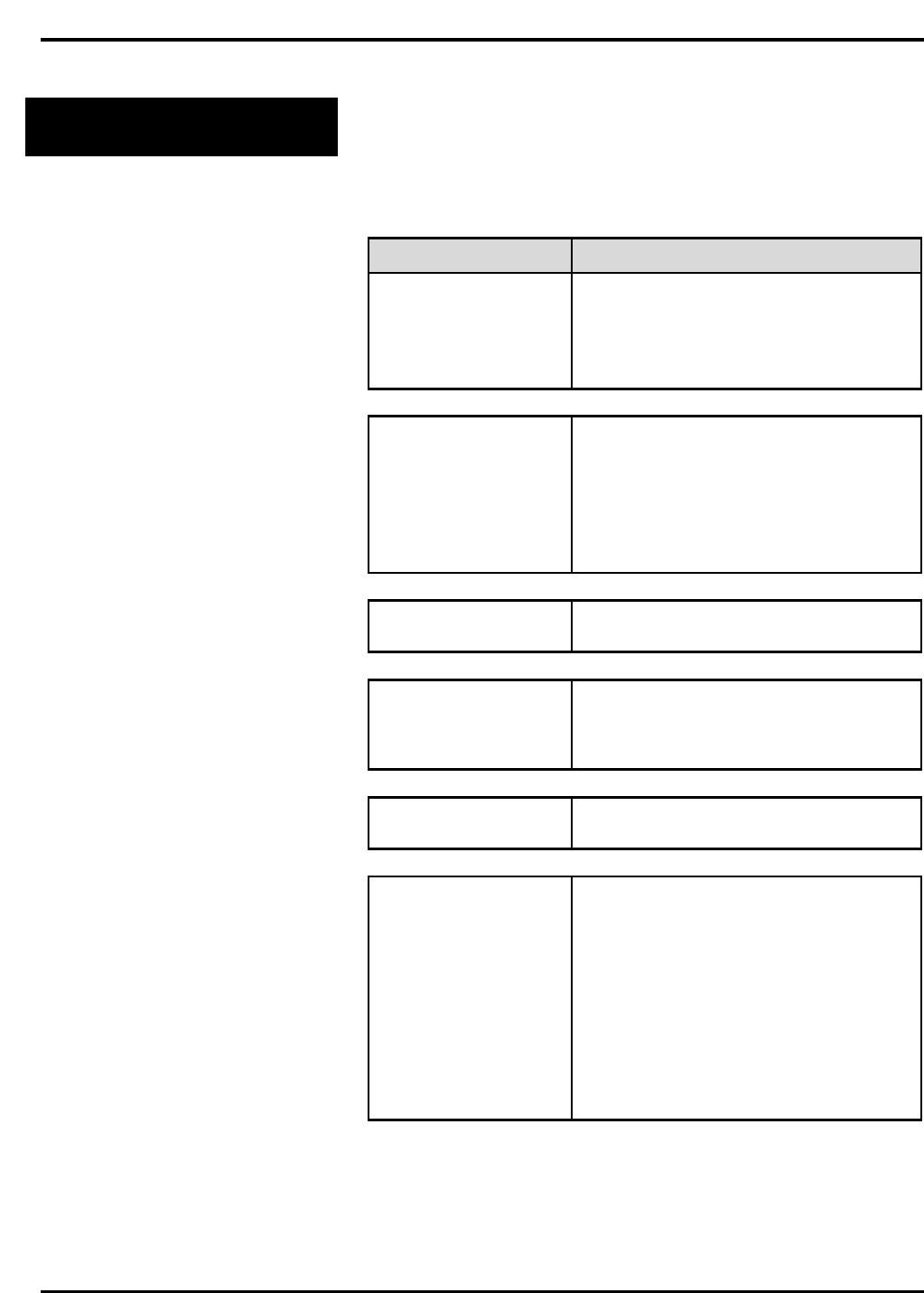
Quantum Scale System
Troubleshooting 9 - 2
Troubleshooting
In the unlikely event your Quantum Scale System does not
operate as expected, please read through the following
troubleshooting steps before calling for service.
Problem Suggestion
Press POWER Key --
No Response From
Scale
1. Check to see that scale is plugged in.
2. Check other scales in department to
see if they have power.
3. Press the Reset Button.
4. Call for service.
Scale Warm-Up
Message Won’t Go
Away
1. Make sure Scale Platter is properly
seated.
2. Make sure Scale Platter is clear of
product.
3. Check to see that scale is sitting on a
stable surface.
4. Call for service.
System Error Matrix
Message
1. Call for service
Operator ID Not
Accepted
1. Verify that you are entering the
proper ID.
2. Have Supervisor check the ID
number entered.
System Won’t Accept
Date & Time
1. Verify that you are entering a valid
Date & Time.
Press [REZERO] And
Scales Says “Outside
Zero Maintenance”
1. PRESS [ESC] and [POWER] to turn
power OFF.
2. Make sure the Scale Platter is seated
properly.
3. Make sure nothing is pushing
against the Scale Platter or Weigher.
4. PRESS [POWER] to turn power ON.
5. If the scale still doesn’t rezero,
PRESS the Reset Button.
6. If Reset doesn’t clear the problem,
call for service.


















