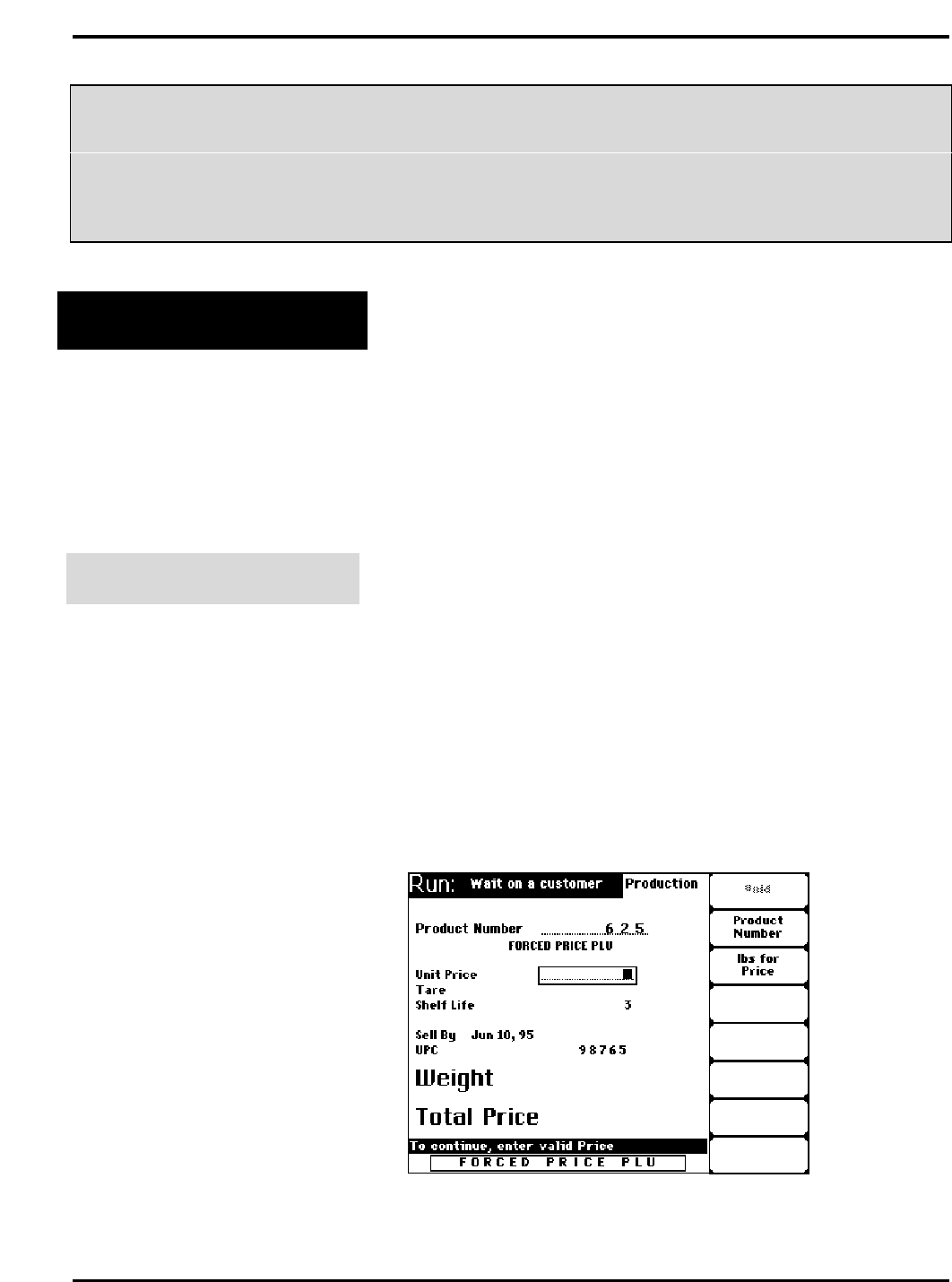
Quantum Scale System
6 - 13 Weigh Types (Modes of Operation)
The following pages give you a complete explanation
of how to work with PLU’s that have been set up to require
the operator to enter the price and/or tare value, or the by count quantity.
It also contains an explanation of how to enter Platter Tare.
Forced Price
Your Supervisor may have set up a PLU that requires you to
enter the price of the item. For example, you may sell three
grades of ground beef, all with a different price, but use the
same PLU Number. When you enter the PLU Number, the
scale will prompt you to enter the Unit Price or Total Price
for the particular grade the customer wants.
The following explanation gives you details on using the
Forced Price option.
Random Weight PLU’s
1. Enter your Operator ID (if required).
2. Enter the PLU Number (Select Flashkey, Type PLU
number or select from the On Screen Library). You are
now on the Run Screen.
3. PRESS [ENTER] or [DOWN ARROW (▼)]. There is an
audible beep and the cursor moves to the Unit Price
field. You cannot do anything else until you enter a valid
Unit Price.
4. TYPE the Unit Price.
5. PRESS [ENTER] or [DOWN ARROW (▼)]. The cursor
then moves to the next active field, Product Number.
6. To complete the transaction, follow the steps for printing
a label based on your mode of operation.


















