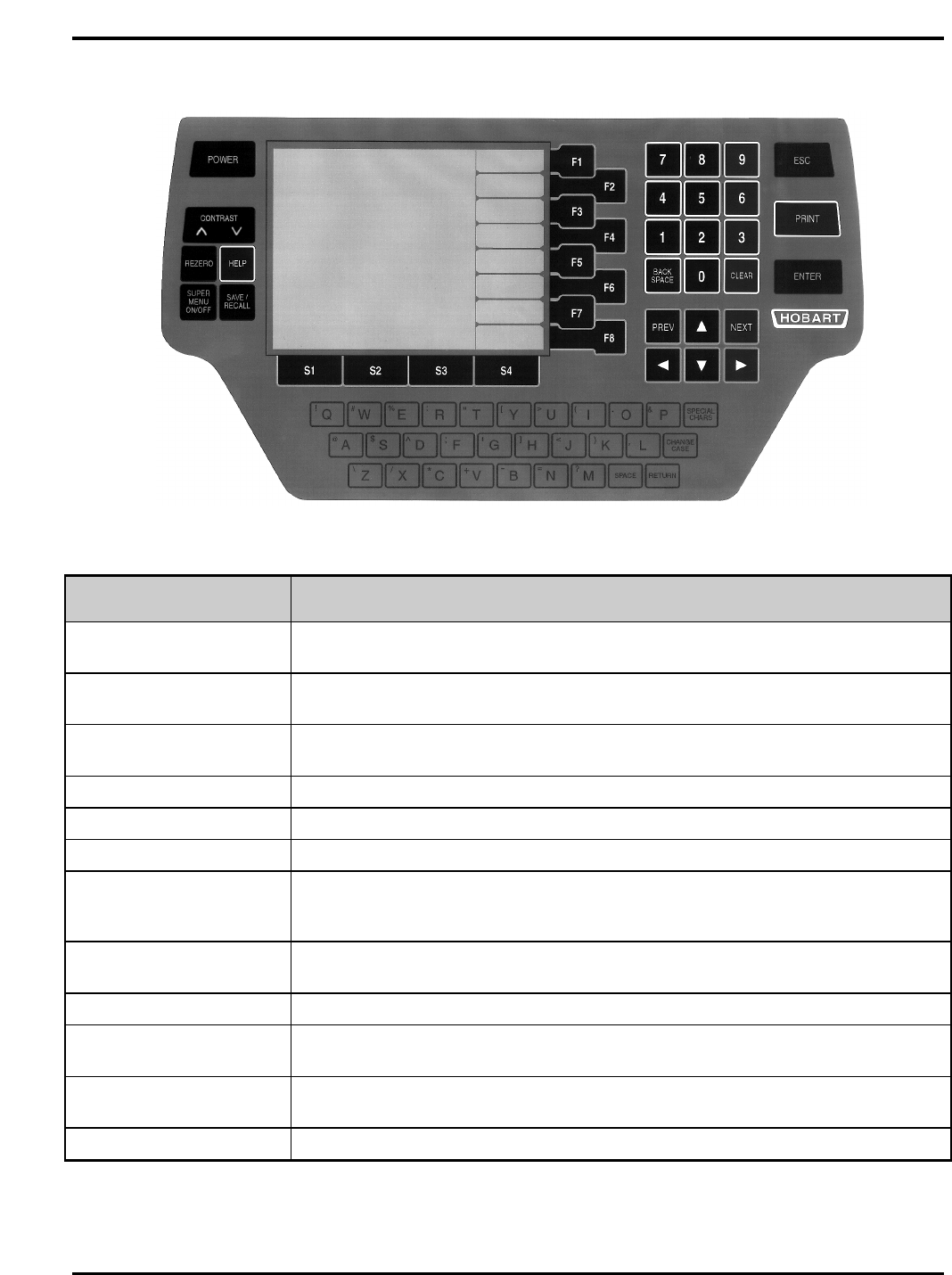
Quantum Scale System
2 - 5 General Information
Key/Highlight Function
Alpha Characters
Allows you to enter upper case or lower case alpha characters while in a text
field.
SPECIAL CHARS.
Press this key to type a special character (found in the upper left corner of each
alpha-key). You must press Special Chars. for each Special Character.
CHANGE CASE Allows you to switch between Upper or Lower Case. You must press Change
Case each time you want to change the case in a text field.
RETURN Advances the cursor to the next field or inserts an End-of-Line in a text field.
SPACE Allows you to type (add) a space between words or characters.
“S” Keys (S1-S4) Allows you to select the column when selecting a Flashkey.
SAVE/RECALL Press this key to have the scale remember a series of keystrokes which can be
recalled later by pressing a Flashkey or by entering a reference number (Macro
ID).
SUPER MENU ON/OFF
Allows you to access the Supervisor Menu from the Start a Run Screen or from
any other screen in the Supervisor Mode.
REZERO
Allows you to set the scale to 0.00 pounds from the Start a Run or Run Screen.
HELP
Allows you to access the Help Screens. From the Run Screen in the Operate
Mode, it allows you to access the On Screen Library and select a PLU.
CONTRAST
Allows you to adjust the lightness and darkness of the screen image based on the
viewing angle.
Cursor Highlights text or the position where you will enter data.


















