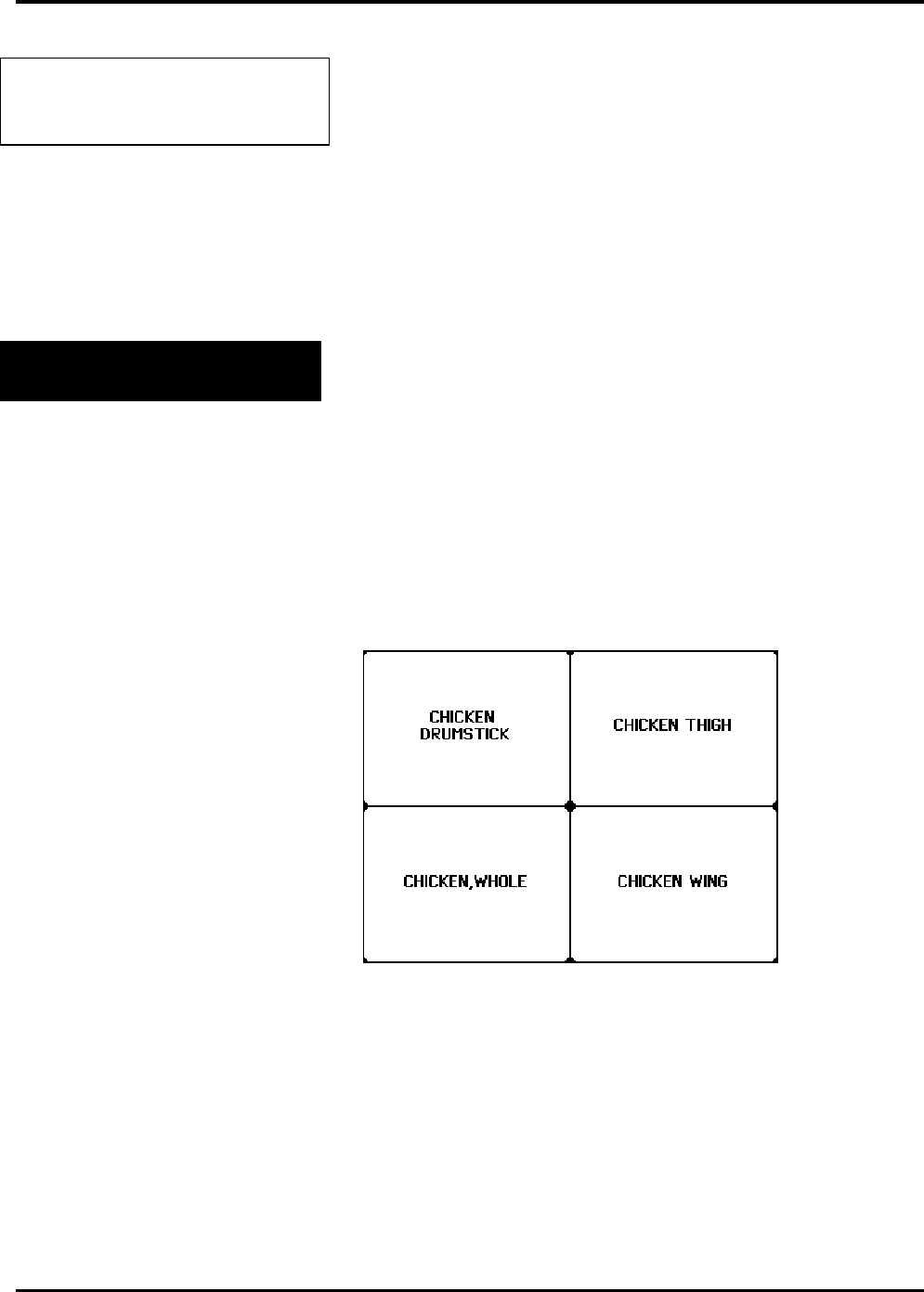
Quantum Scale System
Entering PLU Information 5 - 2
Entering Product (PLU)
Information
You can enter PLU information in several different ways.
You can:
1. Select the product by using Flashkeys (Function Keys
and Select Keys used together).
2. Type the PLU Number in the Product Number Block.
3. Look up PLU information in the On Screen Library
(HELP Key).
Selecting Flashkeys
One of the easiest ways to look-up product information is to
use Flashkeys. Flashkeys are an on-screen matrix of
products, displayed in a pre-determined format designed by
your Supervisor.
When you select a Weigh and Totals Type on the Start a Run
Screen, it automatically sends you to the home position for
the Flashkey group (provided Flashkeys have been set-up
by your Supervisor).
Sample Flashkey Screen


















