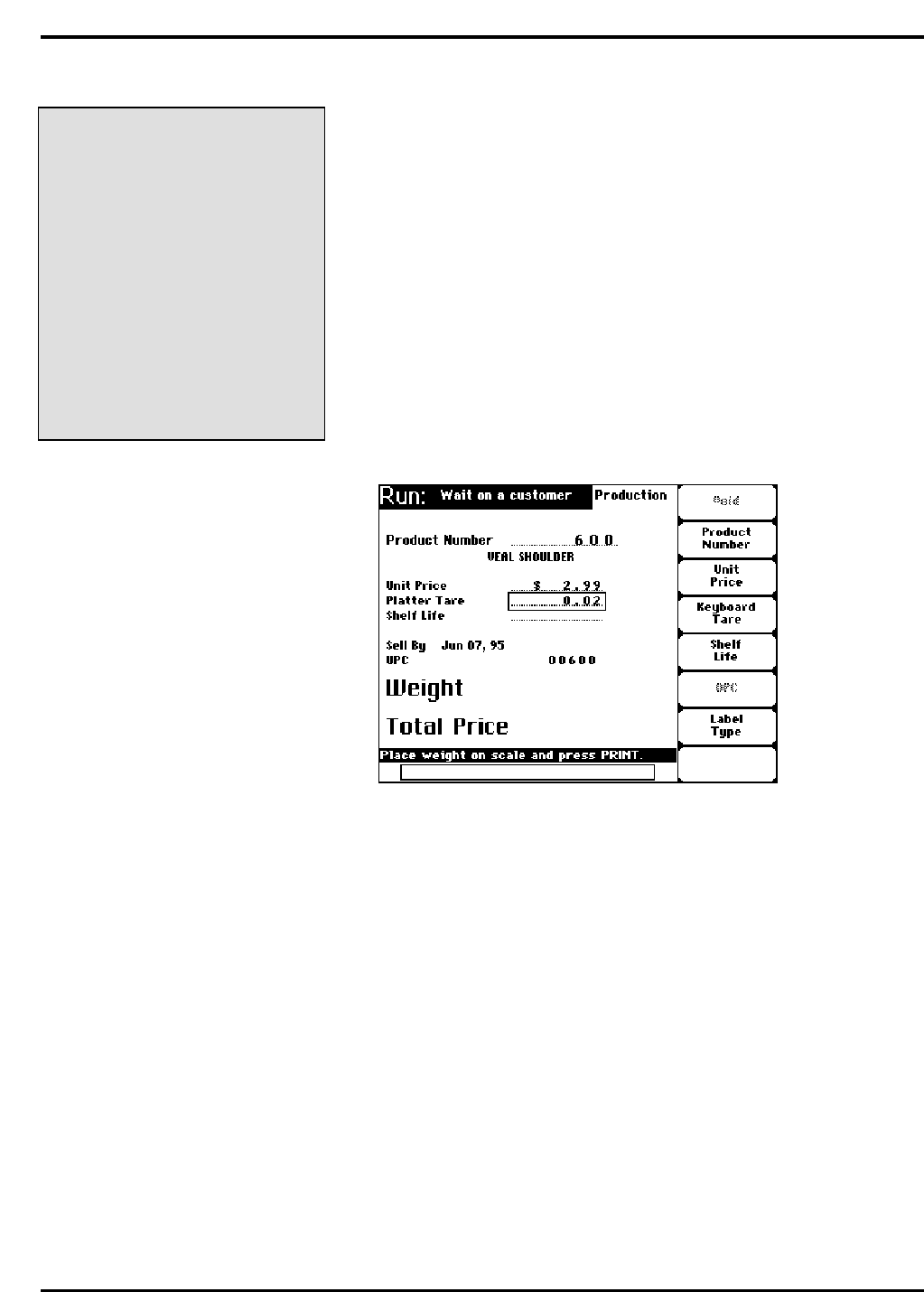
Quantum Scale System
Weigh Types (Modes of Operation) 6 - 18
QUICK STEPS
From the Start a Run Screen:
1. Enter your Operator ID
2. Enter a PLU Number
3. PRESS [ENTER]
4. Move the cursor to the Tare
field.
5. PRESS [F4]
6. Place the container on the
package
7. PRESS [ENTER]
8. Place package on scale
9. Place label on package
10. PRESS [ESC]
1. Enter your Operator ID (if required).
2. Enter the PLU Number (Select Flashkey, Type PLU
number or select from the On Screen Library). You are
now on the Run Screen.
3. PRESS [ENTER] or [DOWN ARROW (▼)].
4. Move the cursor to the Tare field by pressing the Arrow
Keys or pressing the Tare Softkey.
5. When you are on the Tare field, the Softkey changes to
“Platter Tare” or “Keyboard Tare.” PRESS [F4] to select
Platter Tare.
6. Place the container on the platter.
7. PRESS [ENTER] or [DOWN ARROW (▼)] to accept the
Tare value. Notice that the field and Softkey now read
“Tare.”
8. To complete the transaction, follow the steps for printing
a label based on your mode of operation.


















