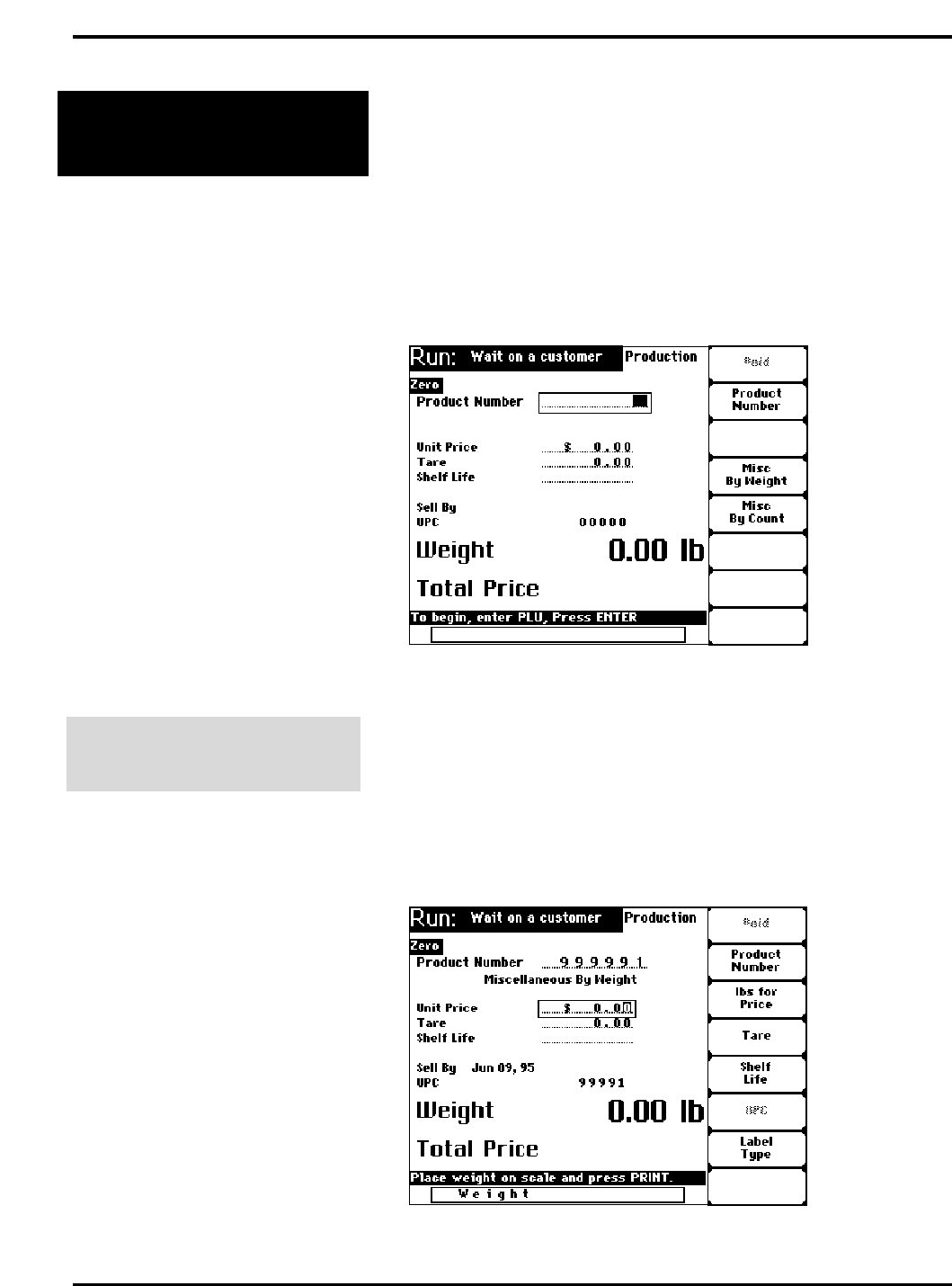
Quantum Scale System
5 - 7 Entering PLU Information
Selecting
Miscellaneous PLU’s
Depending on your operation, you may need to use the
Miscellaneous PLU Numbers and Softkeys to process a
customer transaction. Typically, Miscellaneous PLU’s are
used for seasonal items, reduced price items, discounted
items, or non-typical items.
Miscellaneous PLU Softkeys display on the Run Screen
ONLY if there are no PLU’s active and there are no
Flashkeys configured for the scale.
(F4) Miscellaneous By
Weight
To process a Miscellaneous By Weight PLU:
1. From the Run Screen, PRESS [F4] to select Miscellaneous
By Weight. The Miscellaneous By Weight PLU Number
is automatically loaded into the Product Number field.
2. You are now able to change any fields required to
process the transaction and print a label.


















