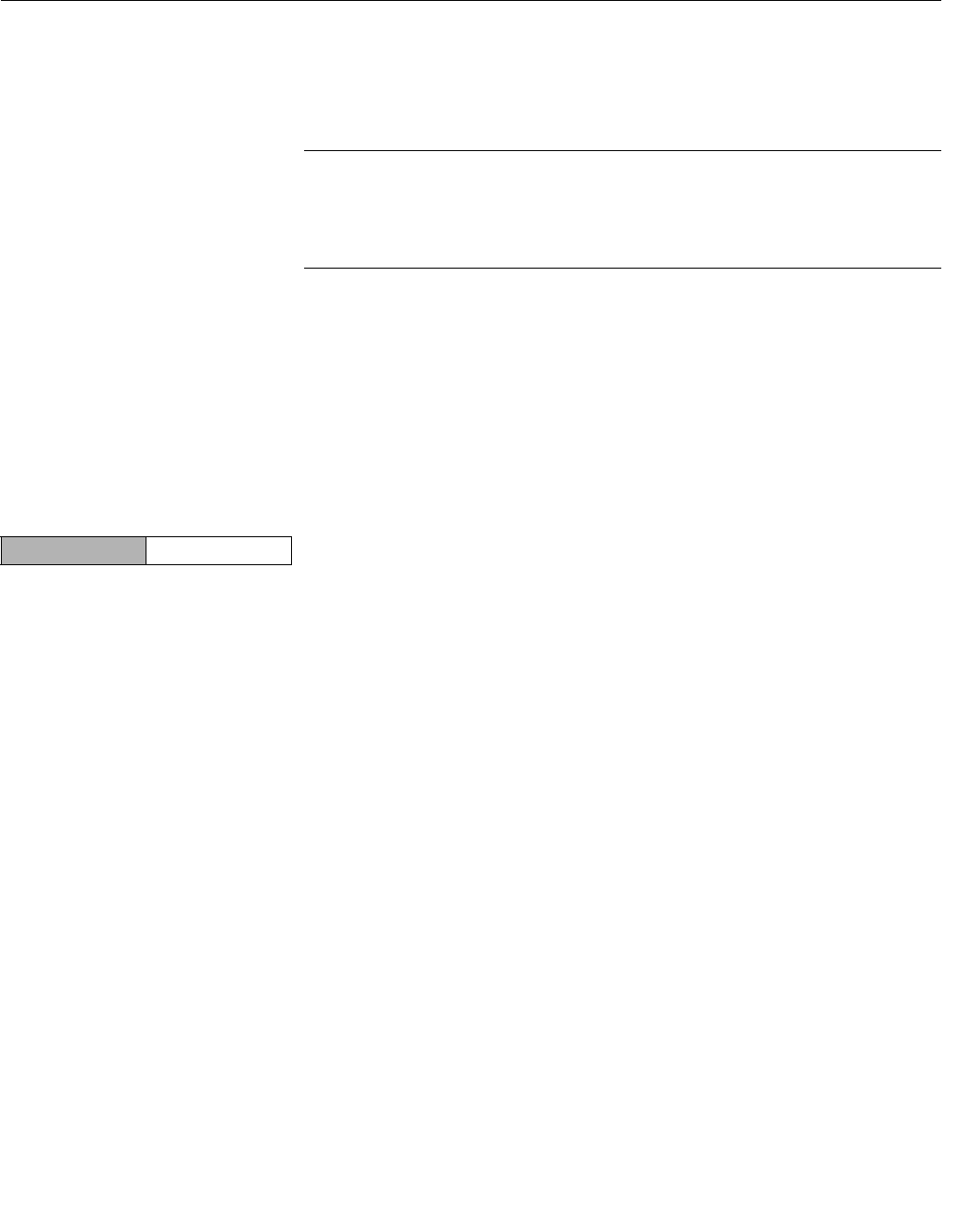
Reference Manual
00809-0100-4027, Rev AA
December 2005
Rosemount 4500
3-22
AMS Applying a User Configuration
Any amount of user configurations can be created for the application. They
can also be saved, and applied to connected devices or to devices in the
Device List or Plant Database.
NOTE
When using AMS Revision 6.0 or later, the device to which the user
configuration is applied, must be the same model type as the one created in
the user configuration. When using AMS Revision 5.0 or earlier, the same
model type and revision number are required.
To apply a user configuration perform the following procedure:
1. Select the desired user configuration in the User Configurations window.
2. Drag the icon onto a like device in AMS Explorer or Device Connection
View. The Compare Configurations window opens, showing the
parameters of the target device on one side and the parameters of the
user configuration on the other.
3. Transfer parameters from the user configuration to the target device as
desired, Click OK to apply the configuration and close the window.
Burst Mode When configured for burst mode, the 4500 provides faster digital
communication from the transmitter to the control system by eliminating the
time required for the control system to request information from the
transmitter. Burst mode is compatible with the analog signal. Because the
HART protocol features simultaneous digital and analog data transmission,
the analog value can drive other equipment in the loop while the control
system is receiving the digital information. Burst mode applies only to the
transmission of dynamic data (pressure and temperature in engineering units,
pressure in percent of range, and/or analog output), and does not affect the
way other transmitter data is accessed.
Access to information other than dynamic transmitter data is obtained through
the normal poll/response method of HART communication. A HART
Communicator, AMS or the control system may request any of the information
that is normally available while the transmitter is in burst mode. Between each
message sent by the transmitter, a short pause allows the HART
Communicator, AMS or a control system to initiate a request. The transmitter
will receive the request, process the response message, and then continue
“bursting” the data approximately three times per second.
HART Communicator
To configure the transmitter for burst mode, perform the following step:
1. From the HOME screen, enter the fast key sequence for “Burst Mode.”
Fast Keys
1, 4, 3, 3, 3


















