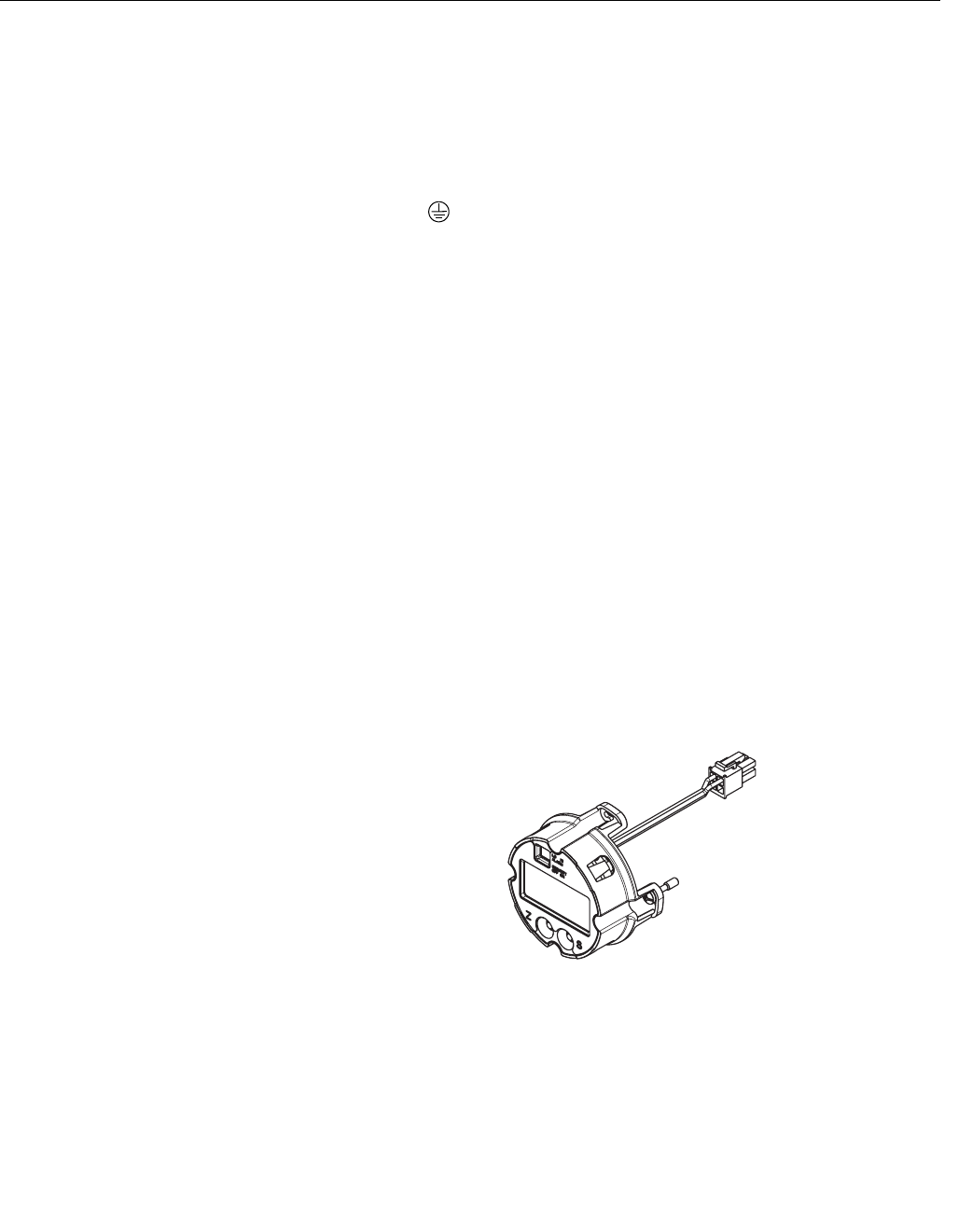
Reference Manual
00809-0100-4027, Rev AA
December 2005
Rosemount 4500
2-8
Grounding Transmitter Case
Always ground the transmitter case in accordance with national and local
electrical codes. The most effective transmitter case grounding method is a
direct connection to earth ground with minimal impedance. Methods for
grounding the transmitter case include:
• Internal Ground Connection: The Internal Ground Connection screw
is inside the electronics housing. The screw is identified by a ground
symbol ( ), and is standard on all 4500 transmitters.
INSTALLING THE
LCD METER
Transmitters ordered with the LCD display will be shipped with the display
installed. Installing the display on an existing 4500 transmitter requires a small
instrument screwdriver and the display kit.
The optional LCD display can be rotated in 90-degree increments.
Use the following procedure to install the LCD display:
1. IF the transmitter is installed in a loop, THEN secure the loop and
disconnect power.
2. Remove the transmitter cover.
3. Engage the four-pin connector from the LCD display into the four-pin
receptacle. Tighten screws to secure the LCD.
Note the following LCD temperature limits:
Ambient
32 to 140 °F (0 to 60 °C)
Storage
–22 to 185 °F (–30 to 85 °C)
Figure 2-6. Optional LCD
Display
4500/4500_29_AA.EPS


















