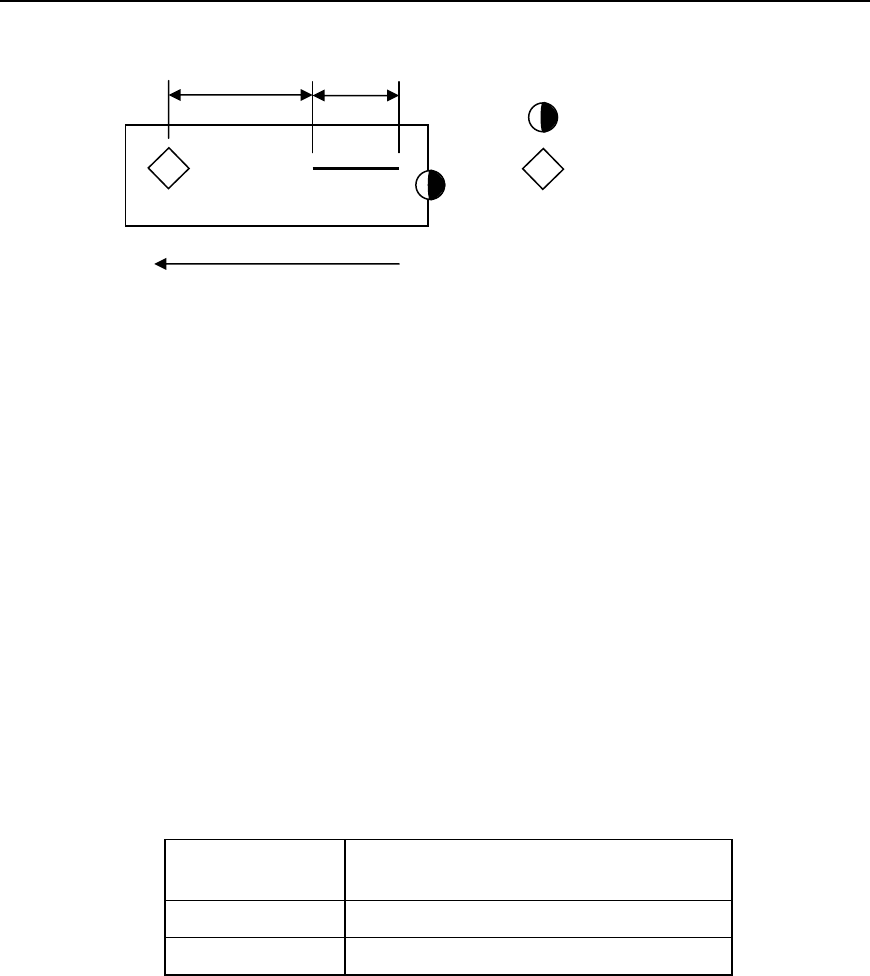
ITW Dynatec c. 1999 Page 3 - 11
TPC-2 TIMER Manual #50-05 Revised 1/99
Line
The LINE parameter is the “glue” portion of each EVENT.
1. Depress the desired CHANNEL button until the LED to the left of LINE is illuminated.
2. Depress the DIGIT button the necessary number of times until the desired
programming granularity is selected (the desired place-holder digit is flashing).
3. Rotate the VALUE knob until the desired LINE value is selected. The LINE value
should be set as the amount of time to apply a continuous glue line or a series of “dots” or
“stitches” the desired length.
4. Displayed values range from 0000 to 1999. The meaning of these settings is dependent
upon the selected TIME RANGE in the SYSTEM parameters. Refer to the below table as
well as the section explaining TIME RANGE for a complete understanding of the LINE
programming.
LINE Display Settings
TIME RANGE
Setting
LINE Values
0.001 0001 to 1999 (0.001 to 1.999 seconds)
0.010 0001 to 1999 (0.01 to 19.99 seconds)
NOTE: The cumulative total time of all four EVENTs (DELAY and LINE) in a single
Program may not exceed the maximum TIME RANGE value (either 1.999 or 19.99
seconds).
Gap
GAP is used when a series of “dots” or “stitches” is desired instead of continuous glue for
the LINE portion of an EVENT. The Glue Applicator is energized for the duration of
SPIKE TIME if no value is entered into STITCH (see the next section for an explanation
of STITCH). The TPC-2 Control Unit divides LINE by GAP to determine the number of
“dots” that will be applied to the product.
1. Depress the desired CHANNEL button until the LED to the left of GAP is illuminated.
LINE
DELAY
DIRECTION OF TRAVEL
TRIGGER DEVICE
GLUE VALVE


















