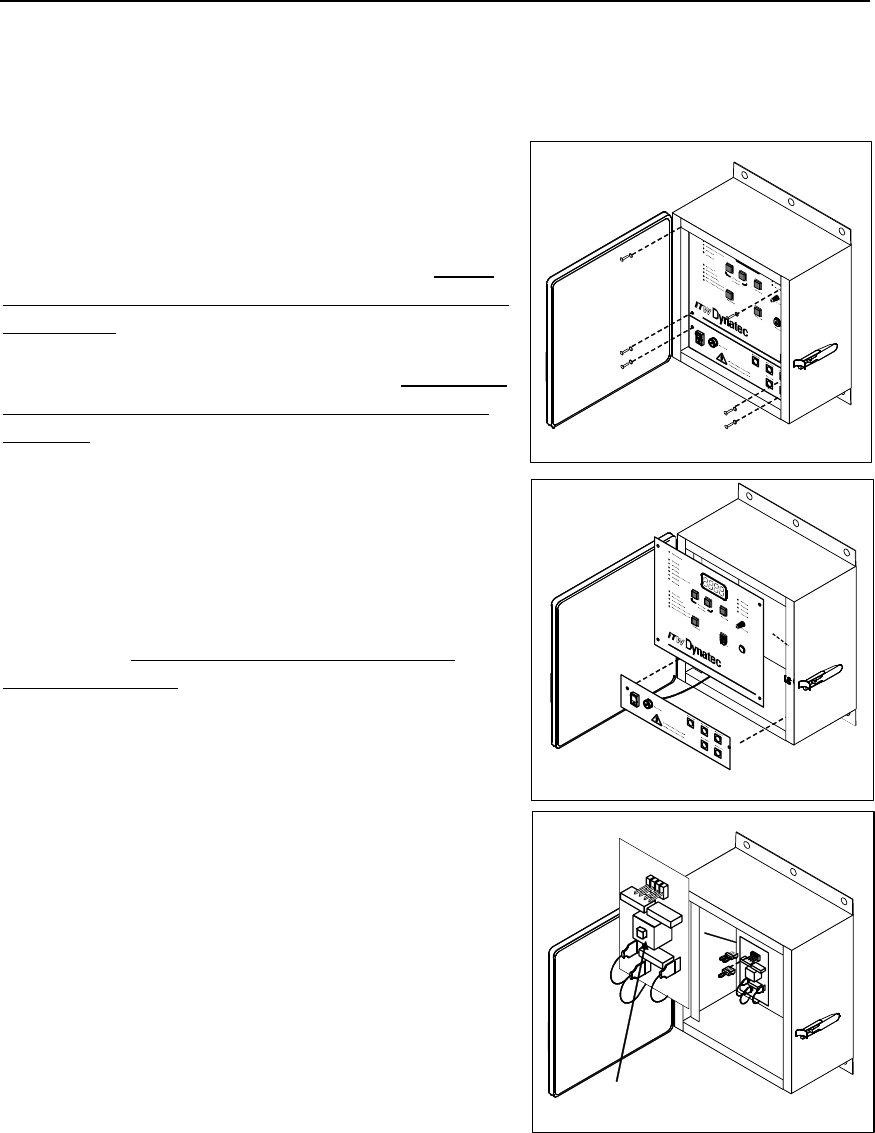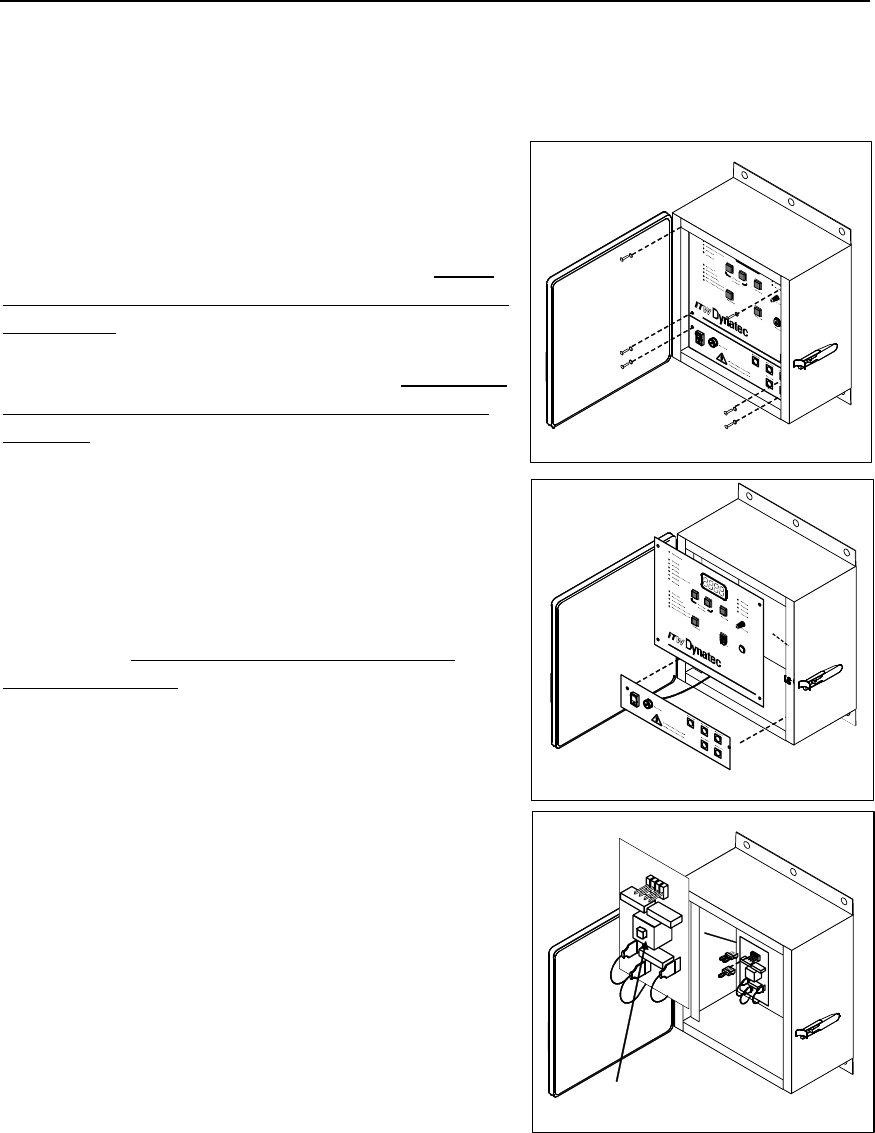
Page 2 - 4 ITW Dynatec c. 1999
Revised 11/04 TPC-2 TIMER Manual #50-05
The following steps should be employed to change the Control Unit’s operating voltage
from the factory pre-set value:
1. Remove the 6 screws that secure the upper and
lower portions of the Control Unit display panel
using a cross-point screwdriver.
2. Remove the lower panel (the portion housing the
power switch and fuse holder) from the case taking
care not to strain the wires connected to the backside
of the panel.
3. Remove the upper panel from the case taking care
not to strain the wires connected to the backside of
the panel.
4. A printed circuit board (PCB) is mounted at the
upper left corner inside the Control Unit case. This
board contains a two-position, red, voltage selection
switch. Slide the switch to the desired voltage.
5. Reverse Steps 1 through 3 to re-assemble the
Control Unit taking care not to pinch any wires
during the process.
Seletor Switch
Remove lower panel first