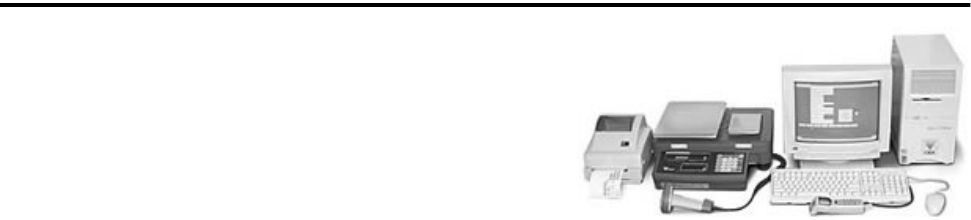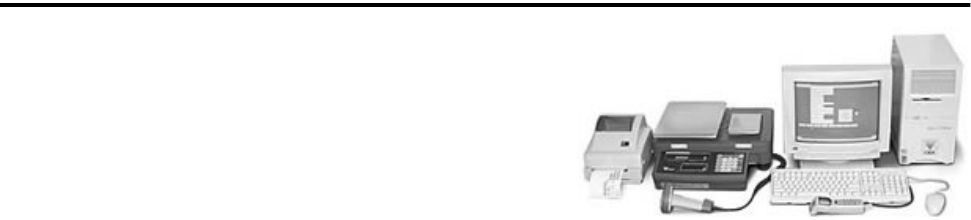
Introduction
1
About This Manual
This manual contains operating procedures for the DC-190 counting scale and provides the user with all the
information necessary for setup and operation.
This manual is organized based on the procedures you will likely follow when setting up and using your counting
scale. This manual applies to Version 4.0 of the DC-190 Ultra Count software.
Some procedures described in this manual require work inside the scale base. These procedures are
to be performed by qualified service personnel only.
Authorized distributors and their employees can view or download this manual from the Rice Lake
Weighing Systems distributor site at
www.rlws.com
.
1.0 Introduction
The DC-190 Ultra Count counting scale offers practical
solutions for a full range of precision counting applications.
Models with an internally mounted load cell are available in
capacities of 1.0 to 100 pounds. Models with external
platforms are available in capacities of 1.0 to 50,000 pounds.
An ultra-high-resolution force balance can also be used as a
sample scale.
Features include 200 item code storage, over/under weight
and quantity checking capability based on programmable
setpoints, and an optional internal battery for standalone applications. The enhanced DC-190 Ultra Count
software provides features not found in the standard DC-190 counting scale, including:
• Separate tare registers for each channel
• Selectable fields for RS-232 output
• 32-character ID Code, part name, and lot
number fields
• 32-character operator identification can be held
through ID Code changes (SPEC-selectable)
•Teraoka Code and numeric input without SPEC
change
• Supports unit weight per piece and unit weight
per 1000 (SPEC-selectable)
• Supports CR or CR/LF delimiter
• Supports output on stable (SPEC-selectable),
output on stable and
≥
setpoint, output on stable
and
in target window (over/under) or
not
in
target window (SPEC-selectable)
• Supports simultaneous connection to two
printers
• Eltron 27xx series printers can use downloaded
label format or fixed format installed in 190
• Code 128 support for Eltron and BCP-30 printers
• BCP-300 company name output can be edited or
removed.
• Full barboard support
Warning
Trademark Note:
Eltron
®
and Zebra
®
are registered trademarks of Zebra Technologies Corporation. Epson
®
is a registered
trademark of Seiko Epson Corporation. PSC
®
and QuickScan
®
are registered trademarks of PSC Inc.