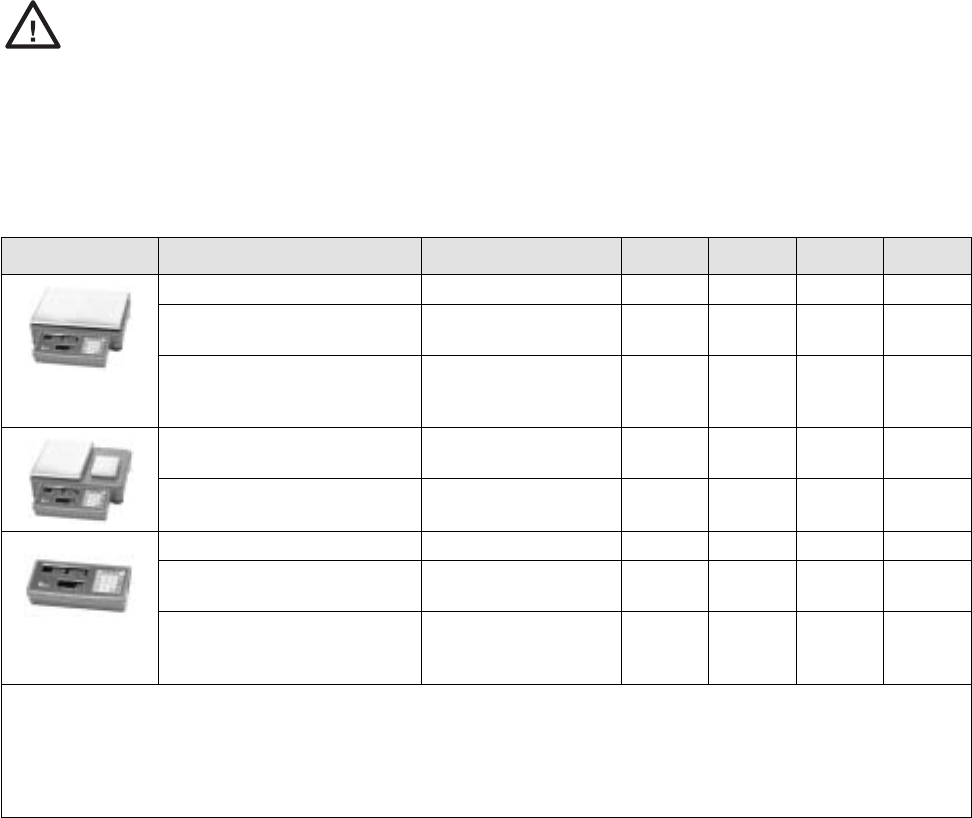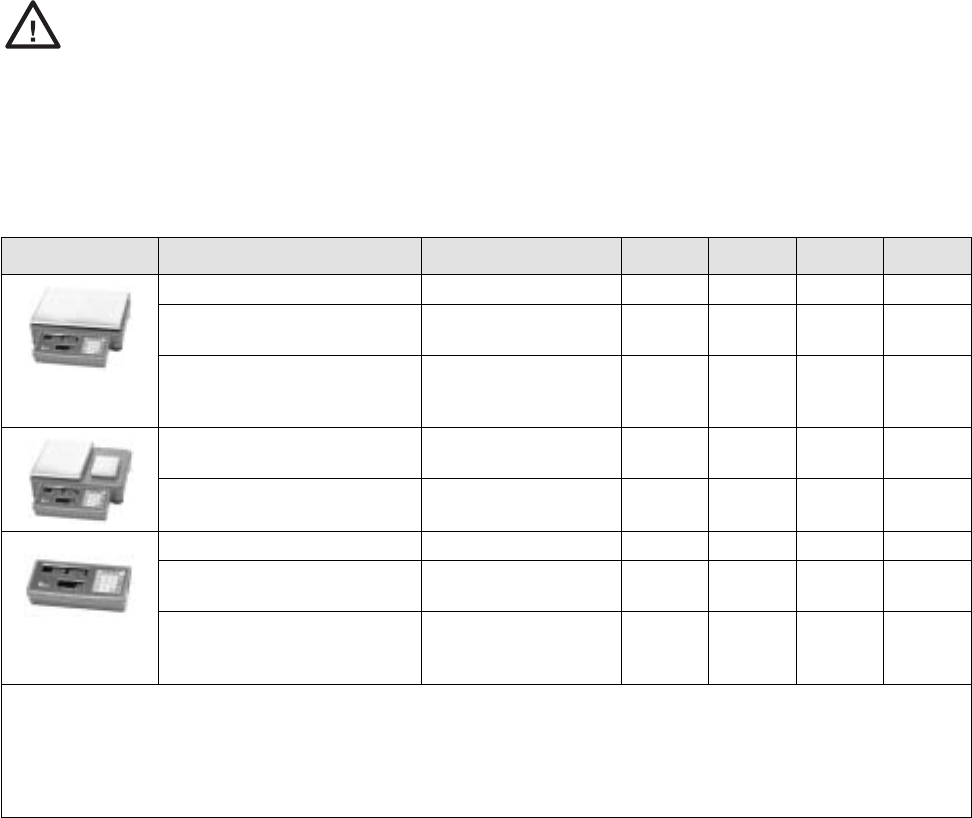
Scale Setup 13
• The scale attached to Port 2 is configured as External Scale.
• All Scales (1–4) must be configured, and the value of each bit pair must be unique: each Scale (1–4)
must have a different value. For example, do not attempt to configure two or more scales as
External
Scale; doing so will cause the DC-190 to lock up with an all 888888s display. See Section 10.7 on
page 57 for information about clearing this error condition.
SPECs 16 and 17 do not turn on the additional scales; by default, only one scale is enabled. Scales 2 and 3 are
turned on and off using SPEC 25, bit 1 (Scale Type, single or dual) and SPEC 32, bit 0 (Scale Connected to Port
2). The force balance is turned on and off in SPEC 8, bit 3 (Force Balance on RS-232C port); the port used by the
force balance is selected in SPEC 13, bits 2, 1, and 0 (RS-232 Connectors).
When adding a second or third platform to the DC-190, plug in the remote scale (or
dummy plug) before connecting AC power to the DC-190 and before enabling the added
scales in the configuration SPECs. Do not unplug a remote scale while the DC-190 is
powered on.
3.1.2 Scale Configurations, No Force Balance Attached
Table 3-2 lists several scale configurations for single, dual, and console-only models of the DC-190 with no force
balance attached. Required values for each configuration are shown for SPECs 16 and 17 (including Scale No.
assignments), SPEC 25 (bit 1), and SPEC 32 (bit 0). Because no force balance is attached, SPEC 8, bit 3, must be
set to 0 for all listed configurations.
DC-190 Model PORT 1 Connector PORT 2 Connector SPEC 16 SPEC17 SPEC 25 SPEC 32
S-XL platform (SCALE 1) — 0001 1011 xx0x xxx0
S-XL platform (SCALE 1) External scale (SCALE 2)
See note below
0010 0111 xx0x xxx1
S-XL platform (SCALE 1)
External scale (SCALE 2)
Requires Y-cable
External scale (SCALE 3) 0001 1011 xx1x xxx1
S-XD, small platform (SCALE 1)
S-XD, large platform (SCALE 2)
— 0001 1011 xx1x xxx0
S-XD, small platform (SCALE 1)
S-XD, large platform (SCALE 2)
External scale (SCALE 3) 0001 1011 xx1x xxx1
External scale (SCALE 1) — 0001 1011 xx0x xxx0
External scale (SCALE 1) External scale (SCALE 2)
See note below
0010 0111 xx0x xxx1
External scale (SCALE 1)
External scale (SCALE 2)
Requires Y-cable)
External scale (SCALE 3) 0001 1011 xx1x xxx1
NOTES:
• SPEC 8, bit 3, must be set to 0 (0xxx) if no force balance is connected to the DC-190. Setting this bit to 1 with no force
balance connected will cause the scale to lock up.
• Console-only configurations require external AC adapter.
• If an external scale is attached to PORT 2 and only one scale is attached to the PORT 1 connector, the external scale is
configured using Scale 3 parameters (SPECs 33, 36, and 37).
Table 3-2. DC-190 Scale Configurations (No Force Balance Connected)
Caution