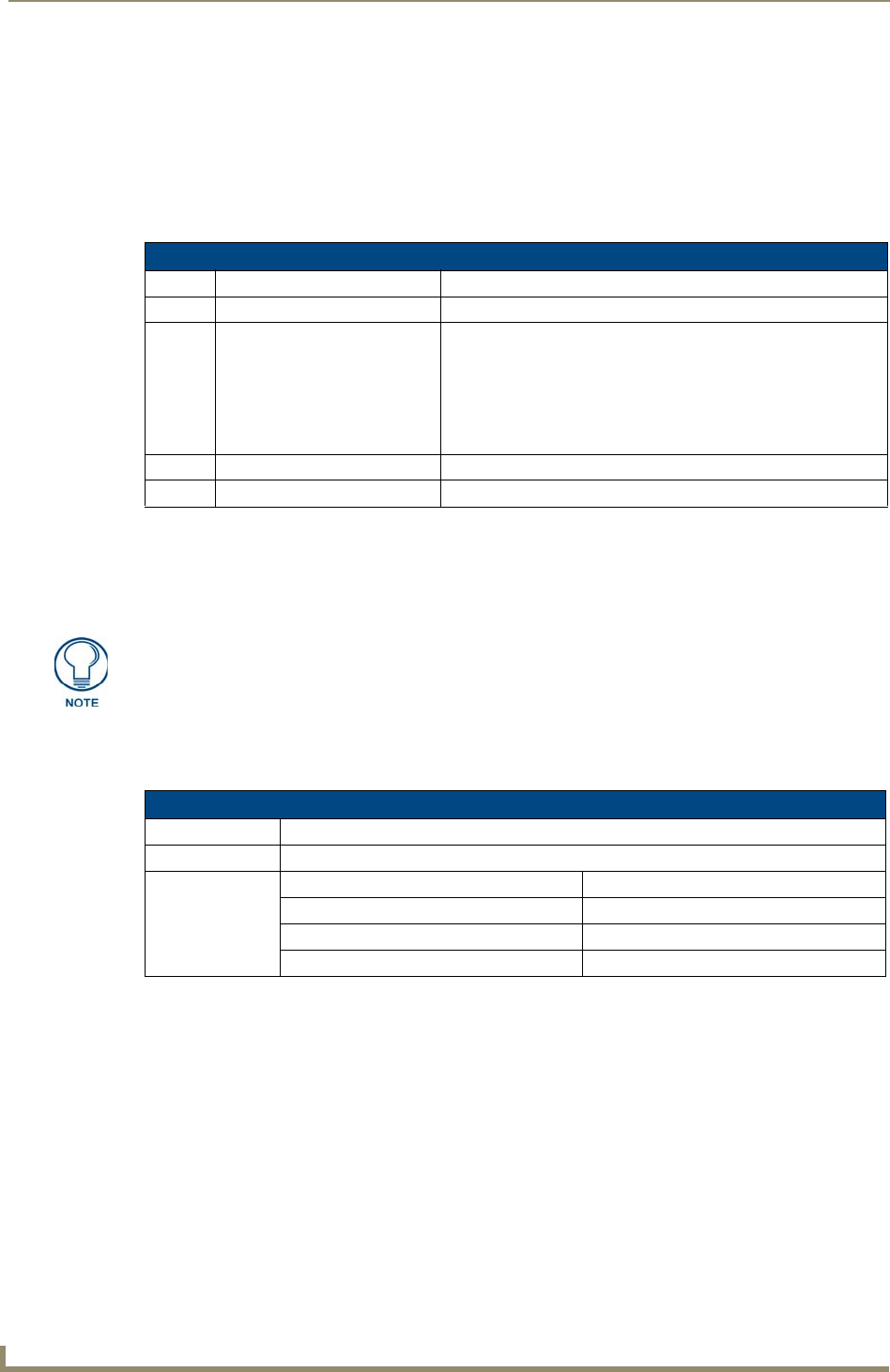
AMX RADIA Lighting Programming
44
RE-DM4 and RE-DM6 RADIA Eclipse Dimmer Modules
SEND_COMMANDs
The Radia Eclipse firmware supports the SEND_COMMANDs listed in the table below. The number of
SEND_COMMANDs is expected to grow as we transition away from using the SEND_STRING method of
controlling Radia dimmers.
Note that most SEND_COMMANDs do not have responses. With those that do, they respond with a
COMMAND, not a string.
Conventions used in this protocol section of the document include:
Ramp Preset Up (NEW)
This function ramps up the specified or currently active (last recalled) preset until the ramp is stopped or the all
dimmers in the preset reach 100%.
If <preset> is not specified, then the last recalled preset is ramped.
The ramp rate for this function is the default ramp time as established by the 'RT' command.
Only dimmers that are assigned a level greater than 0 in the preset are ramped.
Dimmers with a level of 0 and Undefined dimmers are not affected by the PU command.
SEND_COMMAND Protocol Conventions
Symbol Function Values
<m>
Value for Dimmer Level (in %) 0-100
<n> Value for Dimmer Number 1-6 or A for all. Can include a range of dimmers or ranges of dim-
mers unless noted otherwise. For example:
• “1-3” indicates dimmers 1 through 3 inclusive.
• “1-3&5-6” indicates dimmers 1 through 3 and 5 through 6,
inclusive.
• “A” indicates ALL dimmers.
<s> Value for preset number 1-128
<t> Time value for fade (in seconds) 0-255
Use the 'PS' command to stop preset ramping. This command allows the
programmer to specify which preset to stop.
Ramp Preset Up
Command: PU<preset>
Response:
None
Examples: SEND_COMMAND Radia,'PU' Ramp last preset up
SEND_COMMAND Radia,'PS' Stop ramping.
SEND_COMMAND Radia,'PU52' Ramp preset 52 up
SEND_COMMAND Radia,'PS52' Stop ramping preset 52


















