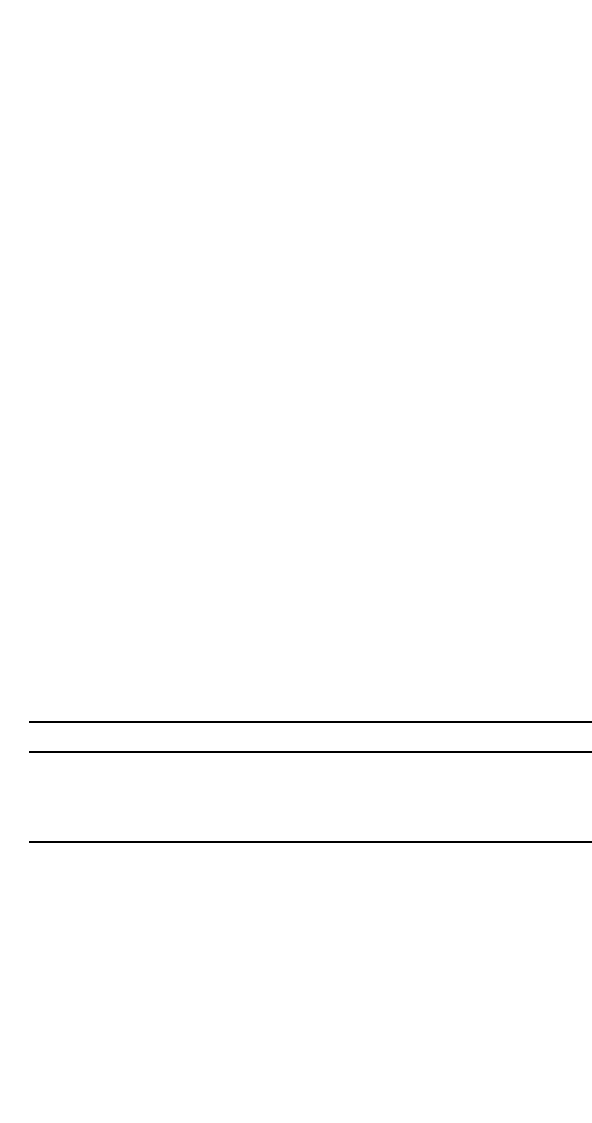
4-9
Using the Command Line Interface
To display a controller’s automatic rebuild on replacement status,
use the controller show automatic_failover command.
In the following example, rebuild on replacement is indicated as
DISABLED.
AAC0> controller show automatic_failover
Executing: controller show automatic_failover
Automatic failover DISABLED
To enable automatic spare, use the controller set
automatic_failover command with the /failover switch, as in
the following example:
AAC0> controller set automatic_failover
/failover_enabled=TRUE
Executing: controller set automatic_failover
/failover_enabled=TRUE
After running the controller set automatic_failover
command, use the controller show automatic_failover
command to verify that automatic rebuild on replacement has been
enabled. If necessary, you can now replace a failed disk with a
replacement disk.
Displaying Controller Information
Controllers exhibit a number of attributes that you can display or
manage using the following CLI commands:
■ controller list
Example of controller list:
CLI> controller list
Executing: controller list
Adapter Name Adapter Type Availability
------------ ------------ ------------
\\.\AAC0 Adaptec xxxxx read/write
Controller Attribute: Indicates:
controller (adapter) name Name
controller (adapter) type Product name
controller availability Access mode
UG.book Page 9 Saturday, October 26, 2002 12:08 PM


















