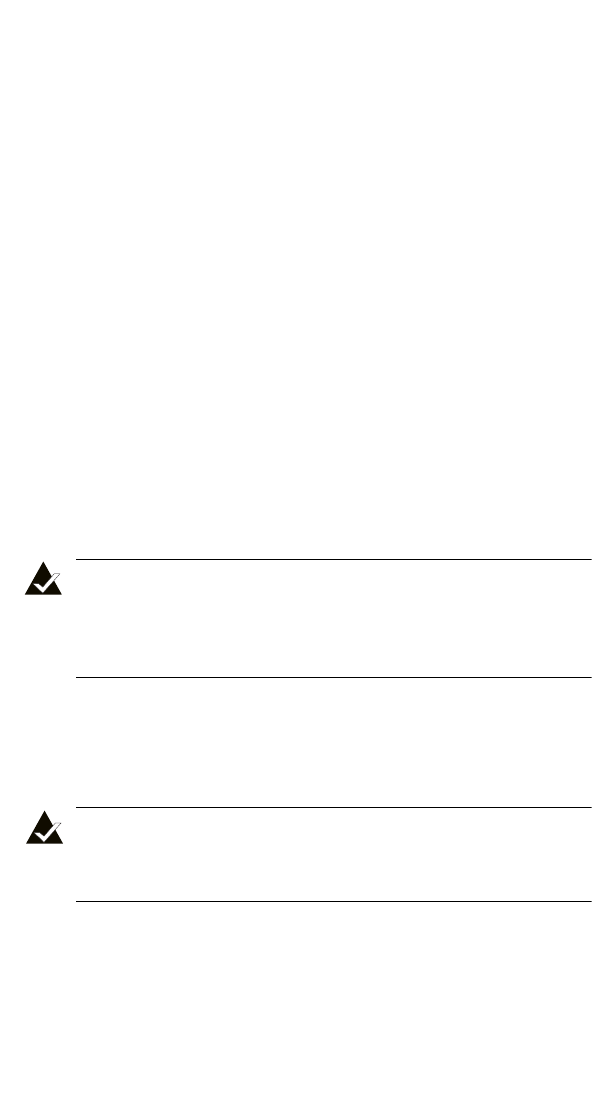
3-14
Adaptec SCSI RAID 2120S/2200S Software User’s Guide
■ Enable Or Disable Read Caching—When enabled, the
controller will monitor read accesses to this array to try to
predict where future reads may occur. If it detects a pattern, the
data that seems most likely to be read next will be preloaded
into the controller’s cache memory. Since reading data from
memory on the controller is much faster than reading it from
the drives, this can have a significant impact on performance.
This setting defaults to Enabled.
Step 2 of 3 in the Advanced area of the Create Array wizard offers
the following additional options:
■ Limit Array Capacity—This option allows you to choose the
capacity of the array you are creating. The default is to make the
array the largest possible size with the drives selected. To create
multiple arrays on a single set of drives you must use this
option to limit the size of, at a minimum, the first array.
For example, if you have two 18 GB drives, and you wish to use
them to create two 9 GB RAID-1s, you would use this option to
restrict the size of the first array you create.
Note: A RAID-1 uses two drives to create a mirror; that is
all data written to a RAID-1 is written to both drives
limiting the capacity of the array to the capacity of the
smaller drives.
■ Stripe Size—For a RAID-0, 5, 10 or 50 where data is striped
across multiple drives, stripe size determines how much data is
written on each drive for a given stripe.
Note: The default stripe size has been chosen to maximize
performance for most typical applications. Changing the
stripe size is likely to adversely affect performance.
UG.book Page 14 Saturday, October 26, 2002 12:08 PM


















