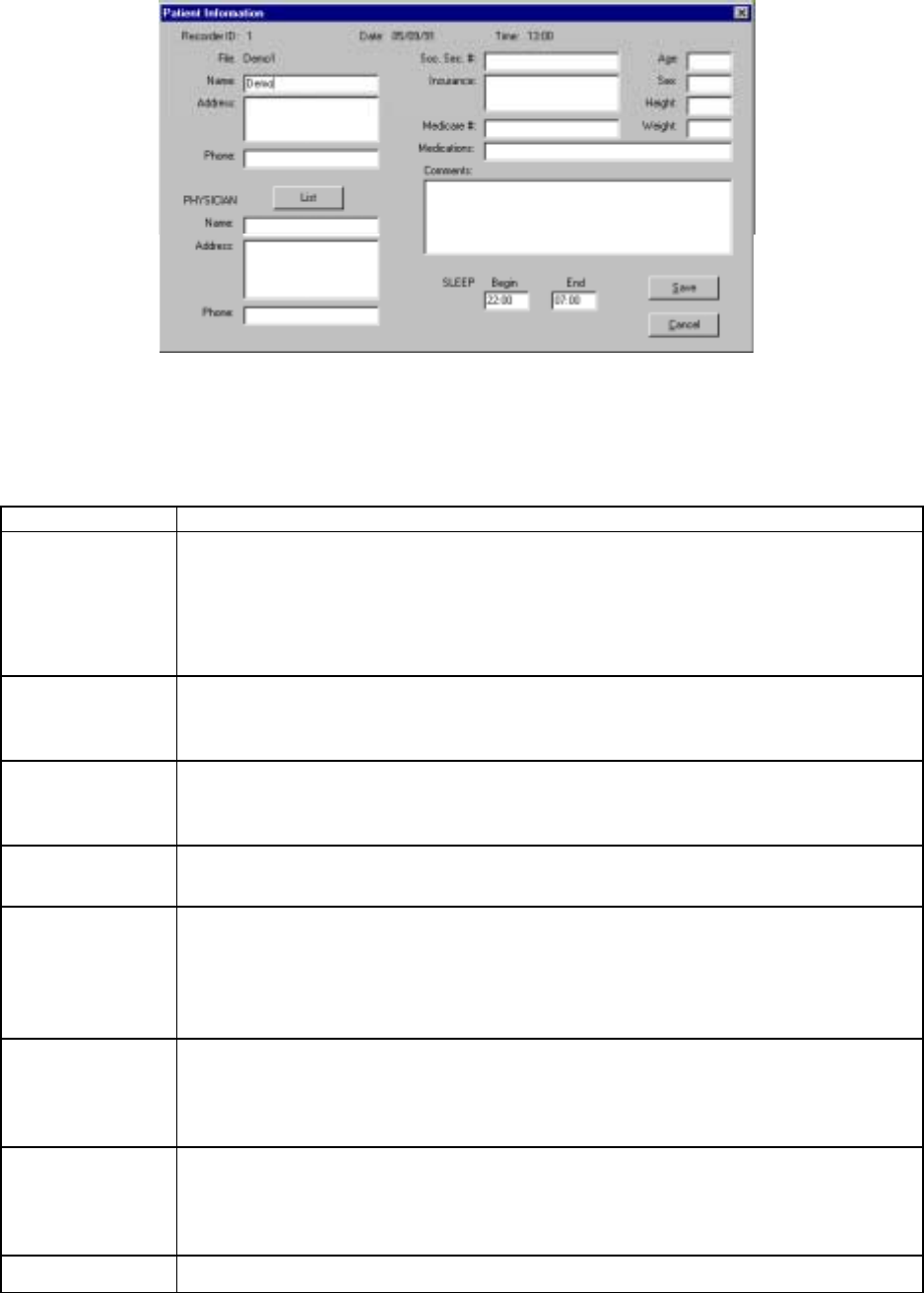
30
2-6-8 Patient Information
The Patient Information screen is used to store information on patients and their treatment. This is
also the input screen for the patient’s Sleep interval.
Figure 18: Patient Information display
The Patient Information screen has the following data fields:
(The characters referred to in the table below include CRs and spaces.)
Field Description
Recorder ID Recorder ID refers to the monitor identification number. The Recorder ID
cannot be modified in this screen. It is established during the recorder setup
prior to the monitoring session. See “2-7-3 Programming the Monitor’s
Intervals and Conditions”.
For the TM-2420, the ID number is fixed to “1”.
Date Date corresponds to the first measurement date in the patient record. Date
cannot be modified in this screen. It is automatically set at the time the
measurement was recorded.
Time Time corresponds to the first measurement time in the patient record. Time
cannot be modified in this screen. It is automatically set at the time the
measurement was recorded.
File File refers to the name of the file. It is initially defined by the user at the time of
data retrieval. See “2-7-1 Retrieving Data from the Monitor”.
Name There are two name fields. Enter up to 20 characters for the patient name
when the data is retrieved. Selecting this field allows changes to the patient
name. Enter up to 60 characters for the physician name. The physician’s name
may be entered automatically by selecting the List button. See “2-9-2
Physician List”.
Address There are two address fields. The patient address field may be filled in
manually. The physician address field may either be filled in manually, or
automatically by selecting the List button. See “2-9-2 Physician List”.
Up to 50 characters can be used for each address field.
Phone There are two telephone fields. The patient phone field may be filled in
manually. The physician phone field may either be filled in manually, or
automatically by selecting the List button. See “2-9-2 Physician List”.
Up to 20 characters can be used for each phone field.
Soc. Sec. # Field for the patient’s social security number. Up to 20 characters can be used.


















