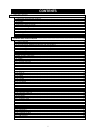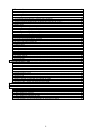9
2-3 Main Screen Description
The main screen is comprised of six menus and two toolbar buttons located permanently along the
top of the screen. These menus may be used to access the various features of the software. The
toolbar buttons may be used to set Partial Analysis and Blood Pressure Mode parameters.
Toolbar Buttons: (Only for TM-2420/TM-2421, TM-2430)
Button See Description
Analysis Intervals “2-4-1 Analysis Intervals” The Analysis Intervals button may be used
to define specific “Full” and “Partial” time
intervals within an opened data file for
custom data analysis.
Note: Not available with the UA-767PC.
BP Mode “2-4-2 BP Mode” The BP Mode selection box may be used
to specify which blood pressure
measurement method (Korotkoff,
oscillometric or both) is used as the basis
for statistical and graphical analysis.
Note: This only applies to TM-2421 data
files.
Main Menus:
Menu See Description
File “2-5 File Menu” The File menu may be used to manage the
files stored on the hard drive or a floppy disk
and to exit the software.
View “2-6 View Menu” The View menu may be used to access the
statistical, tabular, and graphical analysis
screens.
Recorder “2-7 Recorder Menu” The Recorder menu may be used to
program the monitor, clear measurement
data in the monitor’s memory and to retrieve
the measurement data from the monitor.
Report “2-8 Report Menu” The Report menu may be used to specify
report formats and print reports.
Option “2-9 Options Menu” The Options menu may be used to set the
default settings and user-defined
parameters.
Help “2-10 On-line Help” The Help menu may be used to view
information on software usage. Help may
also be accessed by pressing F1 when
various screens are opened or by clicking
the Help button on a screen.