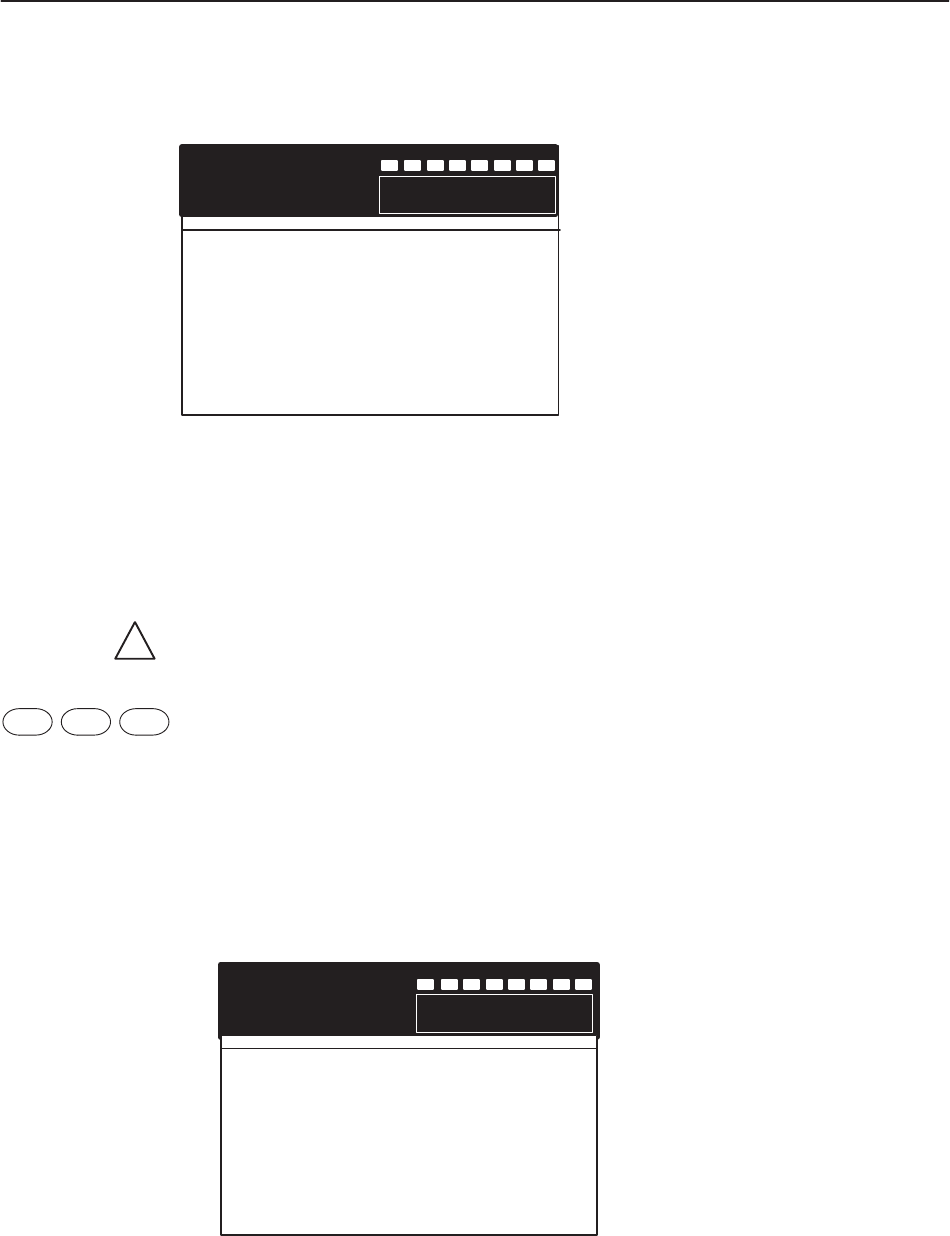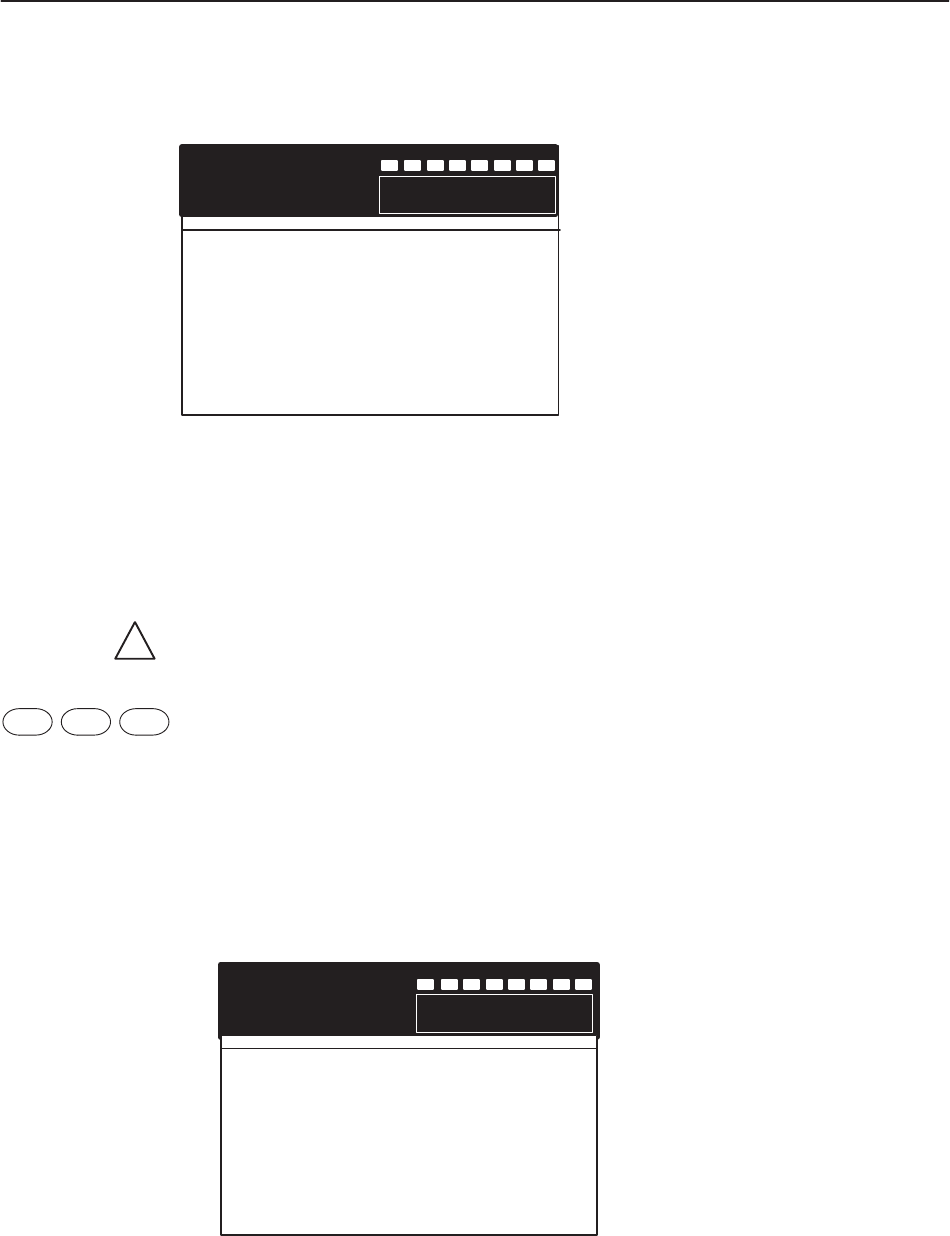
800 Series Operator's Manual5Ć76
If you want to cancel the restore process, press Cancel. When prompted, press Yes
and remove the diskette from the diskette drive.
Format Disk
Previous
Screen
Menu
Done
Use this procedure to install or update operating software on your 800 system. You
update system files using program diskettes that contain new system software.
CAUTION: To protect against data loss, always back up files before installing new
software. Refer to the procedure, Backing Up System Data, page 5-72.
1. Access the Install Software screen from the Menu screen:
a. Select
7 System Utilities and press Enter.
b. Select 2 Disk Utilities and press Enter.
c. Select 5 Install and press Enter.
The Install Software screen appears with a message prompting you to back up
the system before installing software.
2. Press
Continue if you have backed up the system.
A message appears prompting you to insert the program diskette.
Installing
Previous
Screen
Menu Done
Software
timing bar
3. Insert program diskette one.
!