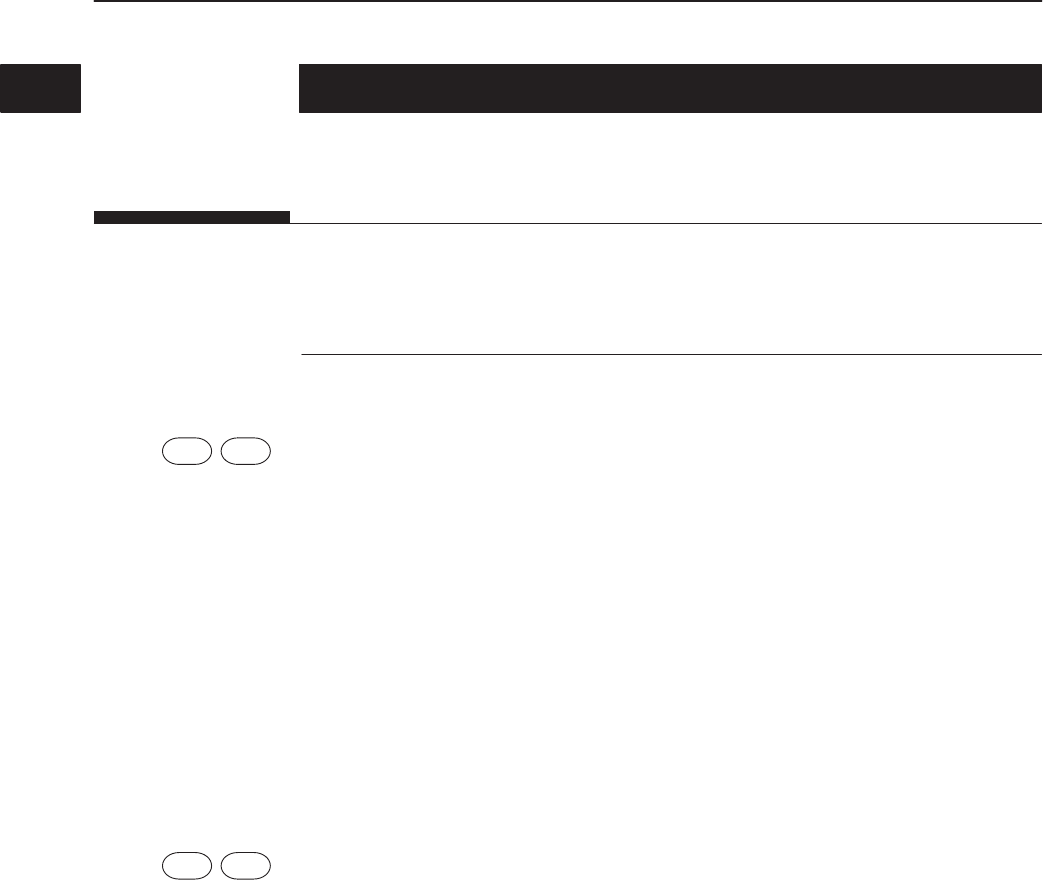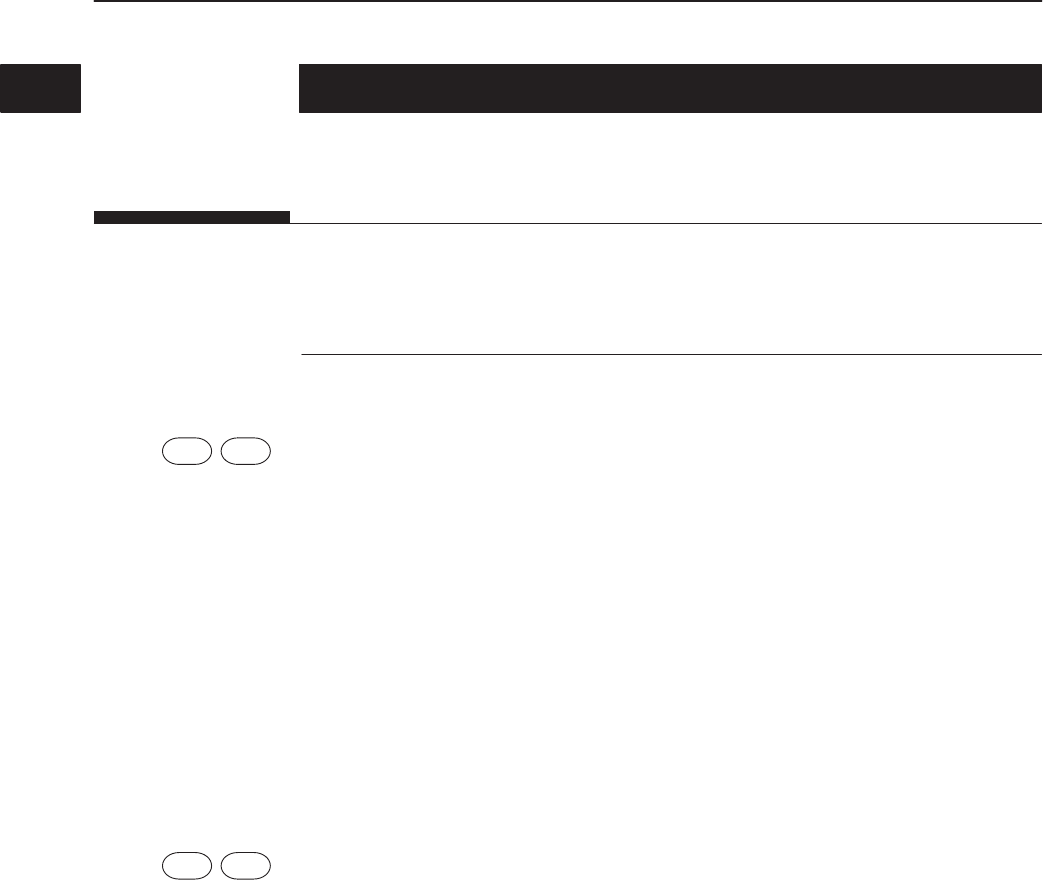
4Ć34
800 Series Operator's Manual
D22 Barometric Pressure Error
Problem
The barometer detects atmospheric pressure beyond predefined limits.
Solutions
Check that the system barometer is functioning properly:
1. From the Menu screen, select
3 Troubleshooting and press Enter.
2. Select
2 Temp/pAtm and press Enter.
3. Press
Start Test.
4. Check the screen to verify whether the atmospheric pressure (pAtm) is
within the range of 400 to 825 mm Hg (53 to 110 kPa) and that the reading
is stable.
5. Compare the atmospheric pressure displayed to the barometer in your
laboratory to verify its accuracy.
6. Press
Stop Test.
7. Press
Exit Test.
If the reading is stable but does not match the barometer in your laboratory,
calibrate the barometer:
8. From the Menu screen, select
1 Calibration and press Enter.
9. Select
8 Barometer and press Enter.
10. Type the correct atmospheric pressure and press
Enter.
11. Press
Done.
12. Perform a two-point calibration.
If the D code reappears, contact your Service Representative.
D22
3
Menu Code
2
1
Menu Code
8