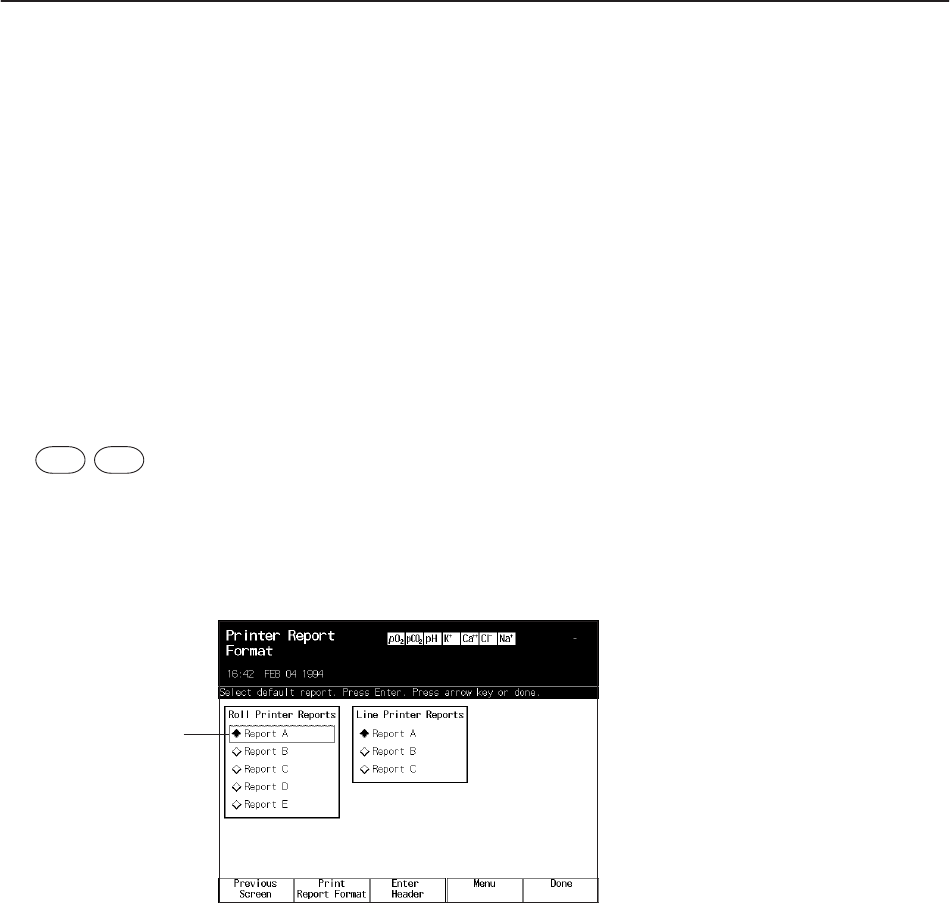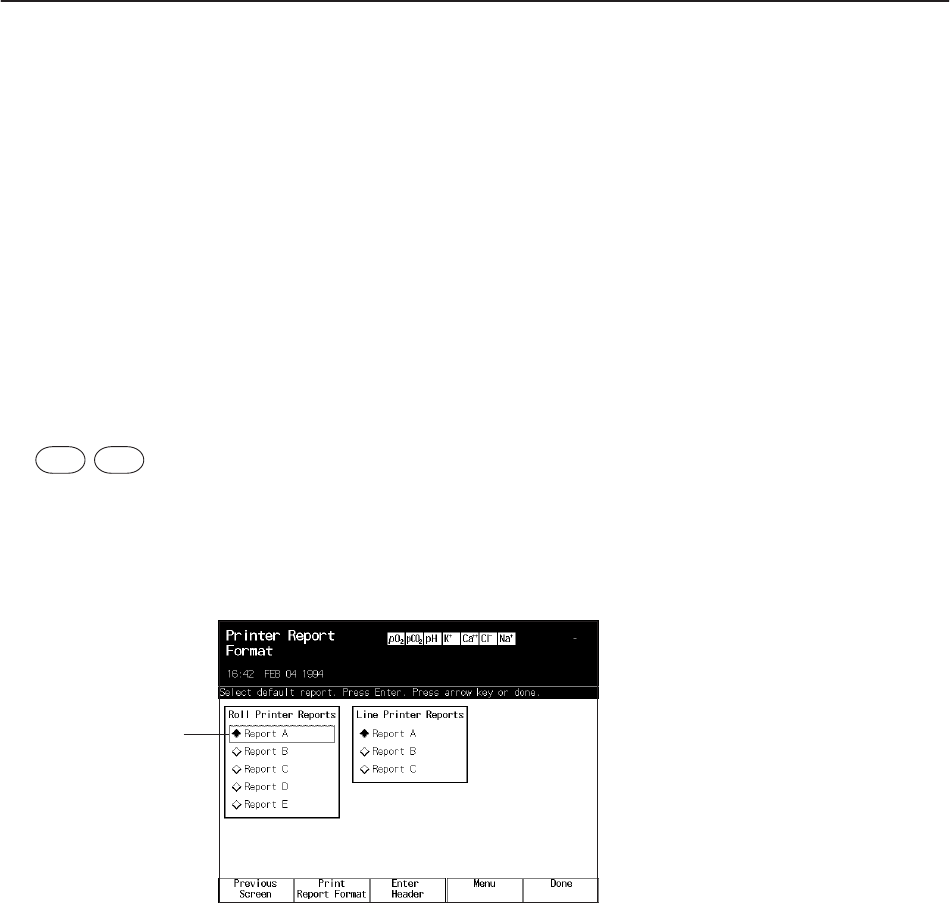
800 Series Operator's Manual5Ć22
Use this procedure to do the following:
S Select the report format that the system uses to print the patient sample results.
S Select the report formats for roll and line printers.
S Print a copy of each report format.
S Create four lines of information to appear at the top of each report. You need an
alphanumeric keyboard to type the information.
The 800 systems provide a variety of printed report formats. Refer to Appendix F,
Printed Reports, for an example of each report format.
1. Access the Printer Report Format screen from the Menu screen:
a. Select
5 Operating Setup and press Enter.
b. Select
3 Report Formats and press Enter.
The Printer Report Format screen appears, as shown in Figure 5-11.
2. Select the format you require and press Enter.