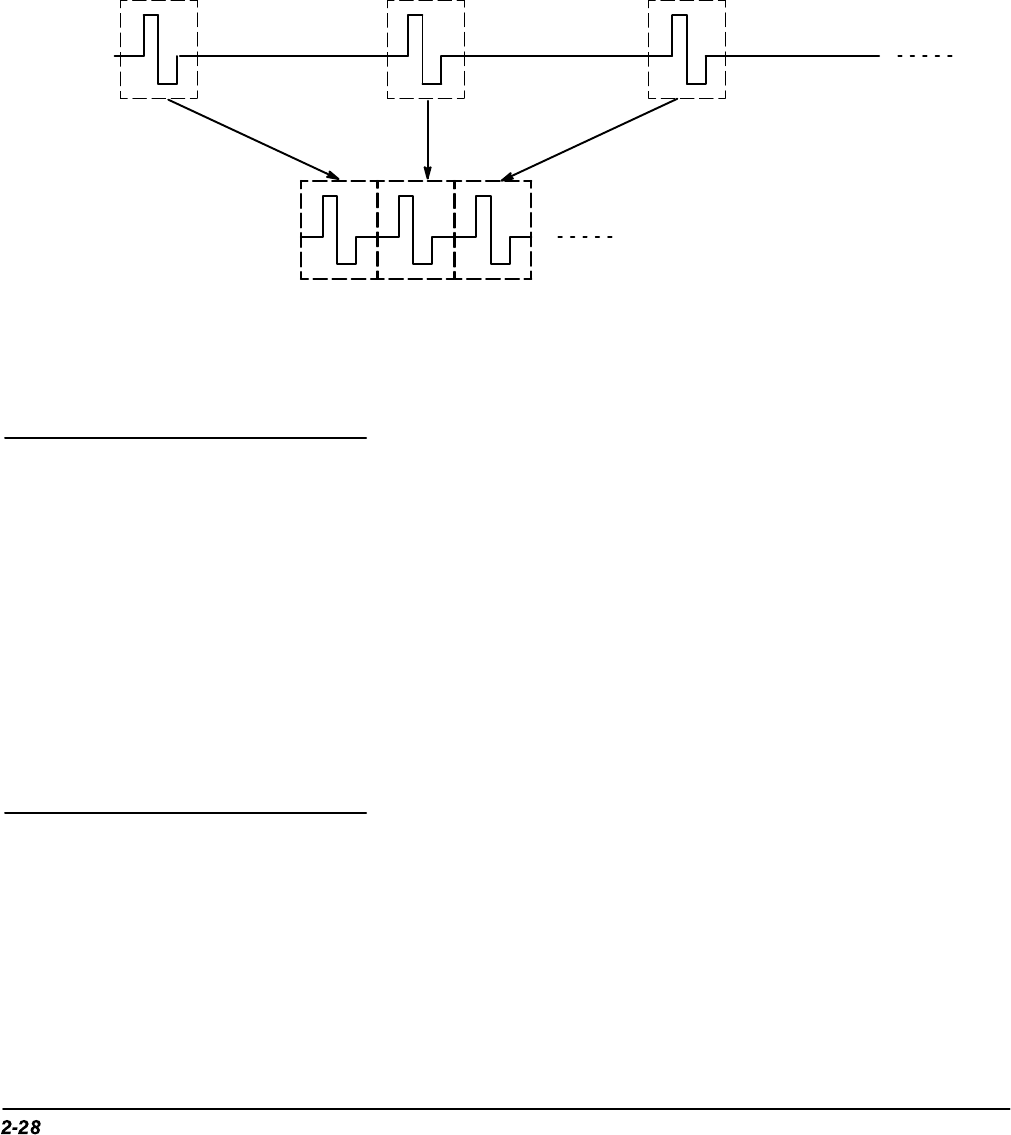
Scaling and Positioning Waveforms
Operating Basics
FastFrame
TM
You can define and enable FastFrame
TM
(also called “segmented memory”)
on the TDS 600A. This feature lets you capture multiple acquisitions in the
acquisition memory of a single channel. Figure 2-10 shows how FastFrame
combines the desired captured records into one larger record. For example,
FastFrame would let you store 10 records of 500 samples each into one
record with a 5000 sample length.
Real Time
Fast Frame
Figure 2-10: Fast Frame
You can use zoom to see more detail without changing the acquired signal.
When you press the ZOOM button, a portion of the waveform record can be
expanded or compressed on the display, but the record points stay the same.
Zoom is very useful when you wish to temporarily expand a waveform to
inspect small feature(s) on that waveform. For example, you might use zoom
to temporarily expand the front corner of a pulse to inspect its aberrations.
Use zoom to expand it horizontally and vertically. After you are finished, you
can return to your original horizontal scale setting by pressing one menu
button. (The zoom feature is also handy if you have acquired a waveform
while using the fastest time per division and want to further expand the wave-
form horizontally.)
Autoset lets you quickly obtain a stable waveform display. It automatically
adjusts a wide variety of settings including vertical and horizontal scaling.
Other settings affected include trigger coupling, type, position, slope, and
mode and display intensities.
Autoset
on page 3-10 describes in detail what
autoset does.
Zoom
Autoset


















